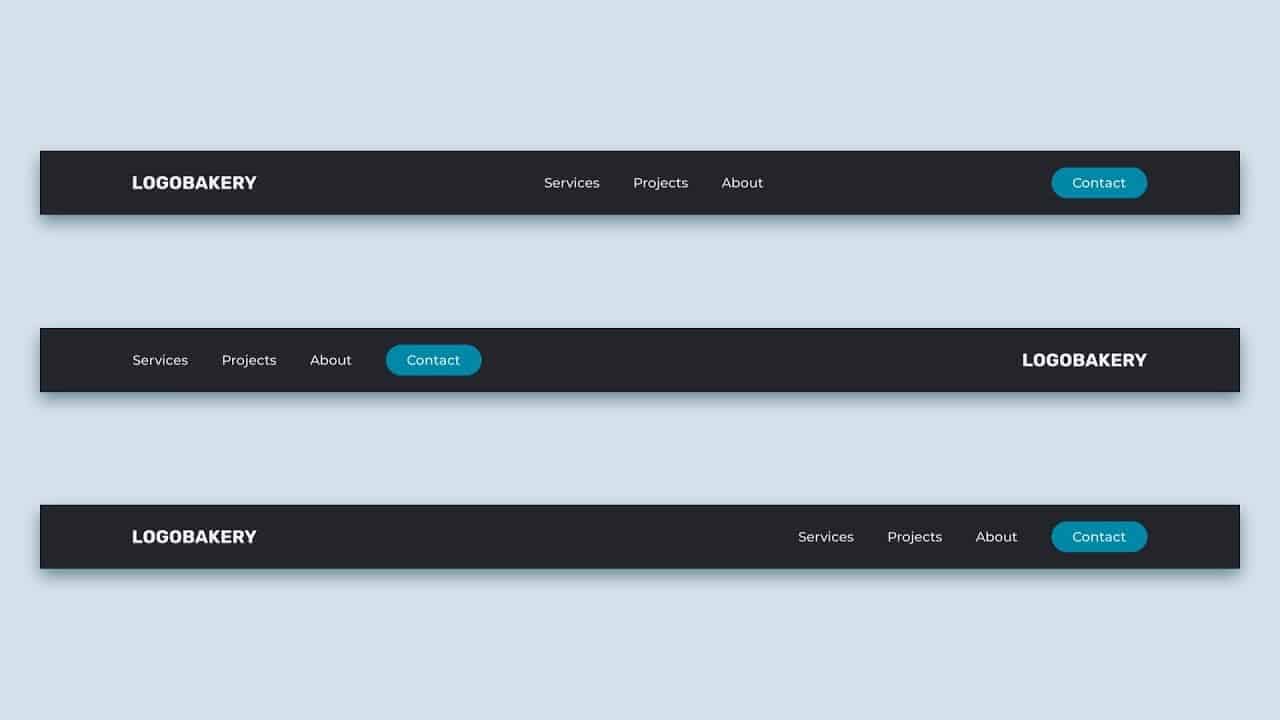Do It Yourself – Website Tutorials
This free design and web development course will use Flexbox and basic HTML to create 3 different navbar designs. You’ll see some examples of how Flexbox properties like ‘align-items’, ‘justify-content’, and ‘order’ can be used to quickly spin up new web designs.
This series is intended as a project-based course and will not go in-depth into HTML, CSS, or Javascript. If you want to learn more about those check out the links at the bottom of the description.
📂 COURSE FILES 📂
🔗 https://www.skillthrive.com/courses/flexbox-navbar
⏰ TIMESTAMPS ⏰
Navbar 1: 0:22
Navbar 2: 10:18
Navbar 3: 11:58
✅ USEFUL LINKS ✅
🔗 A Complete Guide to Flexbox: https://css-tricks.com/snippets/css/a-guide-to-flexbox/
🔗 Google Fonts: https://fonts.google.com/
🌟 TOP RECOMMENDED COURSES 🌟
CSS
(Paid) Build Responsive Real World Websites with HTML5 and CSS3
https://www.udemy.com/design-and-develop-a-killer-website-with-html5-and-css3/
(Free) CSS Crash Course For Absolute Beginners
CSS GRID
(Free) Flexbox CSS In 20 Minutes
(Free) A Complete Guide to CSS Flexbox
CSS FLEXBOX
(Free) CSS Grid Tutorial
(Free) A Complete Guide to CSS Grid
JAVASCRIPT
(Paid) The Complete JavaScript Course 2019: Build Real Projects!
https://www.udemy.com/the-complete-javascript-course/
(Free) Learn JavaScript – Full Course for Beginners
🔔 SUBSCRIBE 🔔
https://www.youtube.com/channel/UCvHKiUI75ytqUcN851fRR2w?sub_confirmation=1
👋 FOLLOW US 👋
INSTAGRAM: https://instagram.com/skillthrive/
FACEBOOK: https://facebook.com/skillthrive/
source