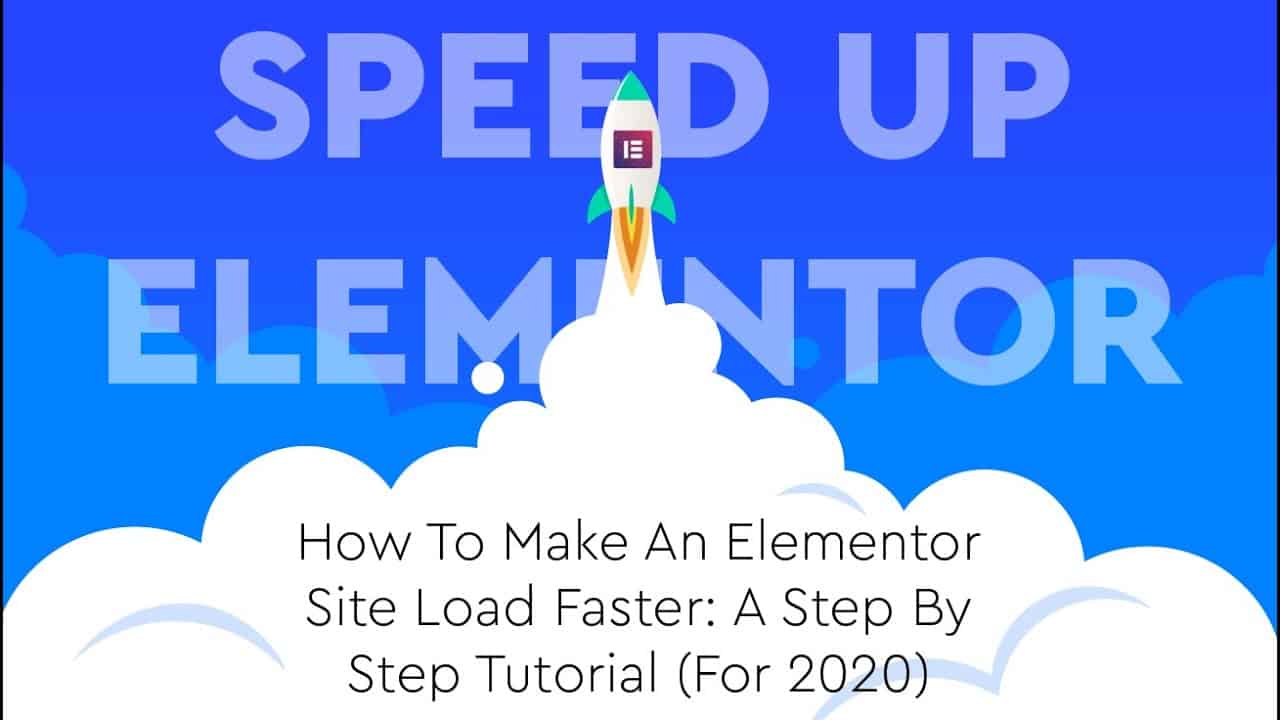Do It Yourself – Website Tutorials
If configured correctly, a WordPress website built with Elementor can load extremely quickly. This is a step by step tutorial on the tools, tips and settings that you can use to speed up your Elementor website.
Host: Cloudways (use code “ISOTROPIC” for 30% off your first month)
https://isotropic.co/out/cloudways
Plugins Used:
WPRocket: https://isotropic.co/out/wprocket
Asset CleanUp: https://isotropic.co/out/assetcleanup/
Perfmatters: https://plugin-review.com/recommends/perfmatters
EWWW: https://isotropic.co/out/ewww/
Table Of Contents:
Intro: 00:00:00
Why Care: 00:00:32
The Test Site: 00:04:35
The Best Host Type For Elementor: 00:05:13
Initial Site Statistics: 00:07:12
Cloudways & Elementor: 00:10:58
Who We Are: 00:14:30
Intro To Google PageSpeed: 00:17:18
The Plugins We’ll Be Using: 00:22:16
Optimizing With WP Rocket (cache): 00:29:54
Optimizing With EWWW (images): 00:37:43
Optimizing With Perfmatters (fine tune): 00:41:50
Individual page optimization with Asset Cleanup: 00:43:21
WebP Images: 00:50:35
Review Of All Optimization Done: 00:53:59
Final PageSpeed Report: 01:02:41
Conclusion: 01:06:42
More Reading:
PageSpeed Ebook: https://amzn.to/3g5Mgiz
Elementor Ebook: https://amzn.to/31kjU02
http://pagepipe.com/how-elementor-page-builder-affects-mobile-page-speed/
https://isotropic.co/?s=pagespeed
This video takes a deep dive into the optimization process of an Elementor website. Our goals are increasing the speed index or loading time of the page, as well as the Google Performance score. Out of the box, Elementor is known to be a little slow due to bloated code and inefficient page designs.
Even the simplest webpage will need some form of optimization, which is what this video shows you how to do. The most effective things you can do our host Elementor on a powerful web host (we discuss that this doesn’t need to be an expensive proposition), cache all files and compress them (we discuss that this doesn’t need to be complicated to set up), and optimize your images by converting them to a next gen format (we discuss that this doesn’t need to be manually done).
This video also reviews some other tips and techniques that you can use when it comes to speeding up the loading time of your Elementor website. And, while this video is purposely created for Elementor websites built on WordPress, you can apply these techniques to any other WordPress website as plugins that we discuss here will work anywhere.
There is a ton of information in this video, though it may be difficult to get through it all. For that reason, we created a table of contents which you can use to easily navigate through the video. If you want to get directly to the optimization, you can skip to [Optimizing With WP Rocket (cache)].
We’ve also added a couple of resources in this description of the Elementor tutorial, which will point you in the direction of further reading. Finally, as we say in the conclusion of this tutorial on speeding up the loading time of your Elementor website, if you have any questions comments or concerns, leave them in the comments section below.
Also, give this video a like so it becomes more visible to others and helps them as well!
Read the blog at https://isotropic.co/blog
Thumbnail created with some assets by Freepik: https://www.freepik.com/free-photos-vectors/business
source