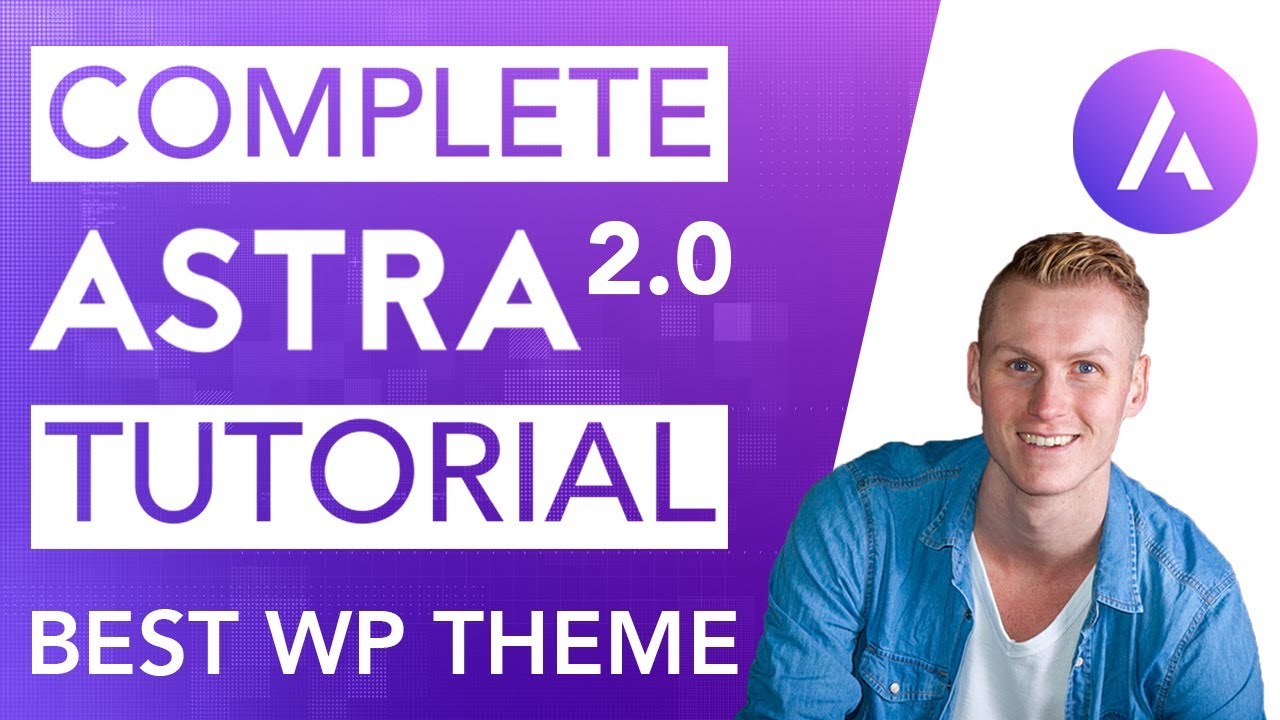WordPress For Beginners Tutorials and information. We source some of the best tutorials online to help you manage your wordpress website.
In this video I talk about all the amazing features in the Astra theme 2.0. Since the release of 2.0 is is time for a new and better tutorial about this amazing theme. In my opinion the best free WordPress theme out there.
Get Webhosting: https://webhosting129.com
Get the Astra theme: https://ferdykorp.com/astra
Get Elementor: https://ferdykorp.com/elementor
Siteground tutorial: https://www.youtube.com/watch?v=98A90avrGy4
All Astra Pro/Agency Tutorials: https://ferdykorpershoek.com/complete-astra-pro-agency-tutorials/
Let me show you what we will cover in this tutorial:
01:30 Get The Astra Theme 2.0
02:58 Import a complete website
Customise the Astra Theme 2.0
06:02 Customise the Astra Theme
06:18 Create a Menu
07:55 Configure the Homepage Settings
Global Settings
09:17 Global Settings
09:25 Base Typography
11:07 Headings
12:16 Colors
13:42 The Container
15:35 Buttons
The Header Settings
16:49 The Header
16:52 Site Identity – Logo – Retina – Mobile Logo
20:04 Primary Header
21:45 Primary Menu
25:51 Transparent Menu
The Breadcrumb
29:39 The Breadcrumb
The Blog Page/Post
31:58 Blog
32:14 The Archive Page
35:09 Single Post
The Sidebar
35:46 The Sidebar
The Footer
37:02 The Footer
37:09 Footer Widgets
38:17 The Footer Bar
Widgets
40:07 Widgets
41:12 Use an external widget/plugin
43:04 Sidebar Widgets
Custom CSS
43:51 Custom CSS
WooCommerce
47:26 WooCommerce Settings
47:56 Store Notice
48:16 Product Catalog
51:10 Single Product
51:28 Product Image
53:02 Cart
53:37 Checkout
source