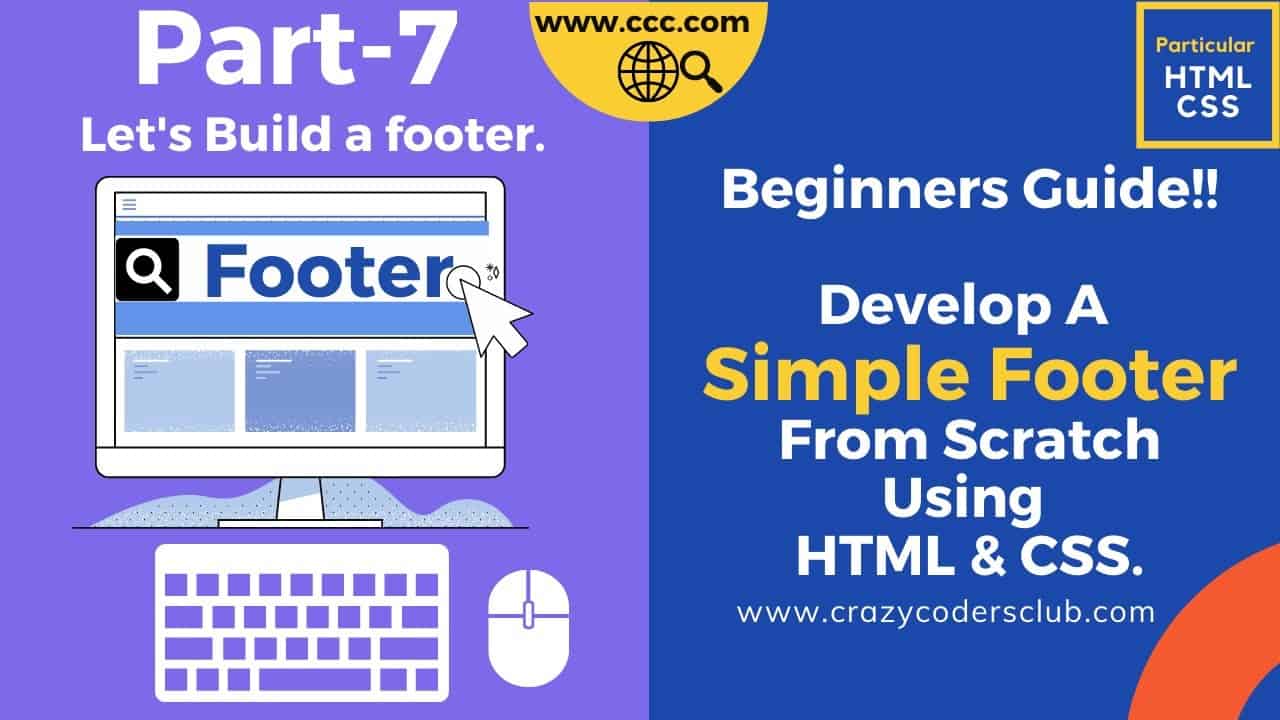Do It Yourself – Website Tutorials
#Homepage #webdevelopment2020 #websitedesignbasics #LandingPageDesign #WebsiteDesign
link to Part-1: https://youtu.be/RKqXbs9vVk8
link to part-2: https://youtu.be/oNRl4oI3IGI
link to part-3: https://youtu.be/R6MVsfGIMfQ
link to part-4:https://youtu.be/ezIiVvxUu7Y
link to part-5:https://youtu.be/fimrZkEQ2PY
link to part-6:https://youtu.be/Q9V_tz7vRt4
This video demonstrates the website design using HTML & CSS.
This video is for beginners, who want to learn everything in detail and later can build websites on own.
This video includes the following:
In this video we will add footer to our website Some cool transition . We will use flex property and semantic elements to achieve this.
Click here to support us – http://paypal.me/crazycodersclub
For more Interesting and educational videos please visit our channel: Crazy coders club
For any technical issues in accessing source code or need assistance in understanding the code contact – support@crazycodersclub.com
For any modification or business-specific requirement contact
hello@crazycodersclub.com
We also work on:
Google Products – AppScript, Google Sheet automation. Google Drive automation, cloud projects, Maps, and other google products.
Web Development – Web Design, Development, Ecommerce Websites, customized portals.
Android – Android Application Development.
For any business-specific requirement or inquiry contact hello@crazycodersclub.com
For more Interesting and educational videos please visit our channel: https://www.youtube.com/c/CrazyCodersClub
Image by : https://www.flaticon.com/search?word=website
Image by : https://www.freepik.com/vectors/design” Design vector created by freepik – www.freepik.com
source