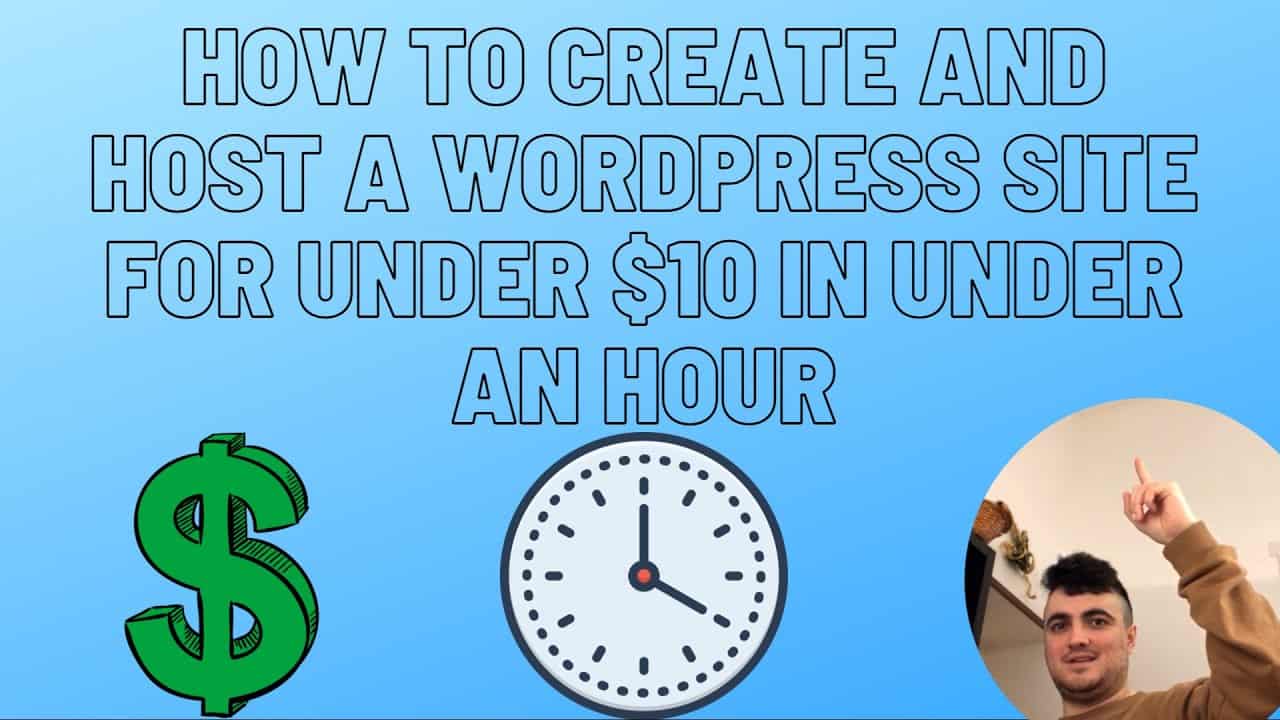WordPress For Beginners Tutorials and information. We source some of the best tutorials online to help you manage your wordpress website.
Hey guys, welcome to my first mammoth tutorial on this channel. In today’s video, I’m going to teach you how to make a website on wordpress for under $10 and in under an hour using wordpress and cloudways
You can get free $15 worth of credit for Cloudways hosting using my affiliate link below. This will mean that you only have to pay for hosting (I recommend NameCheap for hosting as it makes everything
easier and is the cheapest option by far.
In this video I go through a huge range of things, please use the timestamps below to navigate to various sections.
I’m very proud of this video, which I hope will stop people paying insane amounts of money for their websites. You can make any kind of website with Elementor and WordPress if you’re patient and follow some tutorials
Please, don’t pay people to build websites. It’s so damn easy in 2021. The reason I suggest you use WordPress is because it gives you full customisation, it’s quick (with the right theme) and rankmath is a great SEO plugin
There are other ways to build websites, but I really wouldn’t recommend using something like Wix, SquareSpace, or Shopify (there is an argument to be made for shopify for ecommerce)
The average site not built on Fiverr can cost around $200, whereas using this method you can get everything for around $9, with hosting costing as little as $6 a month with Cloudways.
I have fallen into the pitfall of using much more expensive CMS like Shopfiy, which costs $29 a month, and drained my money quickly. After a while I got frustrated with paying so much every month and not receiving quick speeds which
are so necessary for SEO in 2021, so I made the move to wordpress, put the time into learning it, and I’m satisfied with the results. Having a website is a great way to make money online, through affiliate marketing, and SEO is just interesting
anyway. So please, put some time into learning wordpress today, use my tutorial, save yourself some money, and get a site which looks good and is quick today.
Use the folllowing tools to make your website:
– Page Builder (Free version) –
http://elementor.com/
– Domain Registrar (affiliate link) –
https://namecheap.pxf.io/7WmAV
– Hosting – (Affiliate link Cloudways free $15 credit)
https://vrlps.co/Rw28CzX/cp
– Theme (Free version) –
https://generatepress.com/
– SEO plugin (Free version)-
– Social Media Sharing Images Plugin –
– Graphic design (Affiliate link Canva)
https://partner.canva.com/5O61b
Intro music: https://www.bensound.com/
0:00 Introduction
0:10 How to make a cloudways application for a wordpress website
2:08 Registering a domain on namecheap
3:07 How to Set up a domain with cloudways
4:58 Don’t forget to refresh the cache if your site isn’t working
5:44 Entering my wordpress website for the first time
6:00 How to enter wordpress admin on your wordpress.org website
6:37 Which wordpress theme is best in 2021?
7:07 How to customise your themes fonts, colours, logo and favicon
9:39 Canva Colour Palette
12:06 Securing your site with an SSL certificate (SEO Ranking factor)
14:47 Best WordPress plugins for SEO and Web Design on wordpress in 2021
19:05 How to make a homepage with elementor
20:20 Initial Elementor settings
21:09 Making a header with Elementor for your website in 2021
24:02 Making your sections on Elementor
28:00 Other Elementor settings (hide title)
28:32 Check what your website looks like so far
29:17 How to set a different page as your homepage in WordPress
31:50 Finishing touches to your website’s sections
33:26 How to upload a video onto your website
34:20 Recommended layout for your website
35:20 My Latest posts (Blog section on homepage)
35:58 All my sneezes come in twos lol
39:12 Best Social Media Sharing Images plugin for WordPress
41:23 How to add a youtube button to your website
46:06 How to set up content silos on your website, and why you should do it
49:33 Skip to this point if you don’t want to watch me being an idiot for 3 minutes I didn’t edit this out to show you all how stupid I can be
50:00 What a content silo actually is
source