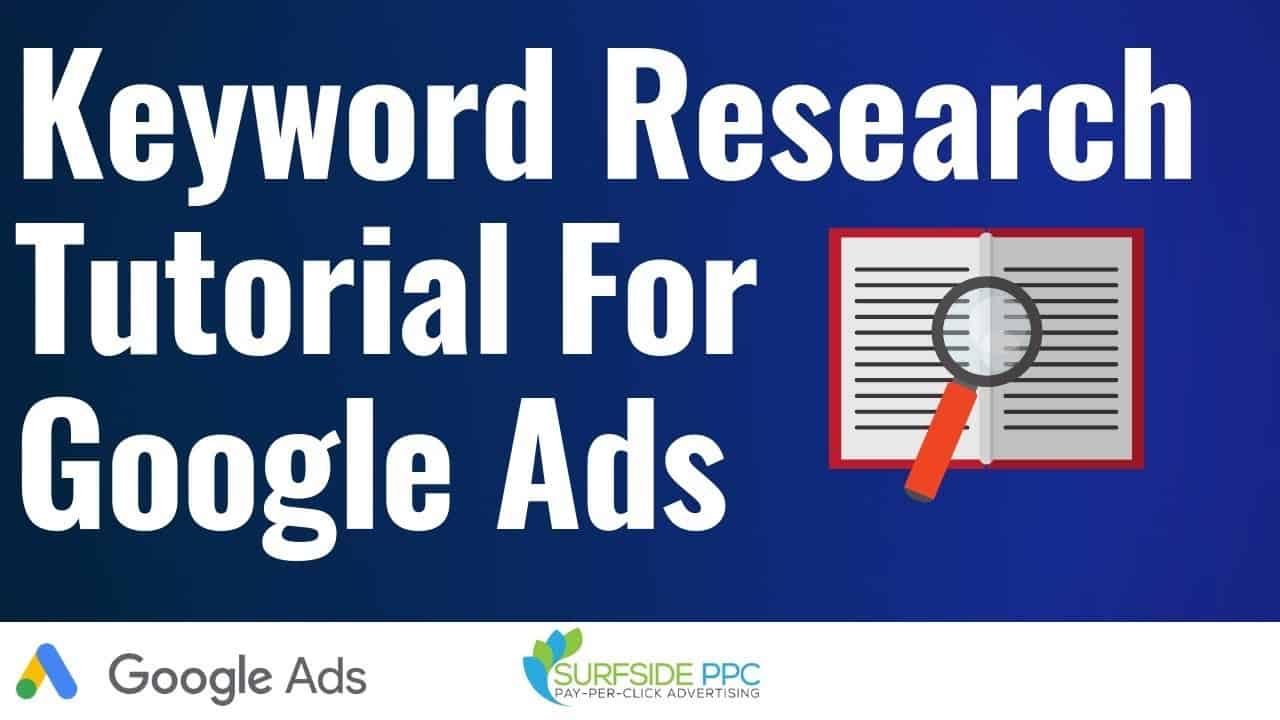Digital Advertising Tutorials
Some of the best digital advertising tutorials online.
Check out our Keyword Research Tutorial for Google Ads campaigns, where we show exactly how to find keywords that you can target with your PPC Advertising campaigns through Google Ads and Bing Ads. We will be using the Google Keyword Planner for this tutorial. I have been getting a lot of requests for how I find keywords to target and the methods and strategies I use for keyword research. I use the Google Keyword Research Tool, which is also referred to as the Google Keyword Planner. It is a completely free keyword research tool, and this keyword research tutorial is completely free as well!
Surfside PPC Article: https://surfsideppc.com/google-ads-keyword-research/
We cover PPC Advertising keyword research in this video. All of our Pay-Per-Click Advertising keyword research tips are going to be slightly different than the strategies we use for Search Engine Optimization (SEO). If you’re wondering how to do keyword research in 2020, you have come to the right video. Our keyword research methodology is very simple and it will give you some effective best practices, tips, and tricks to find profitable keywords that you can target with Google Ads and Bing Ads when customers search keywords related to your business.
You can find our Google Keyword Planner Tutorial and some Keyword Planner feature updates below. There is a lot to learn about this complex keyword research tool, so watching other videos, even on other YouTube channels can be helpful.
Google Keyword Planner Tutorial 2019: https://www.youtube.com/watch?v=cUdeh-jljYg
6 New Google Keyword Planner Features: https://www.youtube.com/watch?v=azLlT0S1sAM
We start by opening our Google Ads account, going to the campaign overview screen, clicking on tools in the top right corner, and clicking on Keyword Planner under Planning in the tools menu. From there, you want to search the most relevant keyword or keywords related to your business. Google will sort the top keywords by relevance, top average monthly searches, and you can see some bidding ideas as well for how much other advertisers are bidding on the same keywords.
From there, you can start building your plan, which will eventually become a campaign. You can take each keyword and add it to new ad groups as you build your plan, and I prefer to target the exact match version of the keyword. You can go back later and target the modified broad match version of the keyword as well.
JB Marketing Videos Link: https://www.jbmarketingvideos.com/2020/07/google-ads-keyword-research-2020.html
source
Credit to original author (click on youtube video for more info).