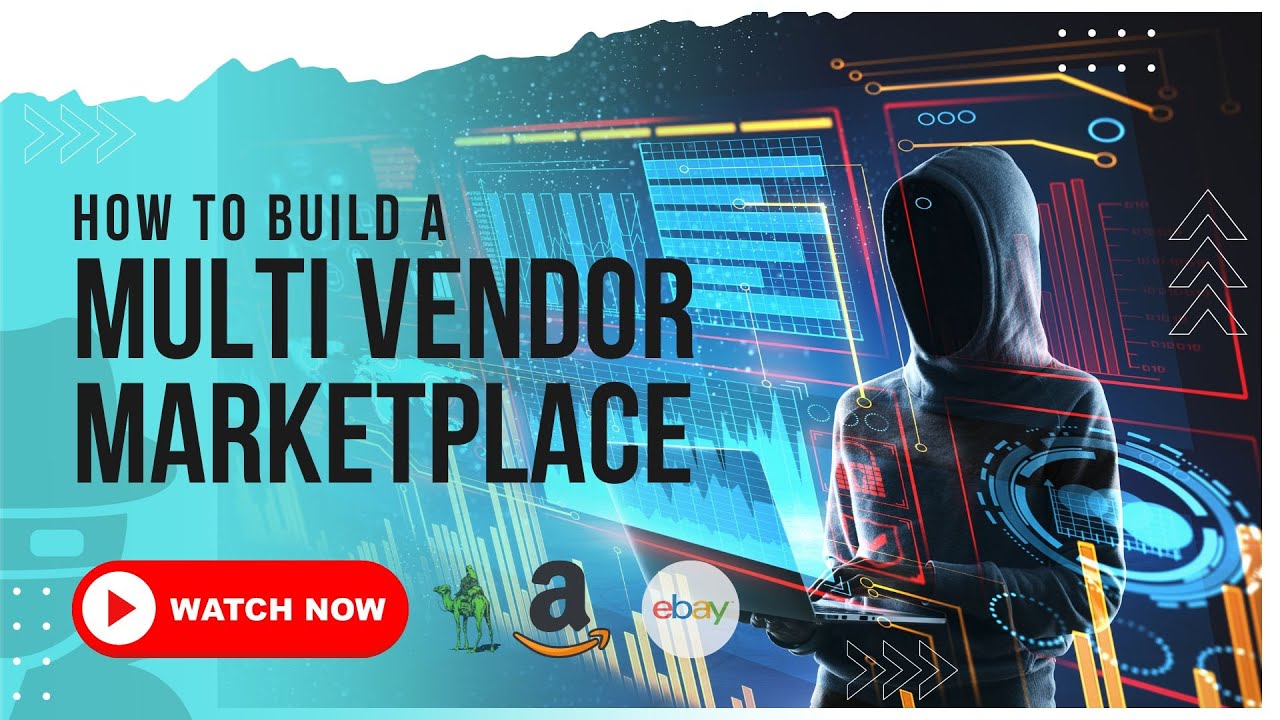In this video I’ll show you how to build a ecommerce multi vendor marketplace website like Amazon, Ebay, Esty, or even SilkRoad including setup that allows Crypto currency as a payment option.
You can build this WordPress Multivendor Dokan Marketplace site for FREE. You can host this marketplace for less than $1 per week.
The build this type of website there are a few steps:
1. Get hosting
2. Install WordPress and WooCommerce
3. Install Theme and starter site
4. Install Dokan
5. Setup Payment Gateways including Crypto options
This tutorial is for beginners, Grab a coffee, this might take a while to get through. We have a lot to cover. At the end of this video you will be ready to launch an online marketplace and take payments with credit cards and crypto currency.
▬▬▬▬▬▬▬▬▬▬▬▬▬▬▬▬▬▬▬▬▬▬▬▬▬▬▬
💻 HERE ARE SOME USEFUL APPS & RESOURCES MENTIONED:
SiteGround Domains & Website Hosting Get 70% Discount
👉
Get Dokan Multi-Vendor Marketplace Plugin
👉
Get Elementor Pro
👉
CanvaPro 30 Day Free Trial (Start a branding Kit)
👉
Color Palette Ideas
👉
NameCheap Domains
👉
Terms & Conditions Generator
👉
Privacy Policy Generator
👉
▬▬▬▬▬▬▬▬▬▬▬▬▬▬▬▬▬▬▬▬▬▬▬▬▬▬▬
💻 Time Stamps
00:00 Intro
02:30 Get Hosting
03:45 Install WordPress
06:00 Install Astra Theme & Starter Site
09:10 Elementor Pro Overview
16:10 Add Dokan Multivendor plugin
17:00 Dokan Pro Overview
18:50 Dokan Settings
30:00 Adding PayPal Payment Gateway
32:40 Coinbase Crypto Currency Payment Setup
35:25 Outro
▬▬▬▬▬▬▬▬▬▬▬▬▬▬▬▬▬▬▬▬▬▬▬▬▬▬▬
If you like the content, make sure to 👉SMASH the SUBSCRIBE BUTTON
▬▬▬▬▬▬▬▬▬▬▬▬▬▬▬▬▬▬▬▬▬▬▬▬▬▬▬
#Wordpresstutorial #Dokan #Multivendormarketplace
source