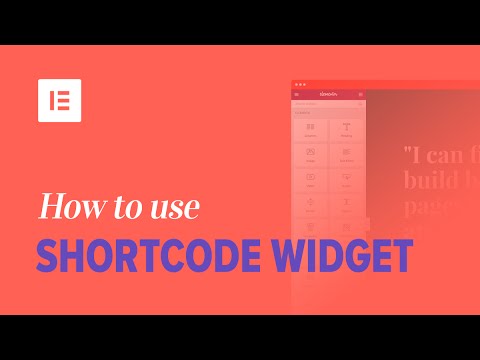In this video we explain how to add shortcodes to any WordPress page using the Elementor page builder. You can also add shortcodes with the regular text editor widget, but the shortcode widget is much more powerful because you can see how the shortcode looks like without going to preview mode. It is rendered automatically.
Get Elementor Free Forever:
Using shortcodes this way is easier, because it saves you time and lets you add specialized content much easier.
There are many uses for shortcodes: Adding Contact Form 7, Twitter widget or any website API.
A shortcode, basically, is a special tag that you enter into a page on WordPress, that gets replaced with different content when you view the live website.
An example is [Gallery], which will load the WordPress gallery to your page.
To learn more about using the many widgets and features, subscribe to this channel or visit
source