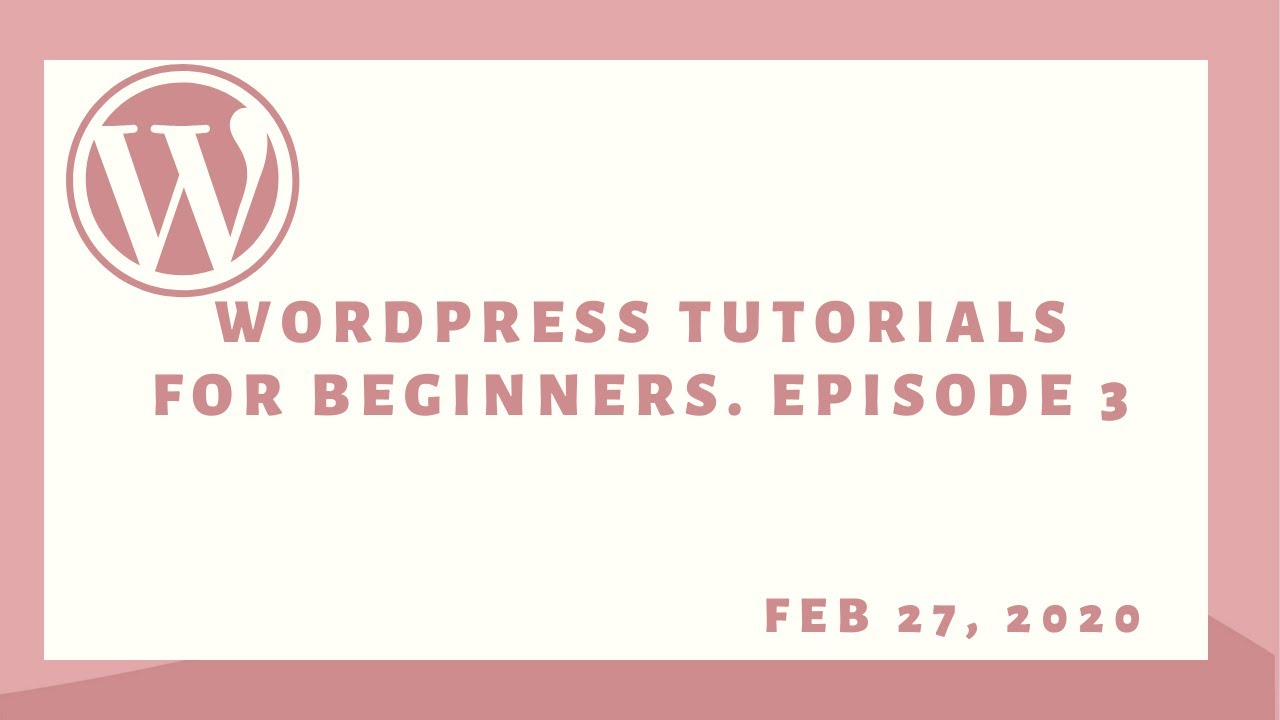WordPress tutorials for beginners. How to make a WordPress website step by step. episode 3
WordPress is, by far, the most popular open source Content Management System (CMS), used by approximately 75 million websites. WordPress is free to install, deploy, and upgrade. Thousands of plugins and templates power a flexible and simple interface, which reduces development costs and deployment time.
WordPress (WordPress.org) is a free and open-source content management system (CMS) written in PHP and paired with a MySQL or MariaDB database. Features include a plugin architecture and a template system, referred to within WordPress as Themes. WordPress was originally created as a blog-publishing system but has evolved to support other types of web content including more traditional mailing lists and forums, media galleries, membership sites, learning management systems (LMS) and online stores. WordPress is used by more than 60 million websites, including 33.6% of the top 10 million websites as of April 2019, WordPress is one of the most popular content management system solutions in use. WordPress has also been used for other application domains such as pervasive display systems (PDS).
Overview
“WordPress is a factory that makes webpages” is a core analogy designed to clarify the functions of WordPress: it stores content and enables a user to create and publish webpages, requiring nothing beyond a domain and a hosting service.
WordPress has a web template system using a template processor. Its architecture is a front controller, routing all requests for non-static URIs to a single PHP file which parses the URI and identifies the target page. This allows support for more human-readable permalinks.
WordPress was released on May 27, 2003, by its founders, American developer Matt Mullenweg and English developer Mike Little, as a fork of b2/cafelog. The software is released under the GPLv2 (or later) license.
To function, WordPress has to be installed on a web server, either part of an Internet hosting services like WordPress.com or a computer running the software package WordPress.org in order to serve as a network host in its own right. A local computer may be used for single-user testing and learning purposes.
Learn the new way to create a website that makes it so much easier and faster. Step by step with no step skipped. We use the most popular platform in the world (WordPress) to make a professional website.
Learn how to get your domain name and hosting, install WordPress, change password, change permalinks, install the theme, create and delete pages and posts, change site title/name, create a logo, use php files, insert a logo, edit a footer, import your website and customize it in any way you want. Then I can show you how to make a logo and even install security.
You will have complete control of your website and have a great time creating it. I hope you love it as much as I do.
Subscribe to my youtube channel:
Follow me on Instagram:
Like my Facebook page:
Follow me on Twitter:
Follow me on Pinterest:
source