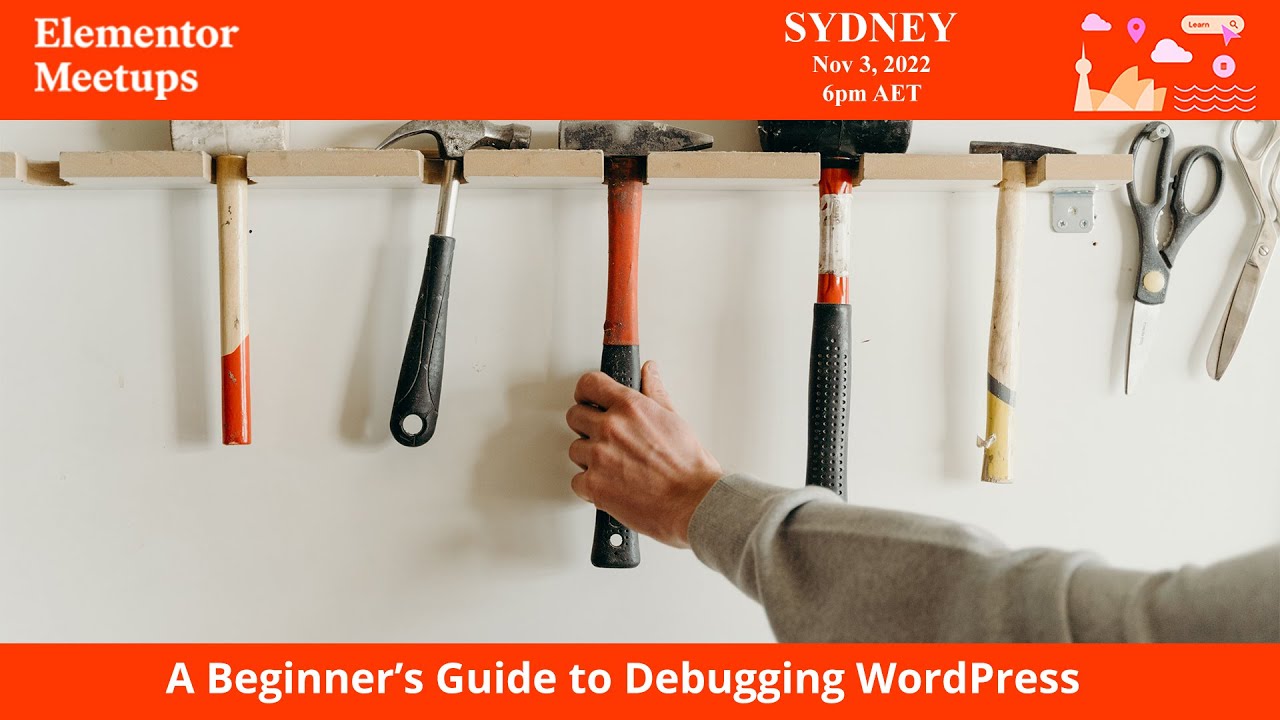When things hit the fan, it’s good to know how to debug WordPress and get it back up and running.
White Screen of Death (WSoD) – Critical PHP Errors – Aaaaargh!! 😱
When WordPress goes wrong, it can take your website and business entirely offline.
⚒️Fortunately, WordPress has tools to help debug issues with the Core, plugins and themes.
• In this event, I’ll show you how to:
• Search for JavaScript errors in the browser inspector tool
• How to switch on WordPress debugging mode
• Where to find the debug.log & how to read it
• How to fix the White Screen of Death
• How to fix the “There Has Been a Critical Error on Your Website” error
• Other debugging tools
source