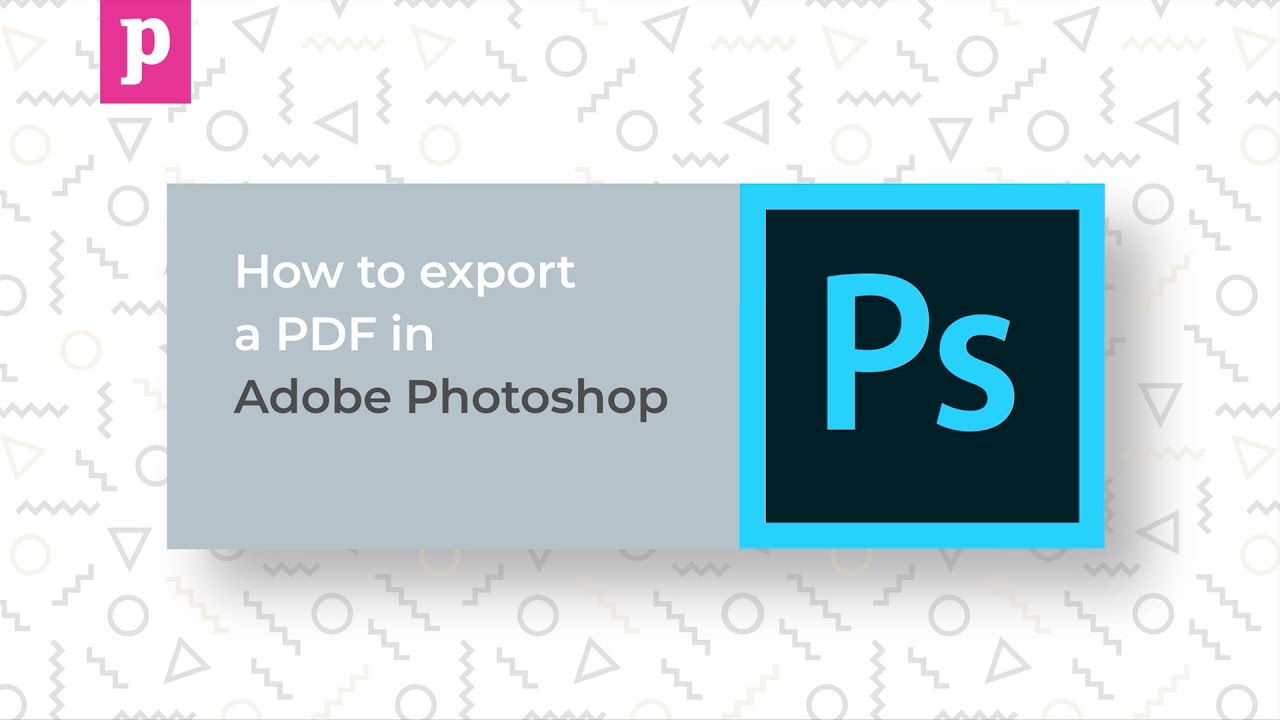Adobe Photoshop Tutorial –
<
We have sourced some of the best Adobe Photoshop Tutorials online for both advanced and beginner users.
How to Export a PDF in Adobe Photoshop
Want to know how to export a PDF in Illustrator and InDesign? Click below for additional tutorial content:
Illustrator: https://youtu.be/9nov2TU_2Qo
InDesign: https://youtu.be/AFnbDwwIfKs
Tutorial transcript:
Hi and welcome to this Printed.com tutorial on how to export a PDF in Photoshop.
To export your document for print, click File, Save As and choose photoshop PDF from the dropdown menu. Turn off layers to save file size and make sure ‘As a Copy’ is selected. Type in your file name and save.
For print, we recommend the PDF/X-4:2008 preset. Once that’s chosen, click ‘Save PDF’.
Finally, make sure to thoroughly check your file before sending it to print.
Thanks for watching. We hope you found this tutorial useful. Don’t forget that we have a host of readymade artwork templates on our website: https://prnt.at/Templates_
source