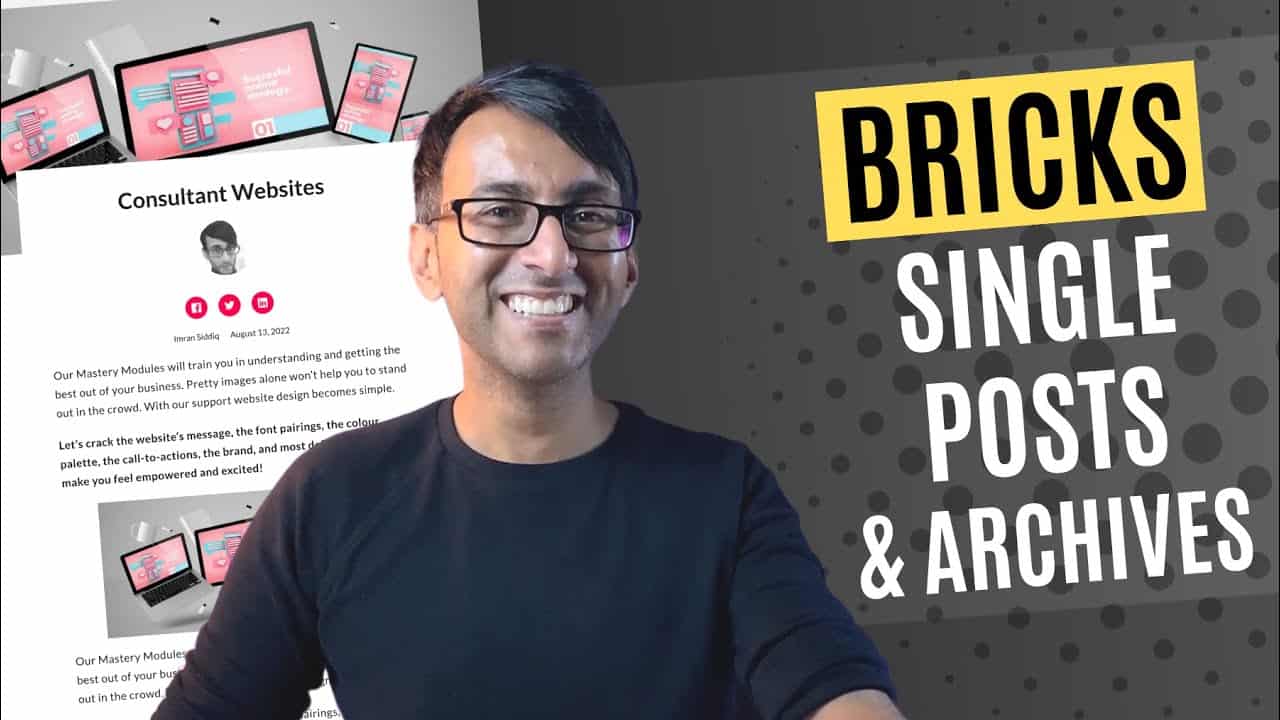A more detailed look at setting up a Single Post Template, and the Post Archive, as well as the Post Filter.
00:00 Intro
00:18 What is Bricks
01:26 Example Post
01:33 Post Category/Image/Excerpt
02:46 Post SEO- coming soon
03:41 Create a Single Post Template
04:19 Think about your Layout
05:32 Add the First Container
05:58 Add the Post’s Featured Image
06:48 Add Populated Content
07:27 Adjust the Container’s Height
07:46 Change the Container’s Width
08:51 Check the Featured Image on the Mobile
09:09 Add the Second Container
09:57 Add the Post Contents
10:59 Style the Title
11:50 Global Styles
12:21 Adding Custom Fonts
13:04 Continue the Title Styling
13:17 REM Root HTML
14:10 Container Spacing of Contents
14:54 Style the Author
15:05 Using the Class to Style
16:22 Continue the Author Styling
17:03 Style the Social Sharing Icons
19:39 Post Meta Data
21:16 Post Content Styling
23:11 Modify the Container Styling
23:54 Overlap Container 2 over Container 1
25:40 Set the Template’s Display Condition
26:20 Create a Post Archive
27:29 Query Settings for the Post Archive
27:54 Post Offset
28:41 Post Categories
29:51 Post Spacing Issue
30:35 Post Spacing Solution
.bricks-layout-wrapper {width: auto;}
31:08 Post Image Sizing
32:07 Post Fields
33:32 Align Post Content
34:05 Add Padding to the Post Content
34:27 Add Posts Filter
35:51 I’m allowed to be excited!
36:02 Conclusion
Bricks Tutorial – Single Posts Template and the Posts Archive – Bricks Builder WordPress Theme
We love to create – share – respond – and deliver.
🧐 Learn with our Mastery Modules:
👕 Get our Merchandise:
😃 Join our Facebook Group:
😃 Get Code Snippets:
😃 Get Elementor Pro:
🥹 Support us:
Hire us to work on your Website!
💌 [email protected]
👩💻 Visit
source