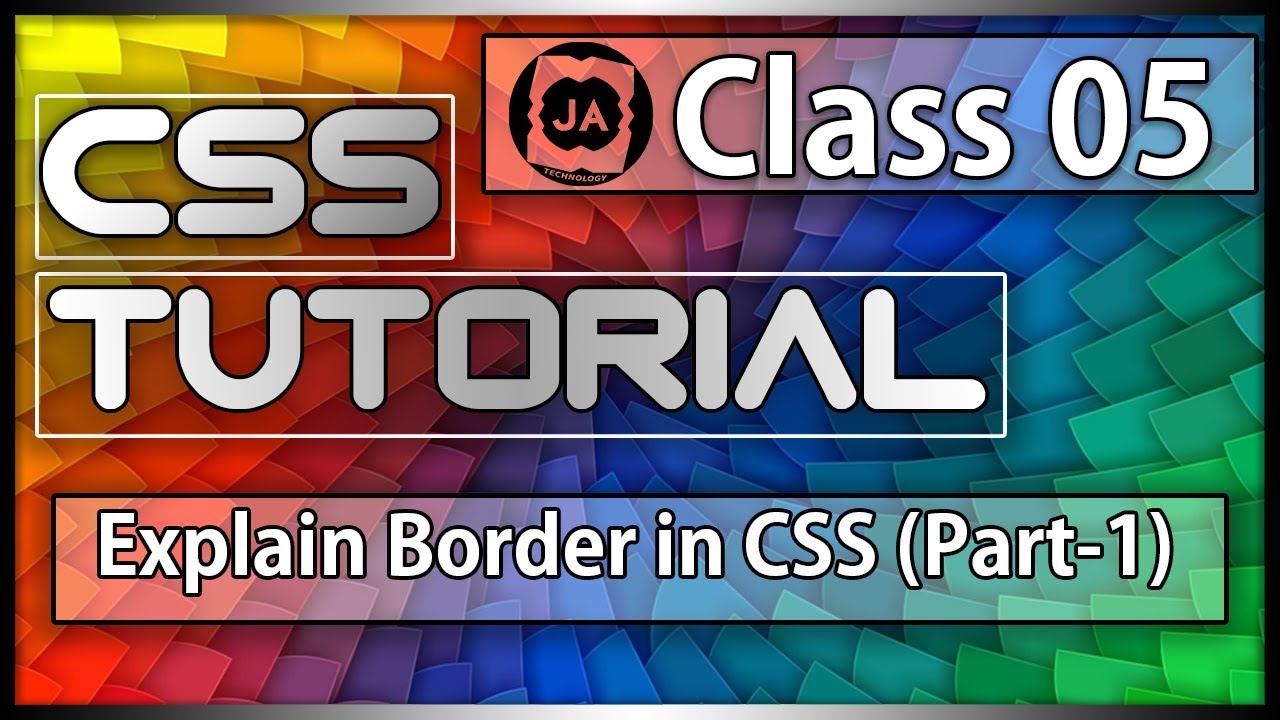Class 05 || Explain Border in CSS ( part 1 )|| Learn CSS Tutorial || Tamil || JA Tech
Program File :- https://drive.google.com/drive/folders/1FOeOTp3zwbh3K6AyOj8roL-58gsHxpdv?usp=sharing
CSS Border Properties
The CSS border properties allow you to specify the style, width, and color of an element’s border.
Border Style
The border-style property specifies what kind of border to display.
The following values are allowed:
dotted – Defines a dotted border
dashed – Defines a dashed border
solid – Defines a solid border
double – Defines a double border
groove – Defines a 3D grooved border. The effect depends on the border-color value
ridge – Defines a 3D ridged border. The effect depends on the border-color value
inset – Defines a 3D inset border. The effect depends on the border-color value
outset – Defines a 3D outset border. The effect depends on the border-color value
none – Defines no border
hidden – Defines a hidden border
The border-style property can have from one to four values (for the top border, right border, bottom border, and the left border).
Border Width
The border-width property specifies the width of the four borders.
The width can be set as a specific size (in px, pt, cm, em, etc) or by using one of the three pre-defined values: thin, medium, or thick.
The border-width property can have from one to four values (for the top border, right border, bottom border, and the left border).
Border Color
The border-color property is used to set the color of the four borders.
The color can be set by:
name – specify a color name, like “red”
Hex – specify a hex value, like “#ff0000”
RGB – specify a RGB value, like “rgb(255,0,0)”
transparent
The border-color property can have from one to four values (for the top border, right border, bottom border, and the left border).
If border-color is not set, it inherits the color of the element.
Border – Individual Sides
From the examples above you have seen that it is possible to specify a different border for each side.
In CSS, there are also properties for specifying each of the borders (top, right, bottom, and left):
Please watch the FULL VIDEO to know , How it Works .
*********************************************************************
Don’t forgot to LIKE||SHARE||SUBSCRIB
#Tech #Technology #Tricks #Tips #Hacks #Edits #How #To #Android #Iphone #Ios #Mobile #Laptop #Computer #Youtube #Google #Facebook
#Instagaram #Twitter #Tamil #English #Videos #Review #Unboxing #New #Multimedia
********************************************************************
Friends, Please Subscribe for More Videos..
YouTube : https://goo.gl/8dwdxF
*********************************************************************
If you have any questions feel free to ask them in the comment box below!
*********************************************************************
Follow Me:
Twitter : https://goo.gl/GuczEX
Google+ : https://goo.gl/Z77i1t
Facebook Page : https://goo.gl/VoCXEU
instagram : https://goo.gl/wvU9uL
*********************************************************************
More Tutorials of JA Technology
HTML Tutorial : https://goo.gl/2yj8cf
Java Tutorial : https://goo.gl/gbeYGz
Mobile Tricks And Tips : https://goo.gl/4JB1tL
Pc Trick And Tips :https://goo.gl/fJSgnM
Internet Tricks And Tips : https://goo.gl/ZsEG2L
Photoshop Tutorial : https://goo.gl/czSzob
Top 10 And 5 : https://goo.gl/Jw8XG5
source