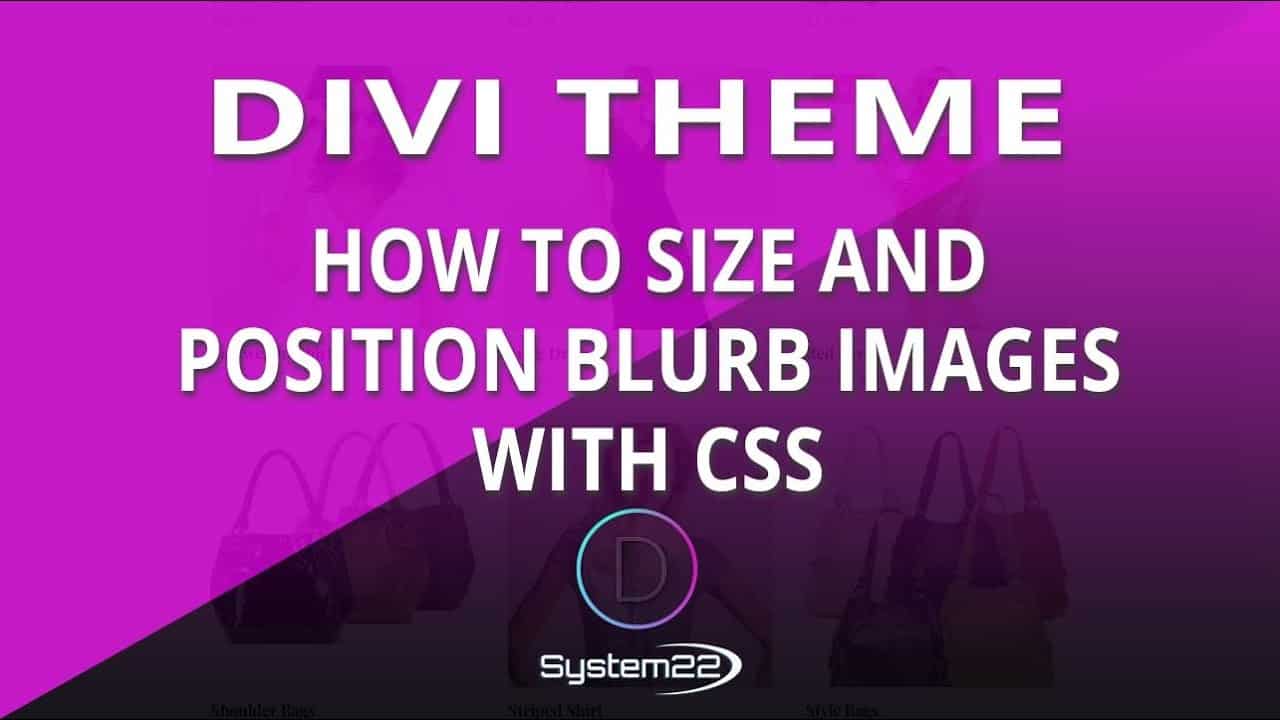Divi Theme How To Size And Position Blurb Images With CSS. The Divi theme from elegant themes is absolutely awesome.
Title Scroll Effect Video: https://youtu.be/bxaXxPWDfS8
Contact Form With File Upload Video: https://www.youtube.com/watch?v=DQ35gqzm674
Youtube Video Background Video: https://www.youtube.com/watch?v=2ZAzUoPl5Z8
Divi Supreme Modules Playlist: https://www.youtube.com/watch?v=ZAO2MH0dQtk&list=PLqabIl8dx2wo8rcs-fkk5tnBDyHthjiLw
Divi Brain Free Plugin Playlist : https://www.youtube.com/watch?v=X690rObOd3w&list=PLqabIl8dx2wpnMFBgEd_4yqtsaKYzUNwd
Divi 4 Theme Create An Ecommerce Store In One Hour: https://youtu.be/qP-ViPakoSw
How To Create A Global Footer Video: https://youtu.be/Wf864NcNb24
Try out the Divi theme: https://bit.ly/TryDiviNow
Divi Supreme Modules Plugin 10% Off: https://bit.ly/DiviSupremeCoupon
Divi Brain Addons Free Plugin: https://brainaddons.com/
My Blog : https://web-design-and-tech-tips.com
———- CHAPTERS ———-
00:00 Intro
01:19 Add New Row
01:38 Add Blurb Module
01:58 Position Image Left
03:09 Make Module Wider
03:36 Add CSS For Image Size
04:44 Adjust For Smaller Devices
05:39 Reposition Image For Mobile
07:02 Result
———- CSS CODE USED TODAY: ———-
width:25%;
———- RECOMMENDED PLAYLISTS ———-
Elementor Ecommerce Store: https://www.youtube.com/watch?v=Sl1Ye9XHhgY&list=PLqabIl8dx2wrrX3YsjpIEL8uq5LnSkrhA
Divi Snippets: https://www.youtube.com/watch?v=x8AURRJVlWE&list=PLqabIl8dx2woGTX6yFqbufkqv-29PiElB
Divi 4 Ecommerce Store: https://www.youtube.com/watch?v=rNhjGUsnC3E&list=PLqabIl8dx2wq6ySkW_gPjiPrufojD4la9
Bootstrap 4 Basics: https://www.youtube.com/watch?v=PwUw2kgnkls&list=PLqabIl8dx2wocDgvU7lEirYjNNrm6iXGb
Elementor: https://www.youtube.com/watch?v=bYqbLiWWC-k&list=PLqabIl8dx2woAs4sOmMsgCU0cAqcyiDco
WordPress Tips: https://www.youtube.com/watch?v=3QlczYducdU&list=PLqabIl8dx2wpKhMW14Q1Rxwx864Zwx-1e
———- RECOMMENDED VIDEOS: ———-
Bootstrap 4 Complete One Page Scrolling Website Tutorial : https://www.youtube.com/watch?v=JWmzgixLUUY
Elementor WordPress Builder One Page Scrolling Site In 15 Minutes: https://www.youtube.com/watch?v=CsNmVouqt38
Bootstrap – How to edit a bootstrap template: https://www.youtube.com/watch?v=_yFy5Zw2BQc
Divi Add a live facebook feed to your divi or any wordpress website: https://www.youtube.com/watch?v=4KReMpWdEz8
Divi 4 Theme How To Build A Multi Page Website In 20 Minutes: https://www.youtube.com/watch?v=mNDtB86_hGU
Elementor WordPress Builder How To Build A Parallax Section: https://www.youtube.com/watch?v=aXoCtPAJiGk
———- SOCIAL MEDIA ———-
Follow what I’m doing on:
Facebook: https://www.facebook.com/system22.net/
Twitter: https://twitter.com/22ITSolutions1
Linkedin: https://www.linkedin.com/in/jamie-henry-546b7377/
Support the channel: https://paypal.me/system22
Courses I teach: https://www.udemy.com/user/jamiehenry2/
Subscribe: https://www.youtube.com/channel/UCYeyetu9B2QYrHAjJ5umN1Q
#YouTubeTips #WebDesignTips #FreeWebDesignTutorials #BuildYourOwnWebsite
source