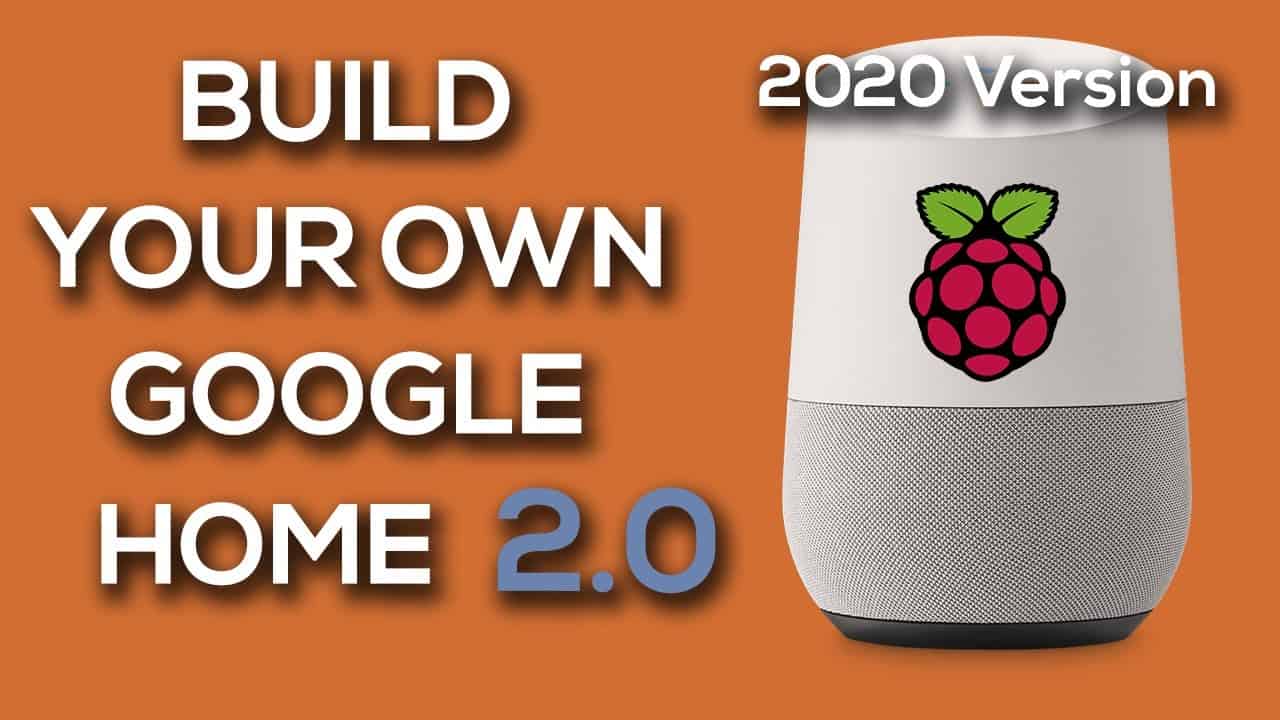Do It Yourself – Website Tutorials
Updated tutorial on how you can build your own Google Assistant using a raspberry pi. As for the previous video, the google assistant hotword is still not functional and therefore we can use only the push to talk feature!
[] Support us on Patreon if this helped you out: https://www.patreon.com/dialpixel
Requirements:
1)Raspberry Pi (Any model should do) with raspbian
2)USB Microphone or Analog Microphone + USB DAC
3)Speakers
4)Functional PC
––––––––––––––––––––––––––––––
Support our channel by buying from one of these amazon affiliate links:
Canakit Raspberry Pi Model 3B+: https://amzn.to/2w2NR7G[Recommended]
Canakit Raspberry Pi Model 4: https://amzn.to/33TIDHL
JBL Charge 3: https://amzn.to/3bBPCb2
Gears I used in the making of this video:
Logitech MX Master 2S: https://amzn.to/2QUNYJM
LG 29″ Ultrawide Monitor: https://amzn.to/2UqUSIx
Sony RX100 MIII Camera: https://amzn.to/3aueRvN
Blue Yeti Microphone: https://amzn.to/3bBhbBm
––––––––––––––––––––––––––––––
Links:
Follow the whole project at:
https://developers.google.com/assistant/sdk/guides/service/python
Google Console Actions Dashboard:
https://console.actions.google.com
APIs and Services:
https://console.developers.google.com/apis
Activity Controls:
https://myaccount.google.com/activitycontrols
Paste this in the asoundrc file:
pcm.!default {
type asym
capture.pcm “mic”
playback.pcm “speaker”
}
pcm.mic {
type plug
slave {
pcm “hw:[card number],[device number]”
}
}
pcm.speaker {
type plug
slave {
pcm “hw:[card number],[device number]”
}
}
Google Authentication command: Please use the one provided in the video as youtube shortens the link.
––––––––––––––––––––––––––––––
Music:
––––––––––––––––––––––––––––––
Dolce Vita by Peyruis https://soundcloud.com/peyruis
Creative Commons — Attribution 3.0 Unported — CC BY 3.0
Free Download / Stream: https://bit.ly/dolce-vita-peyruis
Music promoted by Audio Library https://youtu.be/peFpqWZ5sl0
––––––––––––––––––––––––––––––
🎵 Track Info:
Title: Dolce Vita by Peyruis
Genre and Mood: Dance & Electronic + Funky
———
🎧 Available on:
Spotify: https://spoti.fi/2OJ4evj
iTunes: https://apple.co/2sgYjpQ
YouTube: https://youtube.com/watch?v=x0x8pHeFAgw
SoundCloud: https://soundcloud.com/peyruis/dolce-…
Google Play: https://bit.ly/GooglePlay-Dolce_Vita
———
😊 Contact the Artist:
https://peyruismusic-74.webself.net
https://bit.ly/GooglePlay-Peyruis
https://deezer.com/us/artist/14466991
https://music.apple.com/us/artist/pey…
https://open.spotify.com/artist/6qu7S…
https://youtube.com/channel/UCJ-LrG53…
https://facebook.com/peyruismusic
https://instagram.com/peyruismusic
———
source