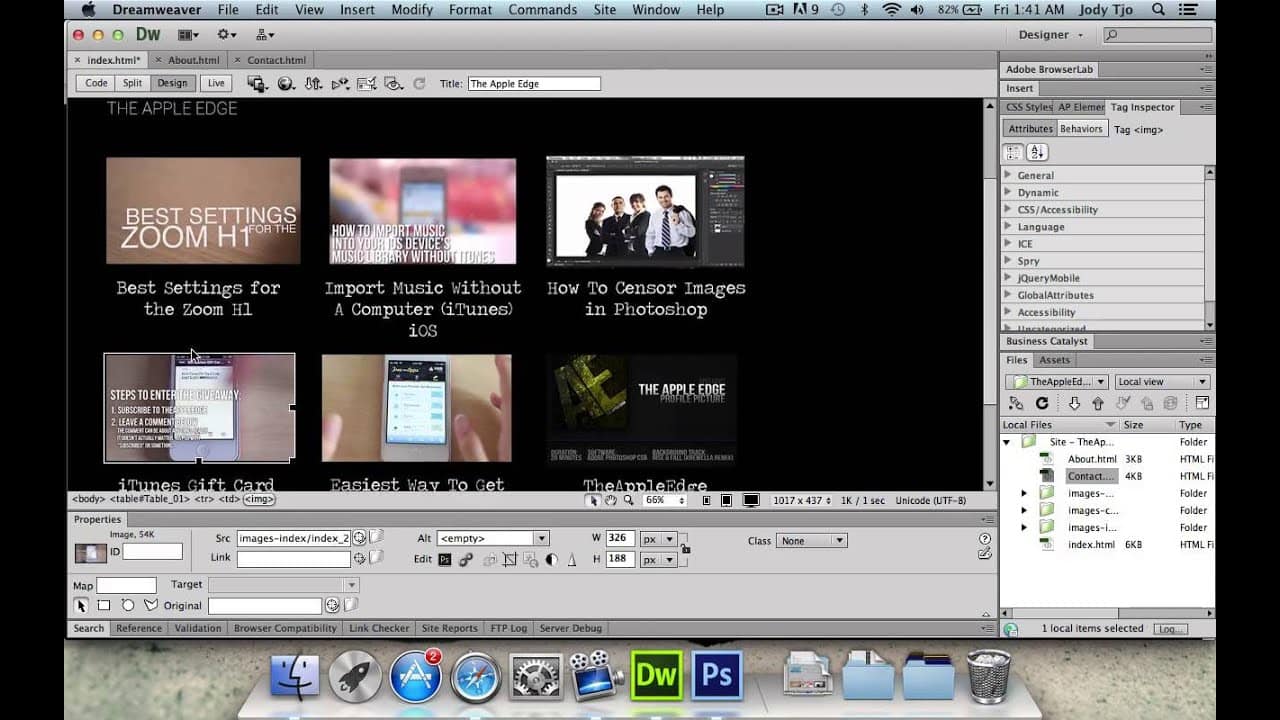Do It Yourself – Website Tutorials
A 3-part tutorial showing you how to create a website using Adobe Photoshop and Adobe Dreamweaver without any coding required.
In part 2, we will be looking into the dreamweaver aspect of this series, where we will be dealing with linking up everything on our website, getting the rollover images to work, adjusting the alignment of the website, setting the background color, etc. This will all be based on the design we created in part 1, and the methods shown here can be varied to suit your individual website’s needs.
Part 1: https://www.youtube.com/watch?v=6i6pVkdscmI
Part 3: https://www.youtube.com/watch?v=1mfZzosu9jo
What you need:
Adobe Photoshop (preferably CS5/6)
Adobe Dreamweaver (preferably CS5/6)
An FTP client such as Filezilla (https://filezilla-project.org/)
A web hosting service
Byethost – Free Web Hosting (used in this series):
http://byethost.com/
Heliohost – Free Web Hosting:
http://www.heliohost.org/
In case you were wondering, I used the free Stevie plan. New sign-ups are refreshed at 12 midnight (GMT -0800 hrs). If you are unable to sign up for an account, check back again at your time zone’s equivalent of midnight in the GMT -0800hrs time region.
source