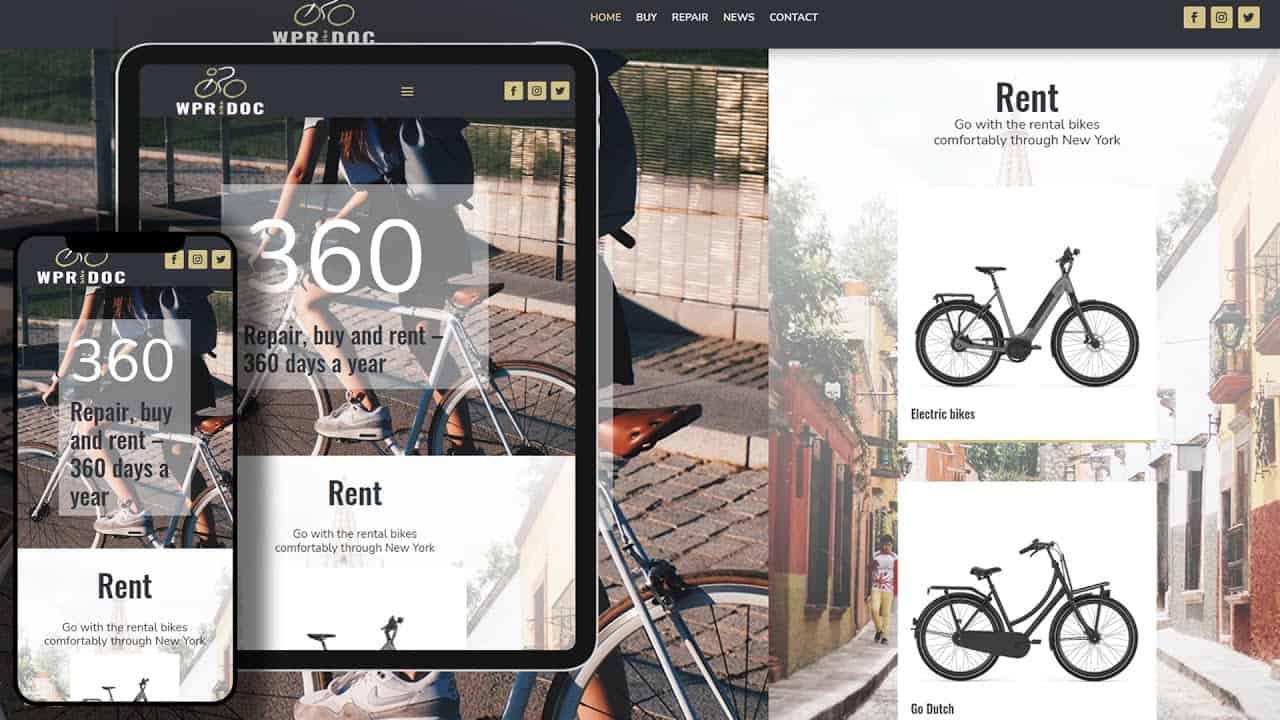Do It Yourself – Website Tutorials
You can now create a professional website yourself! Follow the steps and we create a pro website with 0(!) plugins so you can learn!
👇🏻👇🏻👇🏻 Start here 👇🏻👇🏻👇🏻
Do you want to support my channel? Leave a like or buy Divi with 20% discount via the link below. That will help me enormously to create these free videos for you and keep going!
⇒ Software that I recommend:
Get Divi with 20% discount ⇒ https://wpressdoctor.com/divi2021
Hosting & Domain provider ⇒ https://wpressdoctor.com/gethosting/
Speed up your WordPress website ⇒https://wpressdoctor.com/nr1cachingplugin/
I want you to succeed with your website, so lets get started.
Images, color codes and snippets: 📜 https://www.wpressdoctor.com/wp-content/uploads/Create-a-pro-website-2021.zip
⏱️Timestamps⏱️
0:00 What are we going to create?
3:18 Get hosting – https://wpressdoctor.com/gethosting/
8:18 The hosting dashboard
10:08 The CPanel
10:39 Create your e-mail adres
11:22 Installing WordPress
16:07 Setup Hosting
17:40 Login to WordPress
18:30 Getting World’s best theme – https://wpressdoctor.com/divi2021
23:39 Installing the theme
24:35 Create a coming soon page
39:17 Create a e-mail marketing list
40:45 How to use webmail
44:31 Remove the header and footer
48:36 Create a child theme
52:56 Updating the theme
56:11 Creating the homepage
1:02:38 Using Global colors
1:09:58 Creating hover images
1:13:28 Setting the font website-wide
1:26:27 Using the Z-index
1:31:12 Creating Scroll Effects
1:32:26 The Builder Toolbar
1:33:22 Wireframe View
1:44:38 Using Module Presets
1:45:54 Adding a map
1:48:38 Responsive editing
1:52:20 Changing dashboard layout
1:52:46 Creating the header
2:04:42 Changing the frontpage
2:05:36 Creating the footer
2:17:44 Using Dynamic Content
2:22:07 Creating the Contact page
2:34:55 Add a menu
2:36:27 Clone a page
2:37:14 Creating the Buy page
2:43:30 Creating the Repair page
2:44:56 Make a link of columns
2:46:40 Creating the blog page
2:51:32 Creating blog layouts
2:54:32 Creating a sidebar
2:56:04 Make logo clickable
2:56:44 Changing all colors
2:58:20 Remove coming soon redirect
2:58:45 Changing your login logo
2:59:46 Adding a duplicate button
Thank you for watching, if you have any questions, let me know in the comments below.
✅For tips and tricks on getting the most out of Divi and WordPress, don’t forget to subscribe: https://wpressdoctor.com/sub
📖Transscript📖
Coming soon…
📖 Read the rest of the transcript at https://wpressdoctor.com/
#create #wordpress #divi #website
source