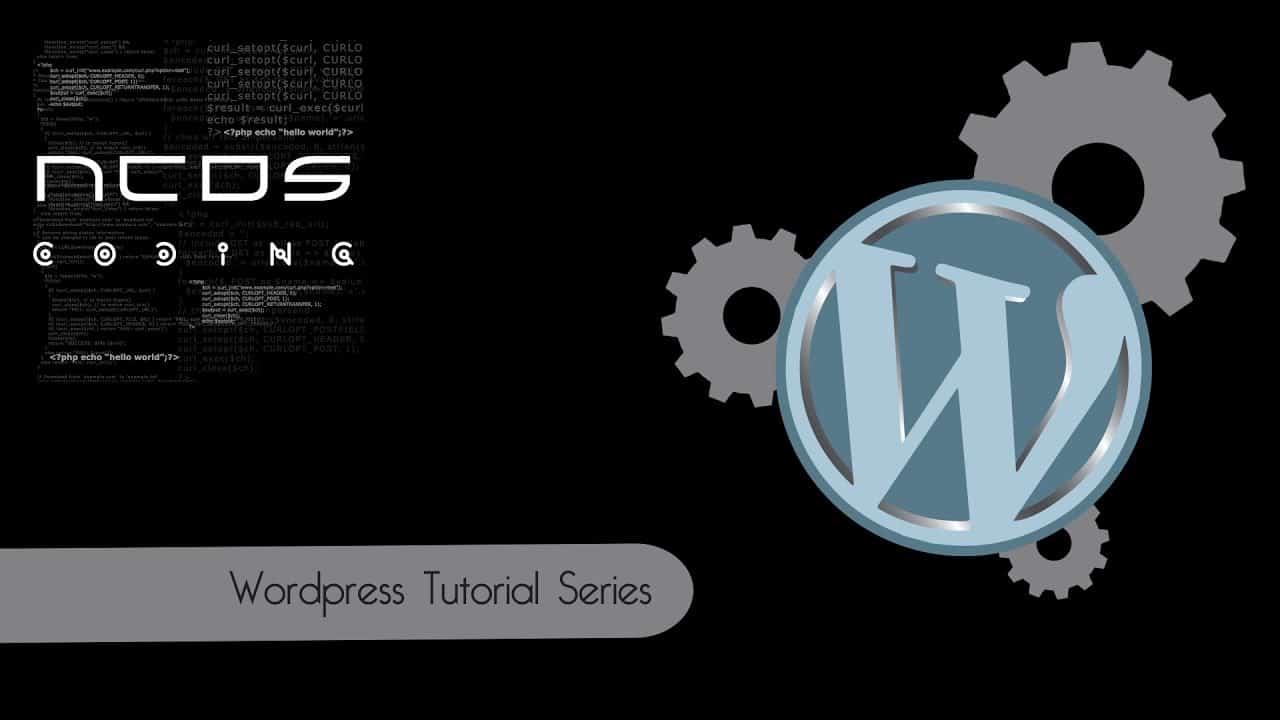Do It Yourself – Website Tutorials
Create your own website and gain a valuable skill that will last a lifetime.
Watch this step by step instructional video and you will be able to build your own website with ease.
You will be shown in 4 easy steps, how to make your website from scratch and have in up and woking and online, in minutes.
Here is the basic outline:
1. Get your hosting account – Once you have your own hosting account you are ready to start building your website.
The reason you want your own hosting account is because if you do not create your website on your own hosting account then you do not have full control of your website and you don’t own it.
It is very important to make sure that your the websites you build are built on your own hosting.
2. Install WordPress – WordPress is the worlds most dynamic and awarded website platform on the Internet. You will be able to install WordPress in seconds using the instructions in this video.
The great thing about WordPress is that is a great free website platform this is available to you once you have activated your hosting account.
Once WordPress is installed you will now have a wide range of themes and plugins you can use to customize your website in many different and dynamic ways. This is the true power of WordPress.
3. Active Your Favorite Template – Tap into the 1 click power of WordPress by activating a template of your choice. Because Worpdress is so popular and it is completely open source, it is the most well supported of any
CMS on the internet. This means that you can find thousands of highly developed state of the art free themes that you can use to create the look and feel of your website at the click of a button.
Once you have found the theme that you want to use for your website, all you have to do is click upload, then activate.
4. Customize Your Website – Now that your new website is live and online and you have your theme activated, the last thing to do is to get the look and feel that is right for you. In other words, it is time to customize your new website.
By using the theme options tab, widgets and posts, and pages, you are easily able to customize your website without having you know any fancy coding or anything highly technical. Every theme comes with it’s own documentation which will walk you through step by step on how to customize that theme for your needs.
If you have any trouble finding the documentation for the theme, just click on the link to the themes authors website, which can usually be found next to the picture of the them under the appearance tab of your WordPress control panel.
Once you have customized your theme to your liking, your done. Congratulations!
Now to take your website creation skills to the to the next level, grab your free course at WD4Beginners.com
In the course you will discover the following:
1. How to find your hidden passion so you will be inspired to create websites that are in tune with your life goals.
2. Where to find the best themes and plugins so your website runs fast, safe, and secure and has the overall look and feel that you are happy with.
3. How to monazite your websites by finding offers that are related to your website topic. This will help you get paid for doing what you love to do.
To get your free course go to: http://wd4beginners.com
Enjoy the free course and happy website building!
source