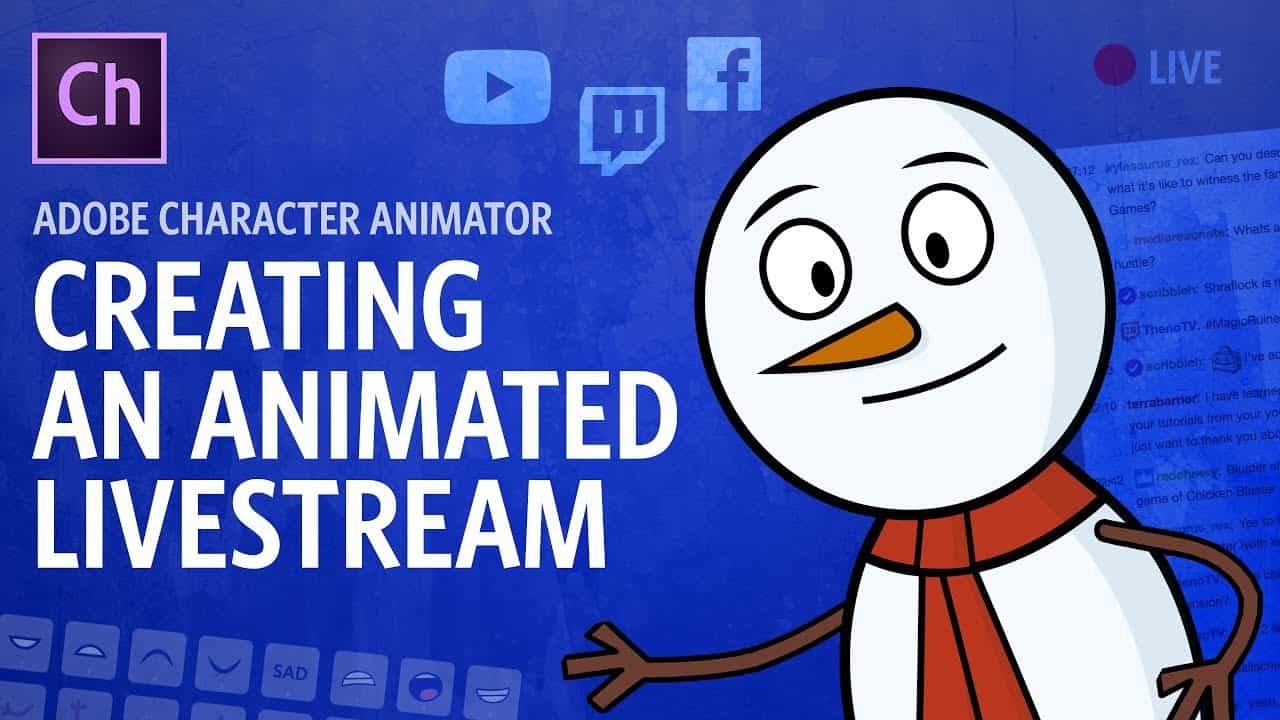Do It Yourself – Website Tutorials
In this tutorial we’ll show you how to build and stream a live animated character on places like Twitch, YouTube, and Facebook. “Live animation” seems like an oxymoron, but it’s now possible with Adobe Character Animator.
Downloads mentioned in this video:
Bluster: http://adobe.com/go/chexamples
NDI: https://www.newtek.com/software/adobe-creative-cloud/
OBS Studio: https://obsproject.com/
OBS NDI: https://github.com/Palakis/obs-ndi/releases
0:00 Intro
0:31 Part 1 – Building a Live Puppet
0:51 Making Simple Controls
3:57 Creating Diverse Emotion Sets
6:20 Part 2 – Setting Up Your Stream
6:43 Character Animator & NDI Setup
8:14 Streaming Software Setup
11:15 Tips & Tricks
Download Character Animator: https://www.adobe.com/products/character-animator.html
Get free puppets: http://adobe.com/go/chexamples (official adobe puppets) / http://okaysamurai.com/puppets/ (okay samurai puppet pack)
Check out the official forums: https://adobe.com/go/chfeedback
Share your creations on social media with #CharacterAnimator!
Subscribe on YouTube: http://www.youtube.com/subscription_center?add_user=okaysamurai
Twitter: https://twitter.com/okaysamurai
Website: http://okaysamurai.com
Music:
Bay Breeze by FortyThr33 https://soundcloud.com/fortythr33-43
Jovial by Peyruis https://soundcloud.com/peyruis
Creative Commons — Attribution 3.0 Unported— CC BY 3.0
https://creativecommons.org/licenses/by/3.0/
We Are One by Vexento https://www.youtube.com/user/Vexento
Music promoted by Audio Library https://youtu.be/XER8Zg0ExKU
source