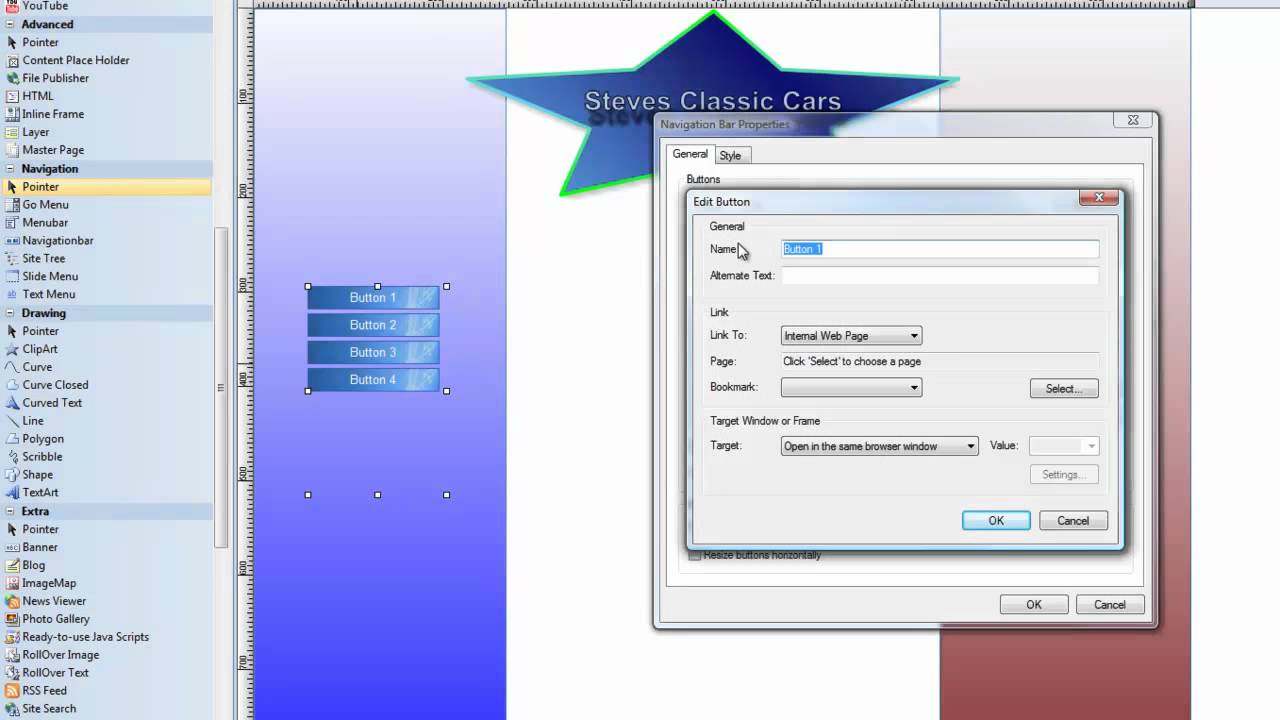Do It Yourself – Website Tutorials
20% OFF Use Coupon Code “WMS”:
http://www.websitesmadesimple.org/go/asmallorange-video
In this tutorial, you’ll learn exactly how to build a small business website with WordPress.
We’ll take you step-by-step through the entire 10-step process of building your own website from scratch.
There are 10 simple steps that we’ll go through as we create your small business WordPress website. You’ll find each step below with links to each step.
TABLE OF CONTENTS
Step 1: Pick A Domain Name 8:22
Step 2: Sign Up For Hosting 10:06
Step 3: Install WordPress 19:25
Step 4: Install A Theme 23:44
Step 5: Install Plugins 26:24
Step 6: Add Your Content 31:34
Step 7: Configure WordPress 52:49
Step 8: Configure Your Theme 58:58
Step 9: Configure Your Plugins 1:22:11
Step 10: Design Your Website 1:33:12
If you run into any problems, or have questions during the process of building your website, just go to the support forums on my site and post your question there.
Also, here is the link for the resources page for this video:
I’d like to give special thanks to the following people for their part in allowing me to use their resources to create this video.
THEME
“Sensible” by Modern Themes – http://modernthemes.net
MUSIC
“Life of Riley” by Kevin MacLeod – http://www.incompetech.com
“Spring In” by Kevin MacLeod – http://www.incompetech.com
IMAGES
https://unsplash.com/
ICONS
http://www.freepik.com/
Websites Made Simple
https://www.youtube.com/c/WebsitesMadeSimple
How To Make A Website With WordPress
For a more tutorial on how to make a website, you might check out:
http://www.wikihow.com/Make-a-Website
Also, this wikipedia article talks about the different kinds of website builders you could use instead of WordPress:
https://en.wikipedia.org/wiki/Website_builder
source