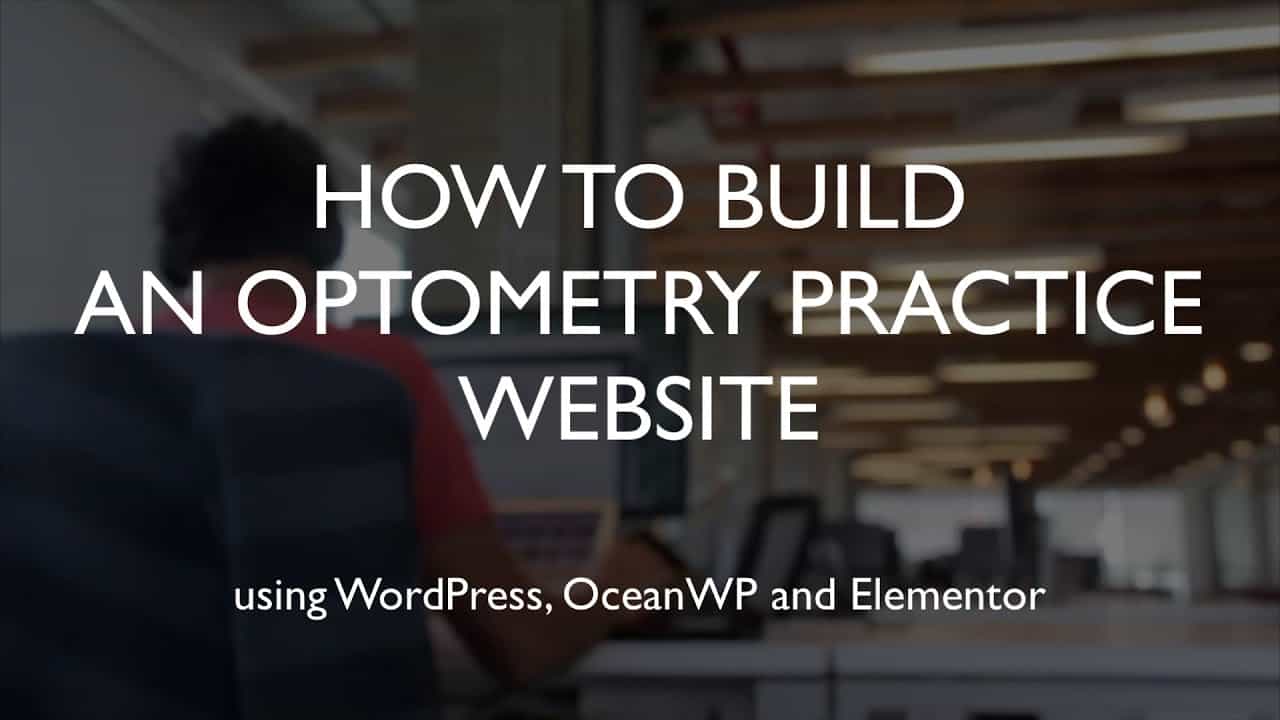Do It Yourself – Website Tutorials
This is a step by step tutorial on how to build a website for an optometry practice from scratch, using WordPress, OceanWP and Elementor.
Links used in the video:
– Optometrist Elementor Template Kit – https://nexusthemes.com/link/?to=itemmetabyid:2082&channeldetail=description&itemid=2082taskid=538&mdp=11&bt=581&eid=2082&channel=yt
– Elementor Pro Premium Plugin – https://nexusthemes.com/link/?to=premiumpluginbyid:3&channeldetail=description&itemid=2082taskid=538&mdp=11&bt=581&eid=2082&channel=yt
– Elementor Plugin – https://nexusthemes.com/link/?to=wporgpluginbyslug:elementor&channeldetail=description&itemid=2082taskid=538&mdp=11&bt=581&eid=2082&channel=yt
– OceanWP Theme – https://nexusthemes.com/link/?to=wporgthemebyslug:oceanwp&channeldetail=description&itemid=2082taskid=538&mdp=11&bt=581&eid=2082&channel=yt
– WordPress – https://nexusthemes.com/link/?to=vendorbyid:36&channeldetail=description&itemid=2082taskid=538&mdp=11&bt=581&eid=2082&channel=yt
– Pre-requisites – https://nexusthemes.com/link/?to=p001:prerequisites&channeldetail=description&itemid=2082taskid=538&mdp=11&bt=581&eid=2082&channel=yt
— WordPress hosting – https://nexusthemes.com/link/?to=p001:hosting&channeldetail=description&itemid=2082taskid=538&mdp=11&bt=581&eid=2082&channel=yt
— Domain – https://nexusthemes.com/link/?to=p001:domain&channeldetail=description&itemid=2082taskid=538&mdp=11&bt=581&eid=2082&channel=yt
— HTTPS certificate – https://nexusthemes.com/link/?to=p001:sslcert&channeldetail=description&itemid=2082taskid=538&mdp=11&bt=581&eid=2082&channel=yt
– FaceBook group – https://nexusthemes.com/link/?to=p001:fbgroup&channeldetail=description&itemid=2082taskid=538&mdp=11&bt=581&eid=2082&channel=yt
Here are the time stamps used in the video for each section:
00:00 – Intro
00:04 – Summary on how to build a website for an optometry practice
00:51 – How to ask Questions
01:27 – Sections used in this video
02:06 – Pre-requisites
02:24 – Login to the WordPress website
02:51 – Installing and activating the free OceanWP theme
03:44 – What are WordPress plugins and how to install them
04:07 – Install and activate the free Elementor page builder plugin
04:45 – Getting, installing and registering the ‘Elementor Pro’ version on your website
06:24 – Activating the Elementor Pro license
06:45 – Install and activate the free ‘All-in-One WP Migration’ plugin
07:27 – Importing the content
10:02 – Logging into the website using username and password
10:40 – Customizing the website and getting assistance while building
11:46 – Outro
SIGNATURE:XREF:taskid=538&mdp=11&bt=581&eid=2082&channel=yt
source