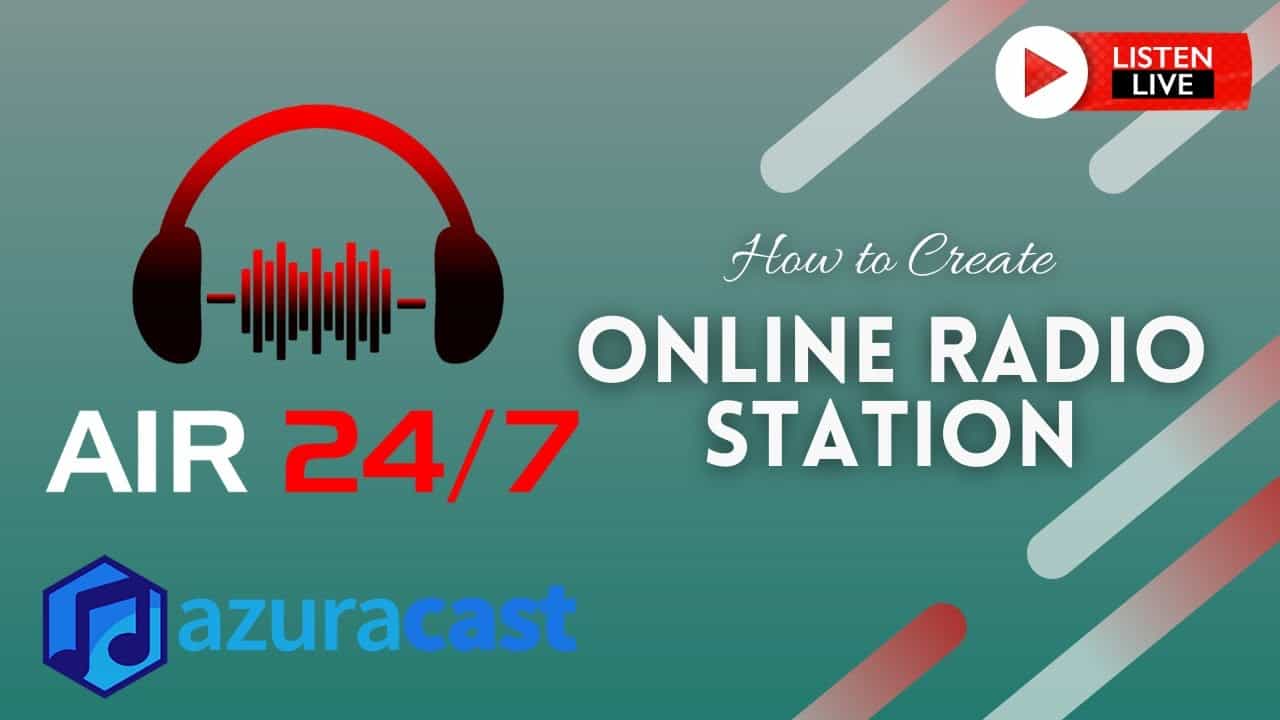Do It Yourself – Website Tutorials
In this tutorial, I will show you how to host your own 24 hours web radio station using a completely free open-source application. I use the Azuracast (online radio broadcasting software) web application for that. It is completely free and self-hosted. It comes with a lot of features like web-based station management which allows you to upload media, manage playlists, create local mount points and remote relays, view analytics and reports, and much more, all from the convenience of your web browser.
All Commands and Guidelines HERE: https://bit.ly/3gEm6qF
Multi-Station Administration is another feature, you can use it to host multiple stations on a single installation. It has Built-in Public Pages Out of the box; each station includes a public-facing player page that can also be embedded into your website. The APIs let you build your players and interfaces.
Related Videos;
Oracle Registration Process: https://youtu.be/vaE2_yNZuBQ
Part 2 – Create YouTube Music Radio Station: https://youtu.be/oj80ZNIeAgE
Timesteps:
0:00 = Introduction
1:19 = Create Oracle Cloud VM Instant (VPS)
4:35 = Add Swap File to Increase the Memory of the Server
6:10 = Install Azuracast Web Radio Management Interface
7:40 = Set up Azuracast Web Interface and Upload files
To host that server, you need a Virtual Private Server. For this demonstration, I use Oracle cloud lifetime free VPS.
Declaimer:
MineX Tuts does not promote or encourage any illegal activities, all contents provided by this channel is meant for educational and informational purposes only.
You can watch our video’s Playlist Here:
~ Minecraft: http://bit.ly/3czxiD8
~ VPS & Crypto Mining : https://bit.ly/3fcEXGQ
~ WordPress Tutorial : https://bit.ly/36Mbh0p
~ General Tech : https://bit.ly/35Dmn7E
~ Ebay Selling : https://bit.ly/3ntjdsV
~ YouTube Tips : https://bit.ly/3px4e37
SPECIAL INVITATION: Join our MineXTuts Community. Help to other by Sharing your Knowledge.
Sign-Up HERE: https://www.minextuts.com
Subscribe the Channel: http://bit.ly/MineX_Subscribe
Donate Us: http://bit.ly/Donations_MineX
Join MineX Community Form: https://www.minextuts.com
Store: https://www.nextsalelk.com
Like Us on FB: https://www.facebook.com/MineXTuts
More on: http://bit.ly/MineX_Subscribe
Thank You.
#radio #azuracast #oracle #ubuntu #online #minex #docker #vps #free
============================================
Tags: internet radio station, radio software, radio automation software, online radio, azuracast, radio station, radio broadcasting software, internet radio, radio dj software, radio station software, crear radio online azuracast, radio online, radio automation, how to create a radio station, how to create your radio station, linux free radio automation software, free radio automation software, azuracast – web radio management server on ubuntu on azure, radio, top 5 radio automation software, radio broadcasting
source