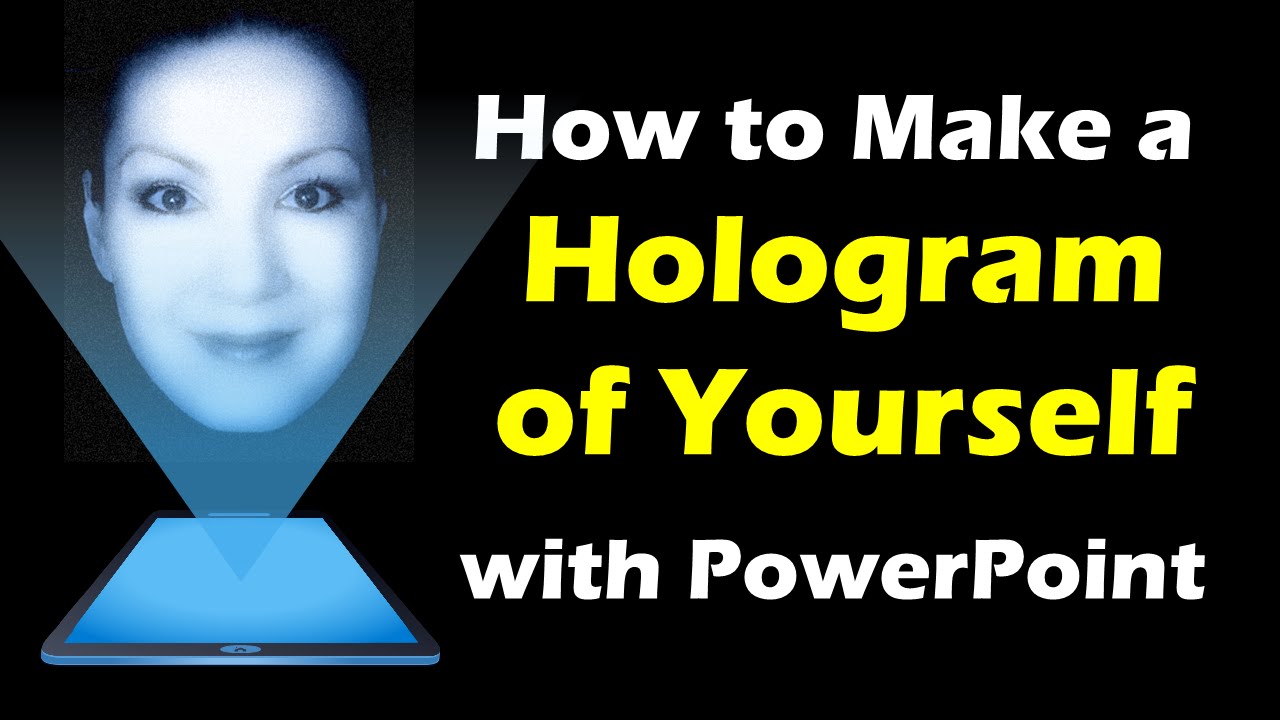Do It Yourself – Website Tutorials
Check out this cool tutorial for how to make a 3D hologram video of yourself in PowerPoint! While actual holograms are still a few years away, you can get a small taste of the future with this cool effect for how to make 3D hologram videos of yourself … in PowerPoint!
All you need for this trick is the following:
1. A screen to project on – could be your smartphone, a tablet, a computer (I flipped mine over to do this) or even a TV (like in this Big 3D Hologram Projector video: http://bit.ly/2aSjc01)
2. A 3D hologram pyramid – you can make these 3D hologram pyramids yourself by following tutorials like this on YouTube (http://bit.ly/1HXZC8w), or you can buy the hologram pyramid from Amazon, like I did, since I was too lazy to make it : ) (http://amzn.to/28RPOpB)
3. A 3D hologram video – usually with 4 faces. You can find lots of 3D hologram videos already made on YouTube by searching “hologram” or “hologram pyramid” or “hologram pyramid video”– for example one like this: http://bit.ly/1W45SoV
In this tutorial, I’ll show you how to make what I call a hologram selfie using just the video effects of PowerPoint. You can then project it using a smartphone, computer, or tablet. It’s really fun to make your own videos for the 3D hologram pyramid – and especially videos of your hologram face. Hope you enjoy!
By the way, you can make really big 3D hologram pyramids too – if you use something like a TV – such as in this tutorial here: https://www.youtube.com/watch?v=Ttv1Lo1Ld2o
Please subscribe, like, and comment for more fun PowerPoint effect videos – and let me know if you’ve seen other emerging innovative presentation technologies worth profiling in a future video.
Pictures are designed by (my favorite vector site!) Freepik.com
Audio provided royalty free by Audiomicro.com
⚑ SUBSCRIBE: http://Bit.Ly/Spicy-YouTube-Subscribe
► Grab 4 Free Lessons From My Spicy Animations Course http://bit.ly/PPT-Animations-Mini-Course
► Get the Slides from My YouTube Tutorials http://bit.ly/Spicy-Slides
► Follow me on Twitter (if you want to hear from me more often)! http://bit.ly/FollowSpice
► For truly mind-blowing PowerPoint hacks and shortcuts, check out this free PowerPoint “speed course” from my friends Taylor and Camille of Nuts & Bolts Speed Training: http://bit.ly/PPT-Hacks-Mini-Course
source