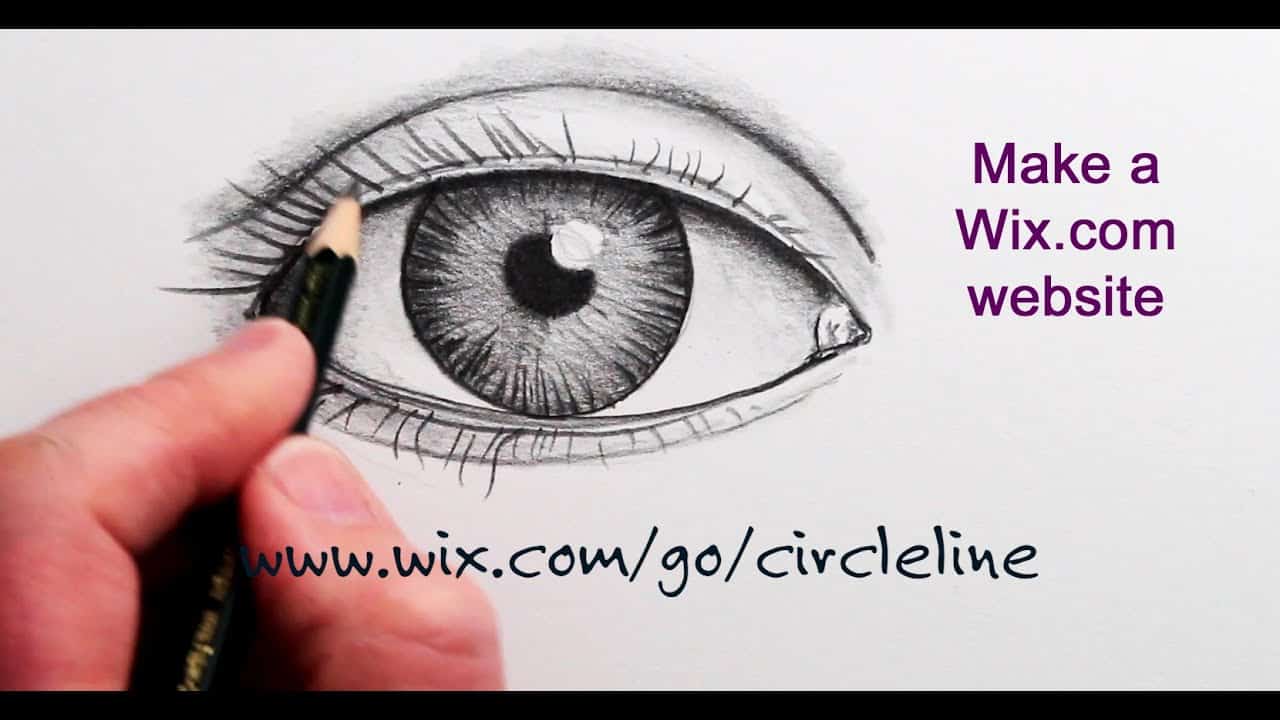Do It Yourself – Website Tutorials
Do you want to make a beautiful one page website yourself without wasting too much time? Then this tutorial is for you.
In this tutorial I will show you how you can create an amazing wordpress website using Elementor. If you are new here and have no coding experience then this tutorial is for you.
If you don’t want to spend much time and lot of money to develop your own website and just want to do it by yourself then you can follow my tutorial.
✅ Get Domain & Webhosting(60% off):
https://farjana-rashid.com/bluehost
✅ Get Elementor:
https://farjana-rashid.com/elementor/
Overview with Timestamps:
00:01 Overview of the tutorial
06:52 Get a domain and webhosting
16:16 Install WordPress
18:45 Clean Up WordPress
22:13 Install theme
22:53 Install Elementor
24:43 Install Necessary plugins
25:29 Create pages
27:04 Create menu
29:17 Design Home page from scratch
45:58 Design Hero section
53:36 Fix responsive view
56:45 Design Service section
1:04:06 Design Testimonial section
1:09:15 Design Clients logo section
1:12:08 Design blog section
1:17:51 Design header and footer
1:30:10 Design About page using premade layout
1:35:53 Design Service page using premade layout
1:38:35 Design Blog page using premade layout
1:41:10 Design Contact page using premade layout
1:44:23 Design Portfolio page using premade layout
1:53:03 Fixing mobile and tablet view for all pages
source