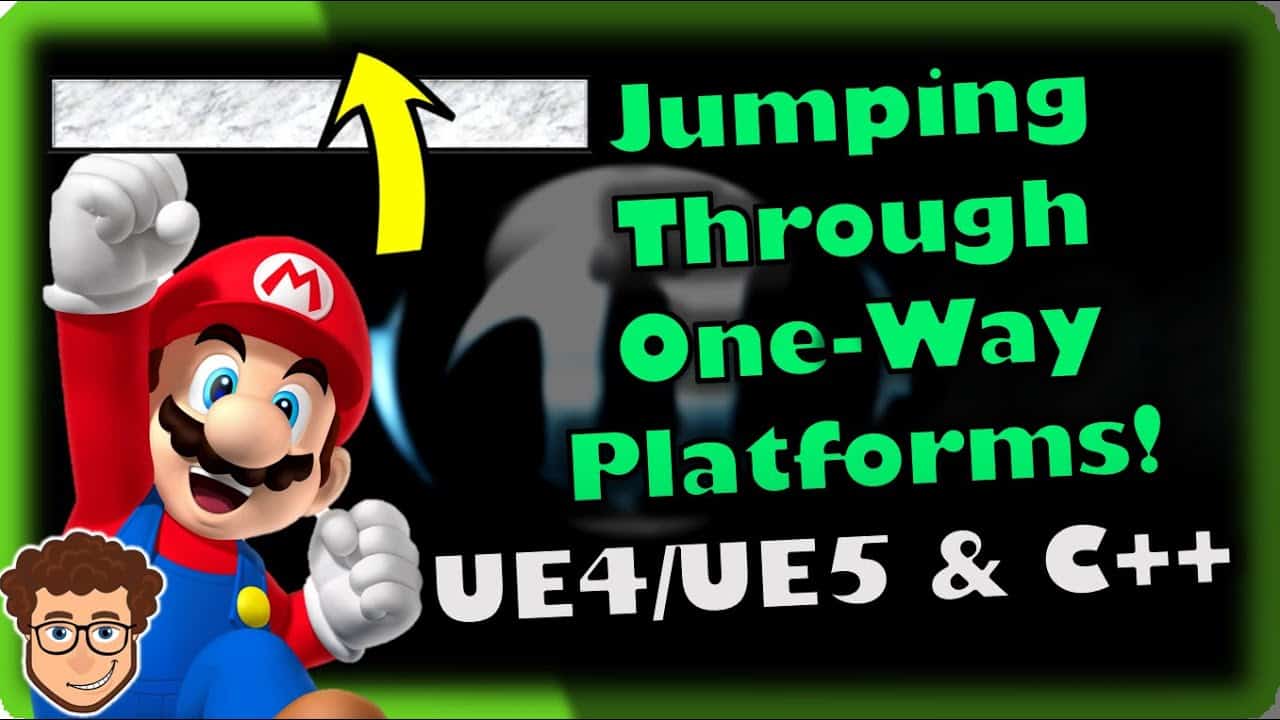Do It Yourself – Website Tutorials
Here is the twenty-fourth installment of the Unreal Engine 4 and C++ Super Smash Brothers Game Tutorial series. In this episode, I go over making custom collision channels, creating platforms that are one-directional (one-way platforms), and jumping through platforms without disabling collision so items and other players can remain on them.
This set of tutorials will help you create games in Unreal Engine and C++ that are similar to (but not limited to): Super Smash Brothers (Super Smash Brothers Ultimate, Super Smash Brothers 4, Super Smash Brothers Brawl, and Super Smash Brothers Melee), Project M, PlayStation All-Stars Battle Royale, Jump Force, Rivals of Aether, Brawlhalla, Gang Beasts, Super Smash Flash, Brawlout, Super Smash Land, and Duck Game. These games are often referred to as platform fighters.
Thanks for watching my video. Please let me know your thoughts and feel free to reach out to me!
EPISODE LIST:
► Part #1 (Damage Meter + HUD): https://youtu.be/KFa4UvveQco
► Part #2 (Random Spawns With Four Players): https://youtu.be/KJ_xHdaZ1Vc
► Part #3 (Attacks and Animations): https://youtu.be/YNtUX8Iw04Q
► Part #4 (Jump Attacks and Crouch Attacks): https://youtu.be/cyv7CM0uKqo
► Part #5 (Smash Attacks (Charged Attacks)): https://youtu.be/PvFVIY-Soa4
► Part #6 (Local Multiplayer (8+ Players)): https://youtu.be/pWLqHi-iYQM
► Part #7 (Character Select Screen (Part 1)): https://youtu.be/_xHYVeS17mE
► Part #8 (Character Select Screen (Part 2)): https://youtu.be/pz-udNgqvyg
► Part #9 (Character Select Screen (Part 3)): https://youtu.be/nhk7PCqLNps
► Part #10 (Adding Running and Jumping Animations): https://youtu.be/iNzrZ-FSQW0
► Part #11 (Creating and Spawning Hitboxes (Part 1)): https://youtu.be/wy9wGaEVEQ4
► Part #12 (Using Gamepads and Controllers (Multiplayer Supported)): https://youtu.be/ChxDJ7-EAAU
► Part #13 (Creating Hitboxes (Part 2)): https://youtu.be/VrJfnSmcL5s
► Part #14 (Alternate Costumes and Outfits): https://youtu.be/s_dgbuxoH80
► Part #15 (Stage Selection Screen): https://youtu.be/yUiGQYQJ750
► Part #16 (Floating Player Names and Name Tags): https://youtu.be/wcca78KKfuY
► Part #17 (Knockback and Simple Directional Launching): https://youtu.be/lTuNmHZq314
► Part #18 (Knockback Based on Damage Meter): https://youtu.be/1dzmSPmQ-sM
► Part #19 (Stocks/Lives (Part 1)): https://youtu.be/1dzmSPmQ-sM
► Part #20 (Stocks/Lives (Part 2: Blast Line)): https://youtu.be/Sa8Zs5Xj0pI
► Part #21 (Stocks/Lives (Part 3: Revival Platforms)): https://youtu.be/1DLcE_Vt19A
► Part #22 (Stocks/Lives (Part 4: Multiple Respawns At Once)): https://youtu.be/spC5Ka3w6Mo
► Part #23 (Stocks/Lives (Part 5: Finalizing Stocks & Revival Platforms)): https://youtu.be/KW7mknS4PUo
► Part #24 (Jumping Through One-Way Platforms): https://youtu.be/oi2ZxEYg9eE
OTHER PROGRAMMING VIDEOS:
► Super Smash Brothers Tutorial (Part #1): https://youtu.be/KFa4UvveQco
► Third-Person Action Tutorial (Part #1): https://youtu.be/gbNN_RTdee0
► First-Person Shooter Tutorial (Part #1): https://youtu.be/3iYT1eYWcGM
► Action RPG Tutorial (Part #1): https://youtu.be/AylYGHBkrHI
► Custom Horror Game Camera (Camera Lag): https://youtu.be/H5DHN_SB3rs
► Download & Importing FREE Assets From Mixamo: https://youtu.be/VMuekRGuEVU
► Unreal Engine and Source Control (Perforce) Tutorial (Part #1): https://youtu.be/tiUXR4BwHWE
JOIN MY CHANNEL:
► https://www.youtube.com/channel/UCv1qmYiiKkjTly2-RTka7IA/join
FOLLOW MY OTHER CHANNELS:
► Shawnthebro27 (My Gaming and Livestream Archive Channel): https://www.youtube.com/channel/UCpAzs4TkErMonhw-SRNQbDw
A HUGE THANKS TO:
► Character Avatar: David Marshall (MalthaelsMight).
► Intro Video: Pedro J. Burgos (@Shadow_Magnus).
► Music: Mitchell Hartwell.
CONNECT WITH ME:
► Facebook: https://www.facebook.com/Shawnthebro
► Twitter: https://twitter.com/Shawnthebro
► Instagram: https://www.instagram.com/shawnthebro/?hl=en
► Twitch: https://www.twitch.tv/shawnthebro27
► LinkedIn: https://www.linkedin.com/in/spkylerii/
► Patreon: https://www.patreon.com/shawnthebro
► Discord: https://discord.gg/bZdbbP9
► Tumblr: https://shawnthebro.tumblr.com/
► My Website: https://shawnthebro.com/
PLAY MY GAMES:
► Bad Manors: https://www.kongregate.com/games/YugimonGX/bad-manors
► Fury Strike: 80s Beatdown: https://store.steampowered.com/app/893150/Fury_Strike/
#HowToMakeASuperSmashBrosGame #SuperSmashBros #SuperSmash #Unreal #MakingASuperSmashGame #C++ #UnrealEngine4 #UnrealEngine #UnrealTutorial #UE4 #ProgrammingTutorial #Programming #Tutorial #SuperSmashBrosTutorial #SuperSmashBrosUltimate #SuperSmashBros4 #SuperSmashBrosBrawl #SuperSmashBrosMelee #ProjectM #Shawnthebro #STB
source