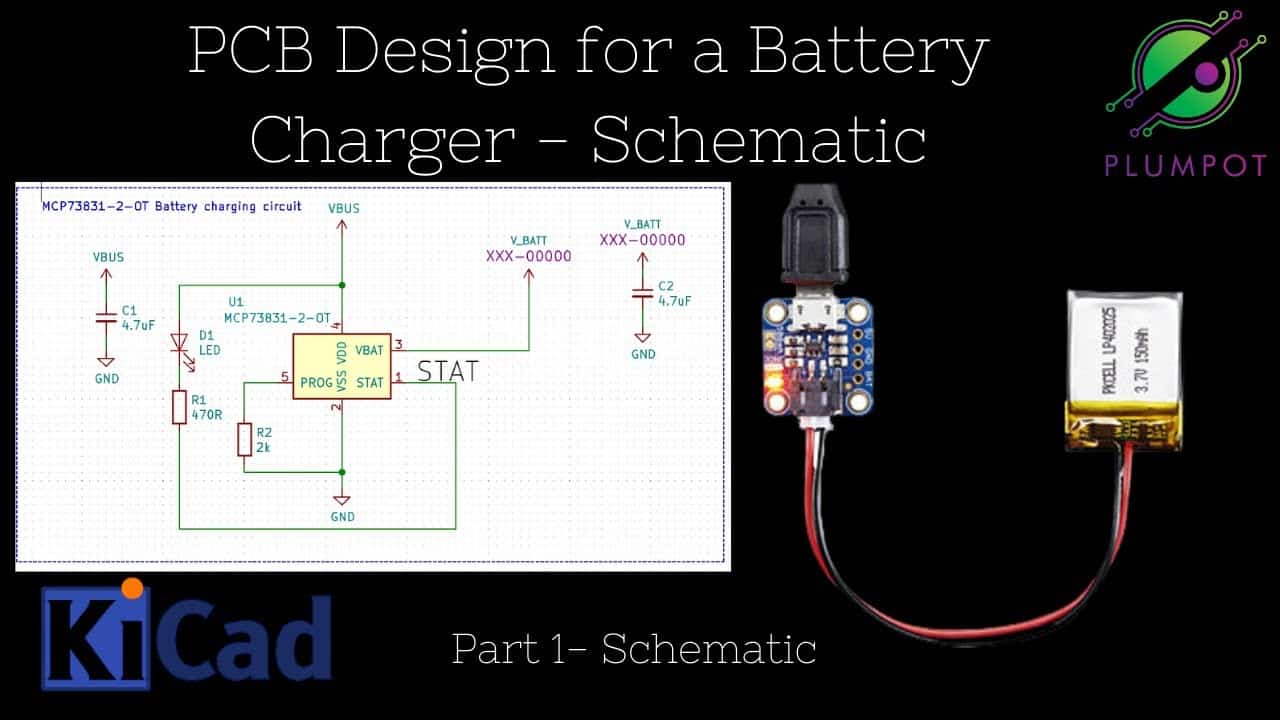Do It Yourself – Website Tutorials
#PCB #KiCad #Tutorial
This video takes our live stream and breaks it down into a shorter stream, that can be used as an easy to follow KiCad Tutorial.
In this tutorial, we made a simple charging circuit for Li-Po batteries.
We tried to make it as simple as possible so anyone can learn how to make a KiCad PCB 🙂 This video will focus on the Schematic. Next video will show how to take this schematic and take it to a PCB using the Kicad Software. So hit that bell 🙂
If you find this KiCad Tutorial video useful please give it a thumbs up and subscribe.
Follow us on:
– Website: www.plumpot.co.uk
– Instagram: http://www.instagram.com/plumpot_offi…
– Facebook: http://www.facebook.com/Plumpot55
– Twitter: https://twitter.com/plum_pot
– Discord: https://discord.gg/Ba4SHpT
If you would like to learn more and get mentored by one of our team members, please go have a look at https://plumpotacademy.co.za/makers-club/ and join our Academy today 🙂
source