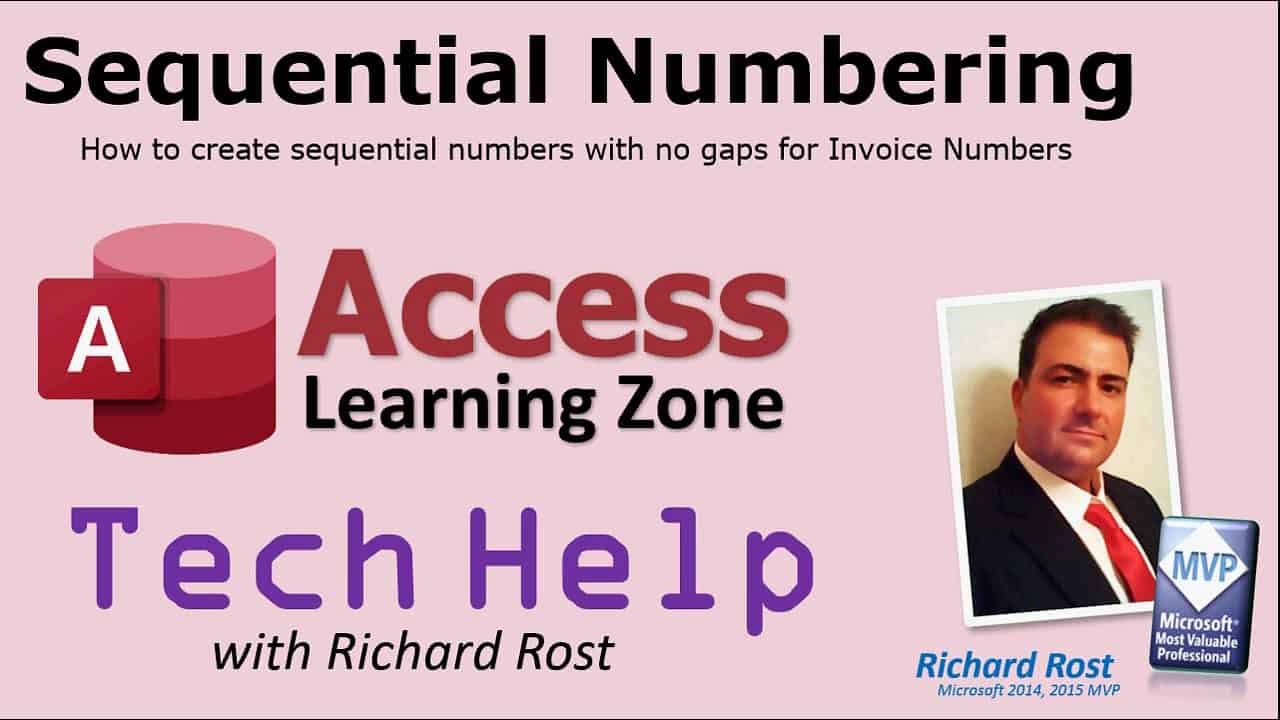Do It Yourself – Website Tutorials
In this tutorial you will learn how to create your own custom order number that you can start at whatever value you want and have Access automatically increment the values so you have nice sequential order numbers that have no gaps.
Timothy asks: “I’m using an AutoNumber for OrderID in my table, like you taught me, but my accountant wants me to have sequential numbers for reporting purposes. What should I do?”
BONUS FOR CHANNEL MEMBERS: Silver Members and up get access to an EXTENDED CUT of this video which covers additional examples. That video will show how to replace NULL with Order Number values for existing records. We’ll talk about problems with multi-user databases and see how to save that new number to the table immediately to avoid conflicts, and we’ll learn how to make a Custom Order Number sequence for each Customer, so for example XYZ Company’s invoices will be numbered: XYZ-001, XYZ-002, XYZ-003, etc.
Become a member here: https://youtube.com/channel/UCl7-jJie4ifOVK87FINIuDg/join
MEMBERS ONLY VIDEO: https://youtu.be/xY3fGgdqQuU
RESOURCES:
DMAX: https://599cd.com/dmax
Allow Deletions: https://599cd.com/allow+deletions
Before Insert Event: https://599cd.com/beforeinsert
FREE Customer Template Database: https://599cd.com/XCDT
FREE Access Level 1: https://599cd.com/Free101
$1 Access Level 2: https://599cd.com/1Dollar
Your Questions Answered: https://599cd.com/TechHelp
Learning Connection 50% OFF: https://599cd.com/Connection
Richard’s Blog: https://599cd.com/blog
Access Forum: https://599cd.com/AccessForum
Twitter: https://twitter.com/LearningAccess
Email Me: [email protected]
https://en.wikipedia.org/wiki/Microsoft_Access
https://products.office.com/en-us/access
https://microsoft.com/en-us/microsoft-365/blog/access/
TOPICS COVERED IN MEMBER VIDEO:
– Apply values to existing records
– Multi-user problems: save the record immediately
– Custom ordering by customer
– Assigning Customer Codes
Sequential Numbers
Invoice Numbers
Custom Order Numbers
source