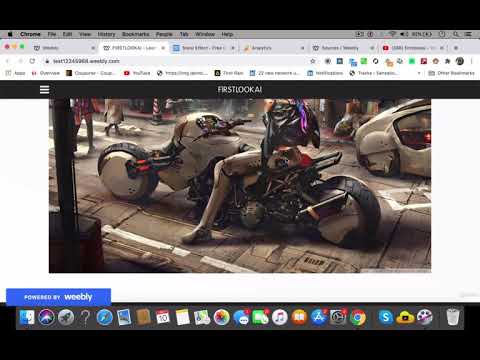Do It Yourself – Website Tutorials
It’s easier to build a stellar web design than you would ever imagine. It does take a strategy though. The strategy lies in using the right software platforms and tools and that’s where the Weebly Website Builder comes in handy.
Weebly is one of the biggest website builders with over 50m of websites created. In comparison to many of its rivals, Weebly has always been more interested in enhancing the technology of its product than in running costly ad campaigns.
Did you know that visual appeal and simplicity of a website contribute to 95% of a user’s first impression?
This first experience is usually thought of as the home page when designing a website, and all users can see without scrolling. You get one chance to attract and inspire users to connect more with the elements in this space. (And in just a few seconds of their time.)
The features most consumers are searching for-and forming their first impressions-include:
Navigation: Is it easy to find details and see what the website is about?
Headline: Is the message really appealing to me?
Imagery: Are the photos (or videos) fascinating and captivating?
Weebly has all the answers to the above as it can help you create the most attractive websites in a drag-and-drop interface that even a non-coder can make the best use of. Even if you don’t have a background in design, anyone can use the weebly builder to build a great website. Simply pick a prototype now and bring the concept plan into live effect. The future of web design is here – thanks to Weebly.
The Weebly platform also does things really well when it comes to Search Engine Optimisation (SEO):
URL, Title tags & Meta-Descriptions: You can customise them, along with Alt texts for images. This is especially important to rank your images on search engines.
301 Redirects: You can control them to avoid broken links when a page URL or link has been changed. We know that Google deeply dislikes 404 pages.
Image Optimisation: Weebly does a fantastic job at compressing the kind of images you upload. This improves speed, that stays as a boon for SEO.
Keywords: One can add the site’s main meta-keywords or what we call as “Tags” from the settings page quick and easy to make your website findable.
How is this course different from the rest?
This mind-blowing course titled “Super-Fast Web Design using Weebly” taught by Digital Marketing Legend “Srinidhi Ranganathan”, Mastermind “Saranya Srinidhi” and Marketing Expert “Sai Manoj” will showcase some of the most interesting ways to build a website with Weebly extremely quick and easy. What’s more? We will also look at the various methods for adding pages, maps, videos on your website. Then we will showcase the ways to publish the site and see traffic analytics from your Weebly dashboard.
If you have the passion to learn, there is no time to waste. The course will be educative, informative, and practical at the same time.
Enrol now and let’s start learning this incredible course and change your career as a web-designer forever. There are interesting, engaging, and new things to experience here, inside.
Lights. Camera. Action. Let’s begin.
What you’ll learn
Get introduced to the Weebly website builder
Choose a great theme that is appropriate for your site
Play around with text and fonts in the weebly builder interface
Set-up your webpages and blog using Weebly
Learn to add a visual Google Map in your contact page for your site
Add buttons and link them to any page or site
A quick note on Weebly and Google Analytics (GA)
Embed a YouTube video in your site in a simple and fast way
Add a Background looping video on your homepage to create an engaging look for your users
Know about the weebly app store and installation of apps
Know how to add animated page effects in weebly
Know more about Artificial Intelligence (AI) in Web-Design Trends
Are there any course requirements or prerequisites?
No programming or technical skills are needed for you to learn this course. However, you’ll need to sign up to Weebly to access their website builder platform. You can opt for a free or low-cost plan.
Who this course is for:
Business owners, entrepreneurs or students who are looking to create their own website in a fast and easy way
Employees who want to set-up their company website extremely quick.
Anyone who is interested in web-design or has the passion to learn more about cloud-based platforms like Weebly to create websites at high speed.
Digital Marketers who are looking to build marketing or funnel websites or landing pages in a simple drag-and-drop interface using Weebly
source