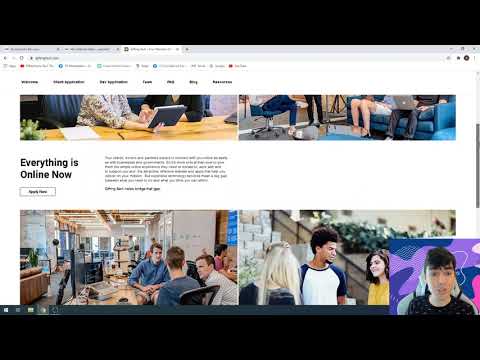Do It Yourself – Website Tutorials
In today’s WIX Website Tutorial you’ll learn how to build a Free WIX Website with Alin Baho, a WIX Developer, Designer and Partner. The WIX Website Tutorial for beginners will help you get a excellent understanding on how to use WIX for the first time.
This is a highly anticipated WIX video and we hope you’ll learn everything you need to know about WIX. #WIXTutorial #Beginners #WIXWebsite
Learn more about Alin Baho a WIX Partner.
https://www.wix.com/marketplace/wix-partner/alin-baho
WIX Tutorial Timestamps
00:00 WIX Introduction
00:40 Let’s Look at the Example Website
01:10 What You’ll Learn in this Video
01:30 Let’s Get Started
06:28 How to Add Pages
08:00 How to Add Design to Your Website
09:00 How to Add a Menu to Your Website
10:30 How to Work with WIX Menus
12:00 How to Choose Fonts & More
12:00 How to Design & Build in WIX
16:00 How to Add Text to Your WIX Website
18:50 How to add a Strip & Columns to Your WIX Website
19:40 How to Add Images to Your WIX Website
21:30 How to Create a Impressive Design
26:25 What You Learned in this WIX Tutorial Video
source