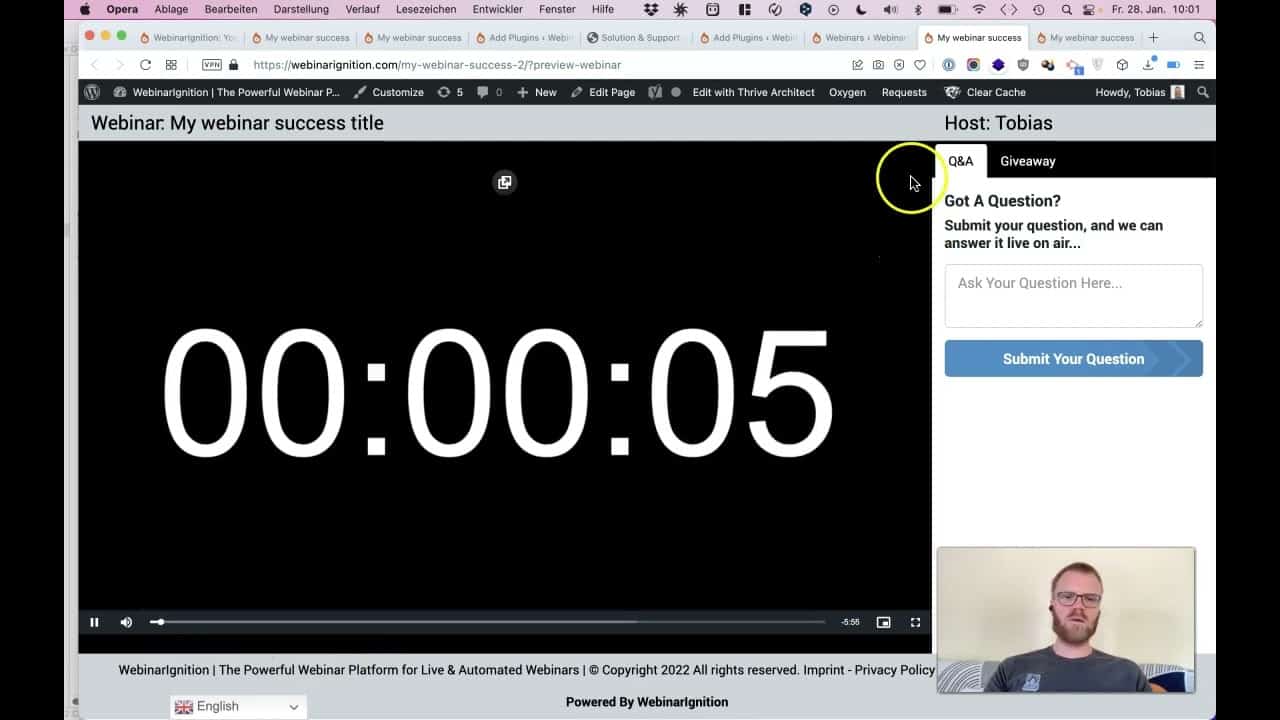To start please go inside your WP backend to “Plugins”, “add new” search for “webinar”, install activate, opt-in, activate free trial (all features for best success), go to WebinarIgnition menu and create a new webinar…
00:00 What you get: Nice unique registration
00:49 Webinar room with flexible sidebar and unlimited interactions
01:23 Selling inside webinar with WooCommerce, Freemius ect.
02:20 How to get: Your webinar setup
03:35 Changelog and Support inside the plugin
04:22 Upload big webinar MP4 files? Use Tuxedo big file upload
04:42 Requirements you need for setup webinar
06:00 Need more features we are open
06:28 Use YouTube embed code as video source
07:06 Add MP4 webinar video source
08:05 Add some interactions CTAs
11:36 Testing all in incognito browser mode, so selling is working
12:35 Want to do a live webinar? Add Live webinar video source like ZOOM, YouTube Live instead
13:35 Complete Webinar in your language
14:29 Your freedom – ideas what you can do, how we help
14:58 My webinar success is your webinar success
source
Easy free start webinar, with all features, with WebinarIgnition – the WordPress webinar solution
Easy free start webinar, with all features, with WebinarIgnition – the WordPress webinar solution