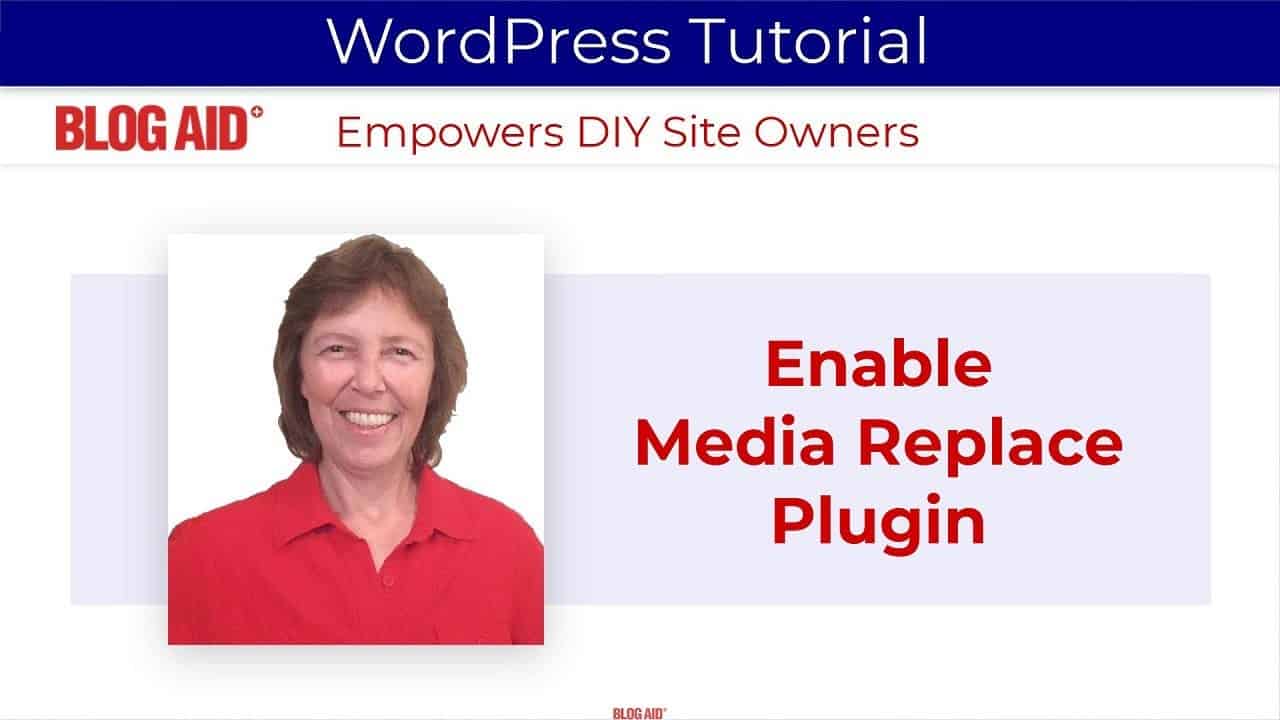See how to quickly swap out an image on your site without having to manually delete the original image or update the post/page where it is used.
Transcript and more tutorials here
************
Subscribe to BlogAid News so you never miss any site success news, tips, or resources!
*************
You can also find BlogAid on:
Facebook
Pinterest
Twitter
******************
00:00 Introduction
00:11 The Advantage of This Method
01:13 Install the Enable Media Replace Plugin
01:39 Replace an Image
01:58 Choose the New Image
2:20 Replacement Option – just file
3:00 Replacement Option – file and new file name
4:00 Date Options
04:25 Upload folder placement
04:54 Edit Media for alt text
15:15 Clear caches to see changes
source