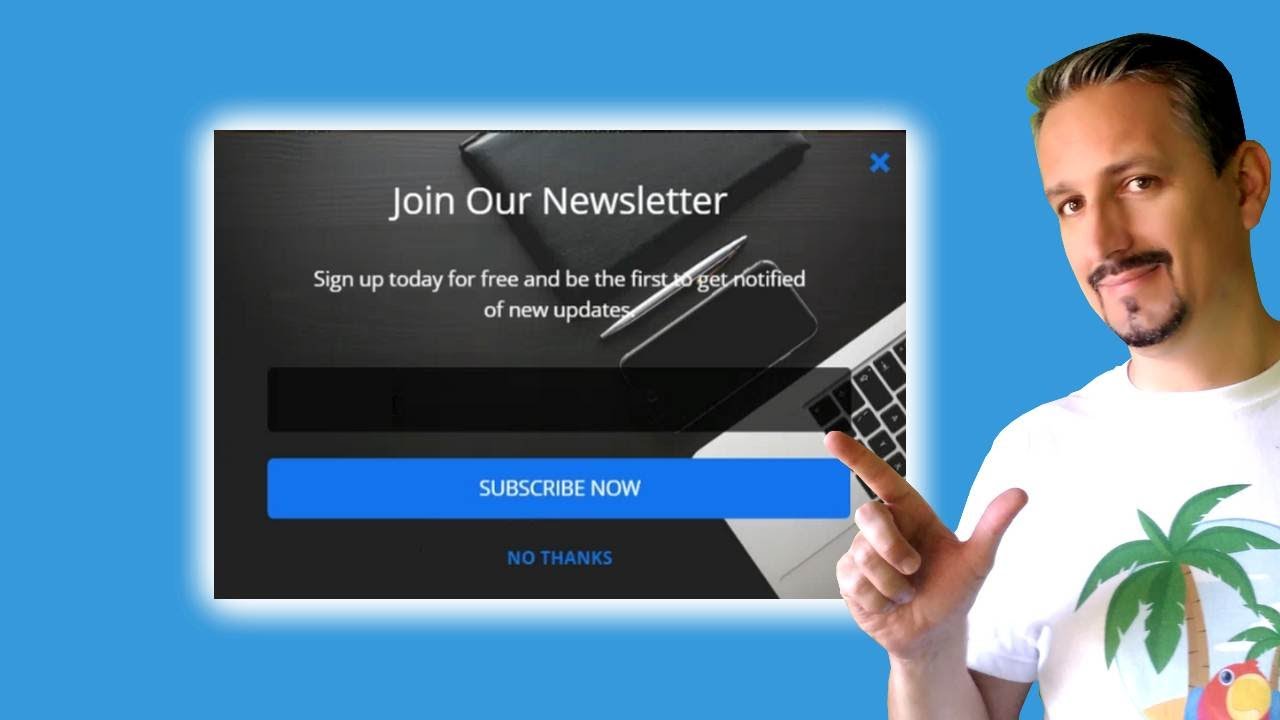Learn how to add exit intent pop-ups to your WordPress website with Sumo (free) or Thrive Leads. Reach the visitors who were just about to leave.
A successful exit intent opt-in form can help grow your email list and turn leaving visitors into lifelong customers.
But with so many exit intent solutions out there, which WordPress plugin should I use?
If you need a budget-friendly option, then Sumo is the ideal solution for you. Here is what you need to do first:
1:11 | HOW TO INSTALL SUMO
1:49 | CREATING EXIT INTENT POP-UPS WITH SUMO
Now, Sumo will now take you through the process of creating exit intent pop-ups in six clear steps
2:39 | SET GOALS
3:06 | FORM TYPE
3:19 | DESIGN
3:50 | VISIBILITY
4:43 | SUCCESS
5:21 | CONNECT TO EMAIL SERVICE
==========================
Other Useful Links and Videos that will help you build your website:
30+ Free and Premium WordPress Themes:
Top Free & Premium WP Plugins:
Check out our latest WordPress Tutorials on our blog:
Get in touch with us on Social Media.
Facebook:
Twitter:
Please Like and Share if you liked this video or feel free to post a comment.
We post a NEW VIDEO every other day so be sure to SUBSCRIBE to our channel ➛
source