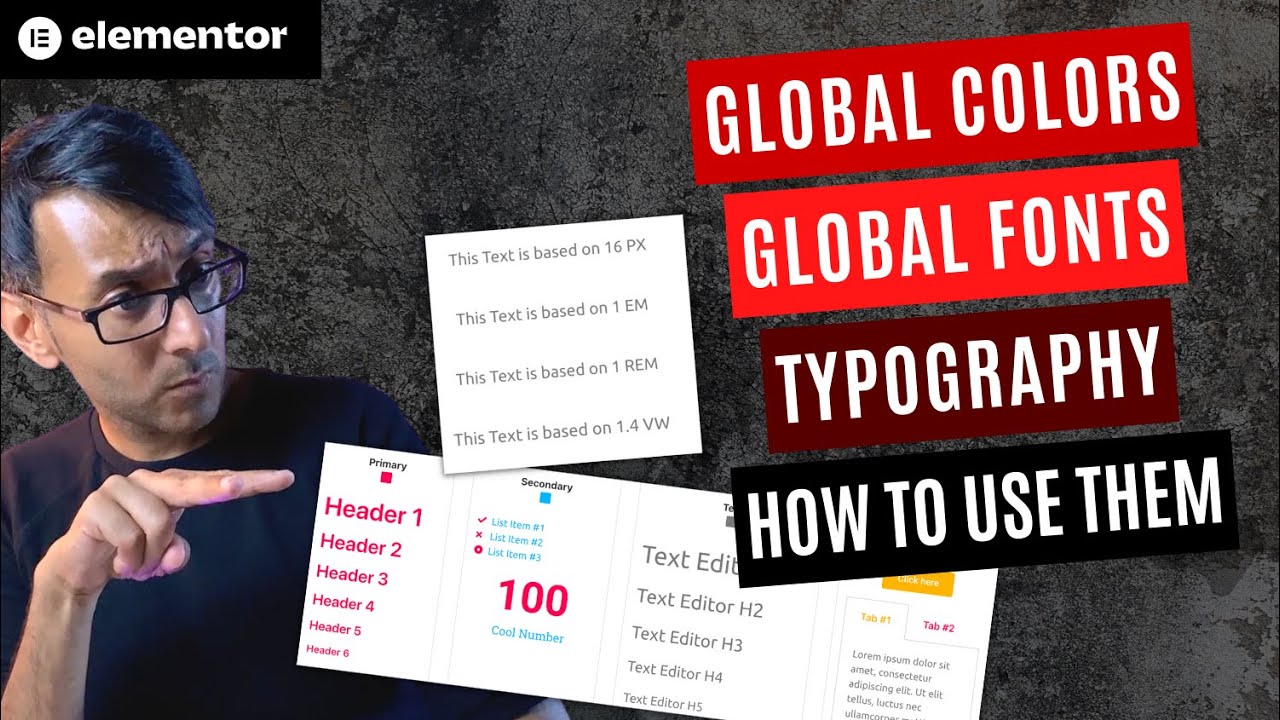If you understand Elementor’s Settings for Global Colours, Global Fonts, Typography, and how to set the Unit Size for EM and REM – then you can build better and more efficient websites.
00:00 Intro
00:15 Site Settings
00:36 Global Colors
01:44 Applying Global Colors
05:30 Disable Default Settings or Not?
08:08 Text Link Color
09:33 Global Fonts
10:16 Adding Custom Fonts
10:59 Define the Global Fonts
14:07 Typography Settings
16:40 Font Size Units
18:46 Set the Default EM Unit to be 10px
20:25 Set the Root HTML for REM Unit to be 10px
23:55 Padding and Margin Units
28:22 Conclusion
Add to Custom CSS:
html {
font-size:16px;
}
@media only screen and (max-width: 600px) {
html {
font-size: 16px;
}
}
Global Color – Global Fonts – Typography – Root HTML REM – Elementor WordPress Tutorial
We love to create – share – respond – and deliver.
🧐 Learn with our Mastery Modules:
👕 Get our Merchandise:
😃 Join our Facebook Group:
😃 Get Code Snippets Pro:
😃 Get Elementor Pro:
😃 Boost your YouTube Analysis:
🥹 Support us:
Hire us to work on your Website!
💌 [email protected]
👩💻 Visit
source