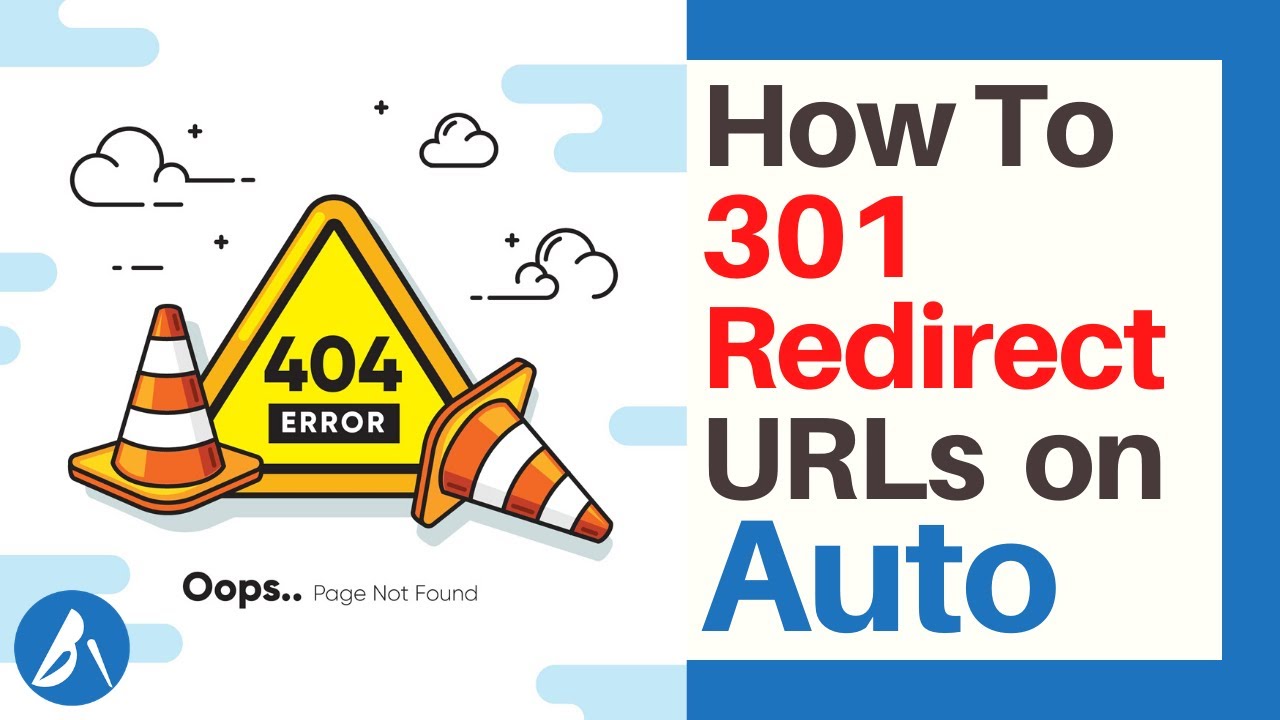You don’t want 404 errors anywhere on your blog. But changes must happen, and with them, 404s.
== Don’t have a blog yet?
But can you keep track of every URL you change?
You know, change a URL then, later on, realize you can’t create a 301 redirect for it because you forgot its old structure.
And while you can wait until the 404s happen to then fix, you don’t have to.
You can get ahead of that ugly situation even without having to think about it.
How? You ask?
Simple!
By letting Rank Math do it all for you.
Rank Math: is now a must-have SEO plugin for anyone who cares about functionality and features.
It simply does way more for you and for free than any other option available, including creating 301 redirects for you automatically as they happen. 🙂
Seriously, though, do you want to install 10 plugins for different missing features in your current SEO plugin or just 1?
And more so while plugins have been proven to slow down a site/blog?
Note: Website speed is one of the SEO ranking factors.
Even so, if you just want their redirect plugin alone, you still have that option.
But in all honesty, you might want to rethink the change.
I hope you found this video helpful, and if so consider Subscribing: for more helpful blogging tips.
And until next time.
Stay Blessed!
Helpful resources:
Fix more than grammar issues in your article:
Create quick videos from articles/clips/GIFs etc:
Outsource tedious tasks for cheap:
Proofread articles:
Remove image backgrounds fast:
Protect affiliate commissions:
Thumbnail Image: Freepik.
source