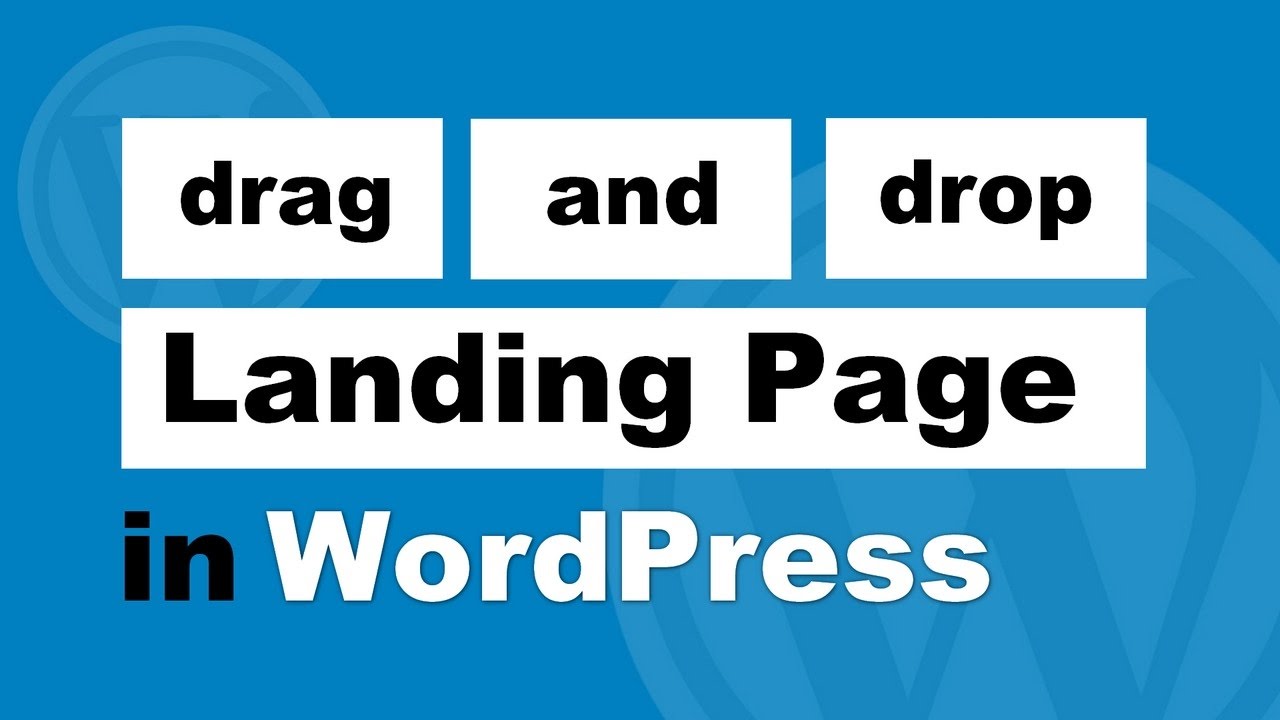How to create an awesome landing page with a free drag-and-drop plugin and without a designer’s help.
Building something like this is really simple with SiteOrigin and Shortcodes Ultimate. The fact that you can create all of that on your own makes those plugins uber-helpful.
SiteOrigin Page Builder plugin:
SiteOrigin additional bundle of widgets:
Shortcodes Ultimate plugin:
We’re going to use it to add some additional cool content blocks to our previously created landing page structure. Some more details about the plugins:
They both work with any of #ThemeIsle themes.
You can use them on posts and pages.
You do all of your work inside the standard editing screen in WordPress.
The output is responsive and mobile-friendly.
You can use widgets as content blocks in SiteOrigin.
There’s version control in SiteOrigin.
==========================
Other Useful Links and Videos that will help you build your website:
30+ Free and Premium WordPress Themes:
Top Free & Premium WP Plugins:
Check out our latest WordPress Tutorials on our blog:
Get in touch with us on Social Media.
Facebook:
Twitter:
Please Like and Share if you liked this video or feel free to post a comment.
We post a NEW VIDEO every other day so be sure to SUBSCRIBE to our channel ➛
source