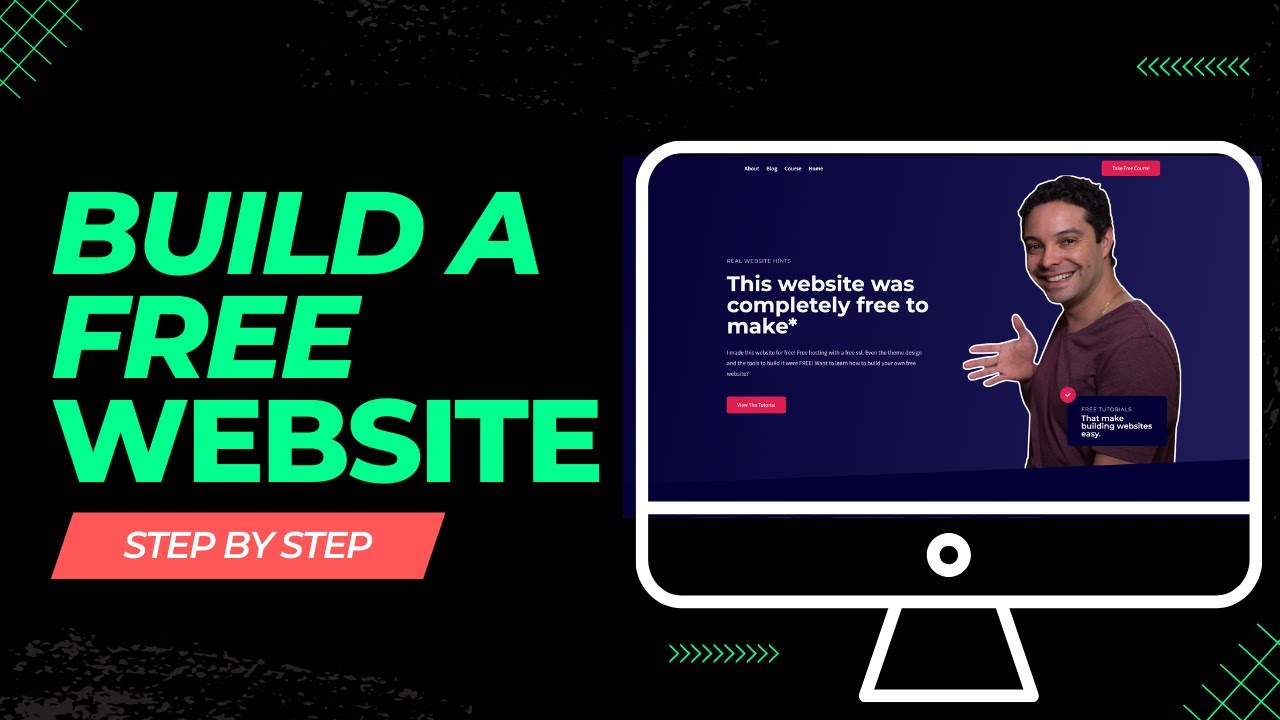In this tutorial learn how to build a completely free website, or purchase your own domain and connect that domain to free hosting with Infinity free.
I recommend using Hostinger for getting your domain. Hostinger also offers good quality inexpensive hosting that makes building your website easy. With Hostinger you can use the free design tools I show in this tutorial, but it also makes it much faster and easier to get your SSL and set up your hosting. Check it out and help support this free tutorial tutorial 1
What’s covered in this tutorial:
00:00 – Introduction
01:54 – How to register a domain name with Hostinger
03:12 – Signing up for free hosting with Infinityfree Hosting
03:34 – Choose a free subdomain or to connect a custom domain to Infinityfree
06:50 – How to install WordPress with softaculous on free hosting
09:07 – Introduction to WordPress for beginners
11:09 – How to set your permalink settings in WordPress.
12:30 – How to install a theme in WordPress
13:40 – Finding a free website template for WordPress with the Kadence Theme
16:55 – How to edit a page in WordPress
17:28 – Introduction to the Elementor page builder for WordPress.
18:35 – Editing text blocks in Elementor for WordPress
19:05 – Adding and modifying images on the page in Elementor for WordPress
20:30 – Editing buttons in Elementor page builder for WordPress.
21:04 – Saving page changes in Elementor page builder for WordPress.
21:16 – How to save page sections for use later in Elementor
23:39 – How to edit the website header with the Kadence theme for WordPress
24:00 – How to add a logo to your website in the Kadence theme for WordPress
25:23 – How to edit the website footer in the Kadence theme
26:02 – Managing your website menu in WordPress
26:40 – Making changes to the other pages on our website
26:53 – How to add and edit blog posts in WordPress
28:21 – How to add a free SSL certificate to free hosting on infinity free
31:39 – Next steps and conclusion
source