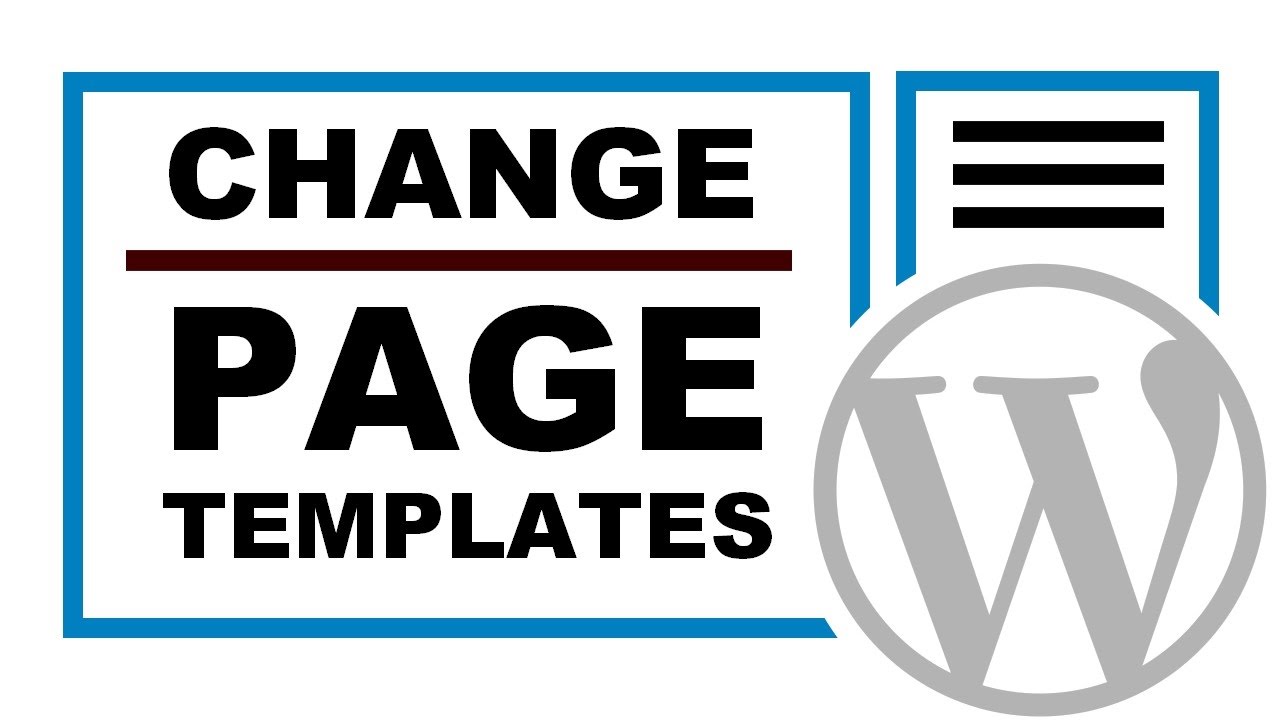Learn how to use the page templates in any WordPress theme and how to improve your website by using them.
Template List Will Show Only If:
There is at least one custom page template file in your active Theme’s folder. If you change your Theme, the page templates in your previously activated Theme will not display.
You are viewing a screen for editing a Page: page templates are not a default option for posts or custom post types.
Your theme files should include a default page template (named: page.php). Your Theme may also have one or more custom page templates, for instance, to display content in wider columns. Or you may have created a custom template of your own.
You can assign a custom template for any individual Page by using the Template dropdown in the Edit Page screen (part of the Page Attributes module):
Select a Template from the list (e.g., My Custom Page).
Click the Update button (or Save Draft if not yet published).
The Quick-Edit and Bulk Edit options on the All Pages screen also have Template dropdowns.
==========================
Other Useful Links and Videos that will help you build your website:
30+ Free and Premium WordPress Themes:
Top Free & Premium WP Plugins:
Check out our latest WordPress Tutorials on our blog:
Get in touch with us on Social Media.
Facebook:
Twitter:
Please Like and Share if you liked this video or feel free to post a comment.
We post a NEW VIDEO every other day so be sure to SUBSCRIBE to our channel ➛
source