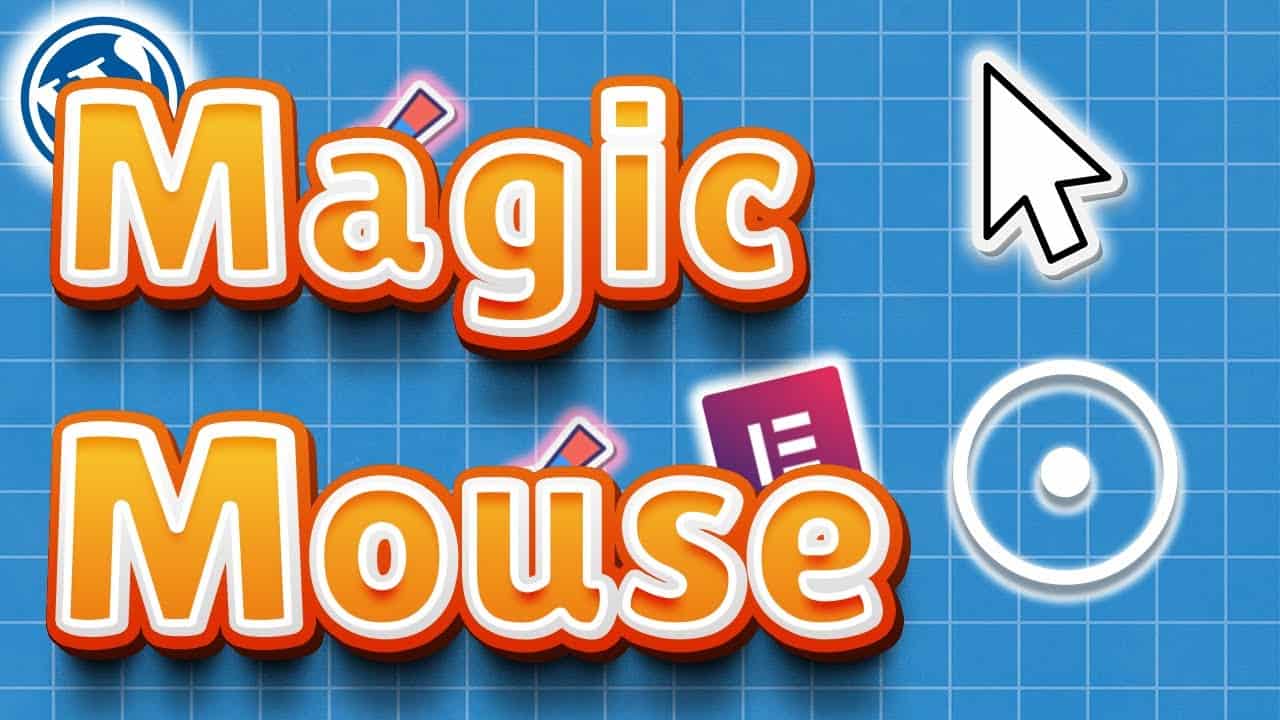Let’s take a look at How to Create a Custom Mouse Cursor in WordPress.
To start off with we’d be using a little bit of CSS and JavaScript to achieve this and you don’t have to worry about writing a single line code.
This video would in two parts where we’d talk about how to achieve this using the help of a free plugin, it should work regardless of the theme or page builder you might be using, and on the other hand if you’ve got the pro version of Elementor you get to do the same right within Elementor
GET JS & CSS CODE
= = = = = = = = = = = = = = = = = = = = = = =
☐
= = = = = = = = = = = = = = = = = = = = = = =
RECOMMENDED TOOLS
= = = = = = = = = = = = = = = = = = = = = = =
☐ Elementor Pro:
= = = = = = = = = = = = = = = = = = = = = = =
STAY UPDATED WITH FUTURE UPLOADS
= = = = = = = = = = = = = = = = = = = = = = =
☑ Watched the video!
☐ Liked?
☐ Subscribed?
☐
= = = = = = = = = = = = = = = = = = = = = = =
CONNECT WITH ME
= = = = = = = = = = = = = = = = = = = = = = =
☐ My Email: [email protected]
= = = = = = = = = = = = = = = = = = = = = = =
☑ Chapters
☑ 00:00 Briefing
☑ 00:40 Install Plugin (Freemium)
☑ 01:11 Add Js Code (Elementor Pro)
☑ 02:51 Add Js Code (Freemium)
☑ 03:36 Before Adding CSS Code
☑ 03:43 Add CSS Code (Freemium)
☑ 04:32 Add CSS Code (Elementor Pro)
☑ 05:14 Style Custom Mouse Cursor
☑ 08:17 Increase Mouse Outline Size
☑ 08:40 Last Look & Outro
Disclaimer: This content may contain affiliate links, where I might receive a fixed percentage commission if you click on some of the product links and decide to make a purchase. However, the items included herein have been purchased by me, and my opinions and recommendations are 100% honest. Do feel free to support the channel, Thank you.
source