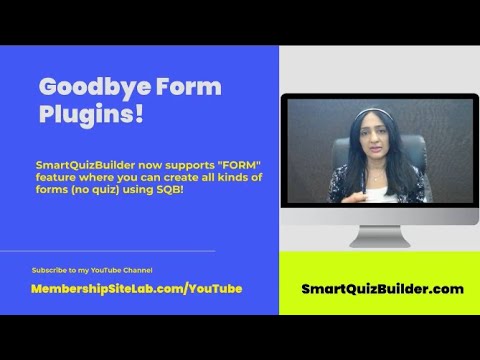SmartQuizBuilder.com is a quiz and survey plugin for WordPress. It supports all types of quizzes – personality, assessments, scoring quizzes, surveys and calculators. We’ve now added a new type called “form” that will allow you to create just an “opt-in” form (without quiz) using SmartQuizBuilder (SQB).
This SQB feature will help you replace your current form plugins/platforms.
Watch this video to see how to:
☑️ Create an opt-in form (no quiz) using SQB’s new “form” feature.
☑️ Display a signup button and configure SQB to display opt-in form in a popup when users click on the button.
☑️ Use SQB to display an opt-in form when users visit a specific page.
☑️ Use SQB to display an opt-in form as an exit popup when users are leaving a specific page.
☑️ Collect name, email and other custom fields on the opt-in form.
☑️ How to get SQB to add subscribers to your email platform or to your automation platform such as Zapier.
👉 Be sure to subscribe to our our YouTube channel to be the first to know when we publish new videos and leave us a comment there to let us know your thoughts! I see all of your comments and I look forward to it :-).
👉 Subscribe to my YouTube Channel:
Watching on YouTube? Hit the subscribe button.
Watching on my site? Go here to subscribe:
MembershipSiteLab.com/YouTube
My Plugins:
👉 Quiz Plugin: SmartQuizBuilder.com
👉 Membership Plugin: DigitalAccessPass.com
👉 Gamification Plugin: GameOfPoints.com
👉 Shopping Cart Plugin: SmartPayCart.com
Community:
👉 Facebook Group: MembershipSiteLab.com/group
If you’re ready to build a successful and profitable online course, signup for DigitalAccessPass.com and get started today!
source