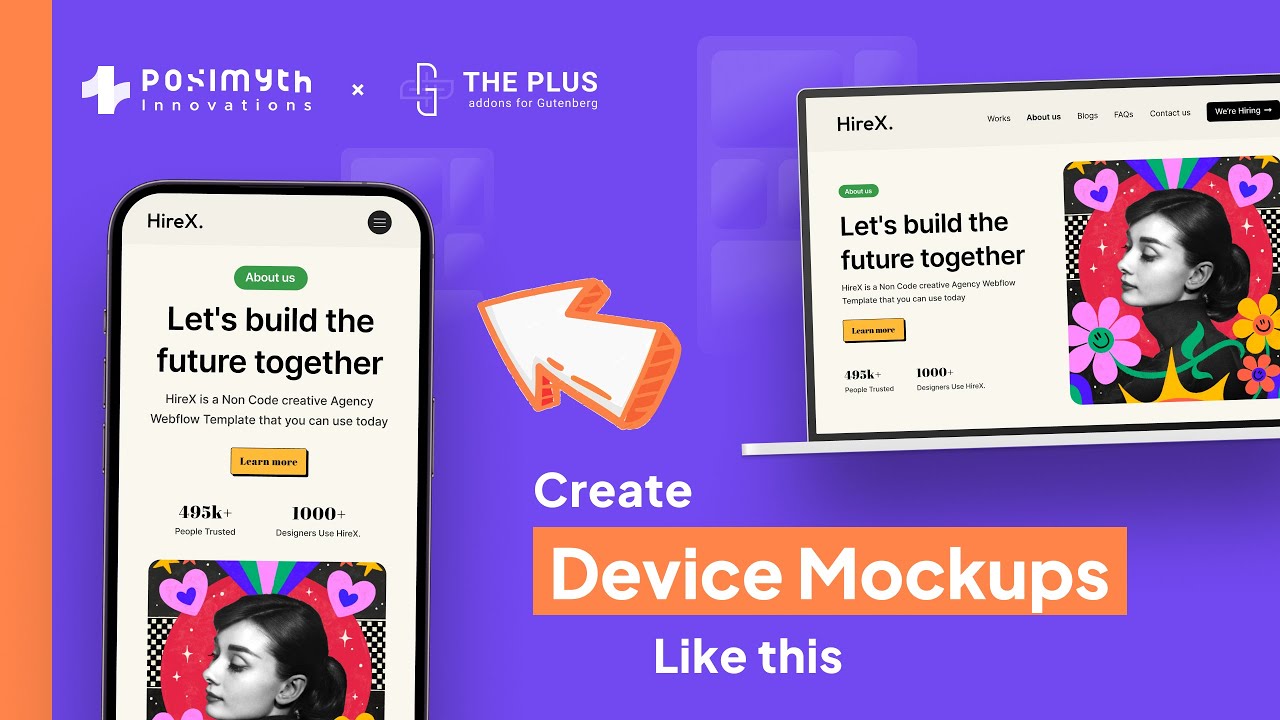Learn how to Create Scrollable Dynamic Devices Website Mock-ups for your Website Portfolio Page. Show Website design from image, URL (Iframe), Videos etc inside device screens.
This will help you show your past website works in a better way to your clients. You can combine multiple screens and show them together in carousels, or one above the other. The Dynamic Device for Gutenberg will give the best web design preview of your works.
▶️ Live Demo –
⚡ Plugin Website –
⚡ Get the Plugin
🔥 USE CODE ” YOUTUBE10 ” TO ENJOY 10% DISCOUNT 🔥
⏯️ Don’t Forget to Subscribe to our YouTube channel for ✨ The Latest Updates –
Check our Complete Gutenberg Tutorial Series –
_______________________________________
Timestamps 🕐
0:00 Overview
01:51 Required Plugins
2:27 Cross Domain Copying Live Demo Designs
3:32 Understanding the Dynamic Devices Options
5:30 Content Type: Image
9:01 Sync Multiple Mockups with Connection ID
11:24 Content Type: Reusable Blocks
13:25 Content Type: IFrames / Templates
13:56 Carousel Layout for Dynamic Devices
17:14 End Notes
_______________________________________
Important Links 🔗
▶️ Website –
▶️ Join our Facebook Community –
▶️ Add your favourite feature on our Roadmap –
▶️ Hit Like on our Facebook Page –
▶️ Need Help with Blocks, refer our Docs –
▶️ Enjoy Premium Support-
▶️ Check our Nexter Theme –
#Devicemockups #wordpresstutorial #wordpressblocks
source