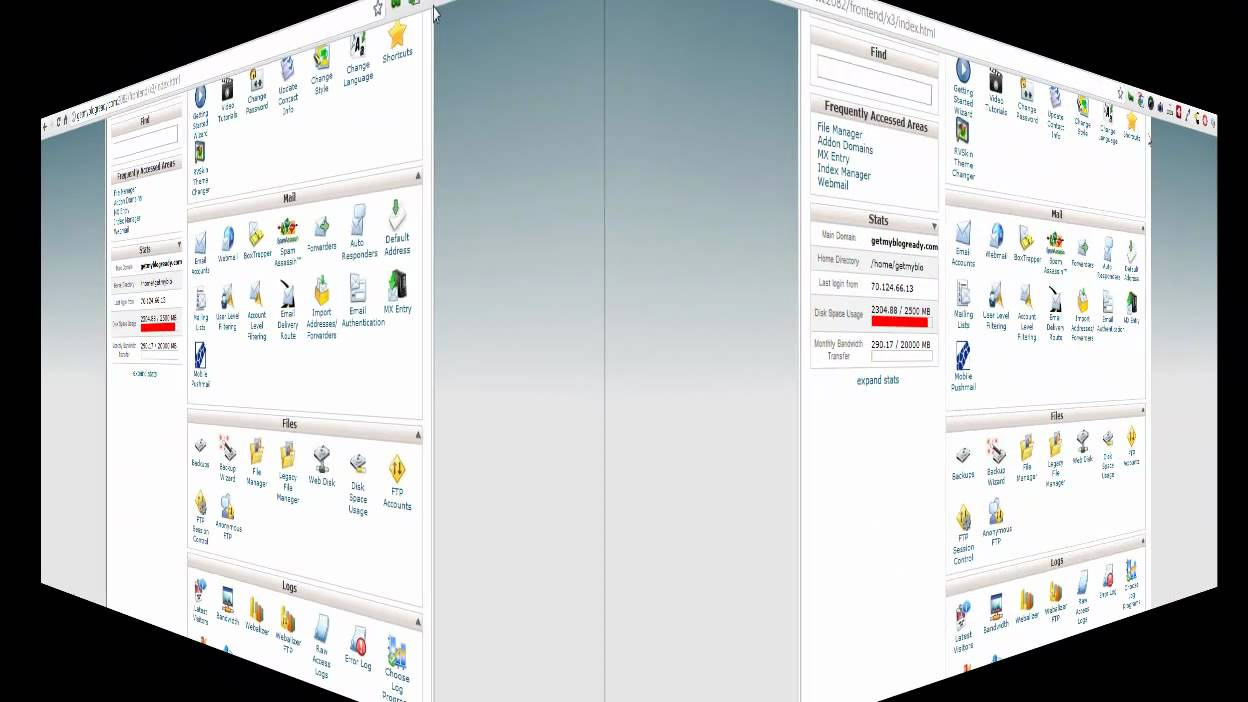– For Free WordPress Training, In some situations you won’t be able to login to your wordpress dashboard, may be because of a faulty plugin, or plugin conflict, and the only way to be able to login in this case, is to disable or deactivate the faulty plugin. In this video, I show you how to disable that plugin by using file manager on cpanel, and the same example can be applied using FTP.
source
How to Deactive a WordPress Plugin Using FTP or CPanel File Manager, NO PHPMyAdmin Needed ?
How to Deactive a WordPress Plugin Using FTP or CPanel File Manager, NO PHPMyAdmin Needed ?