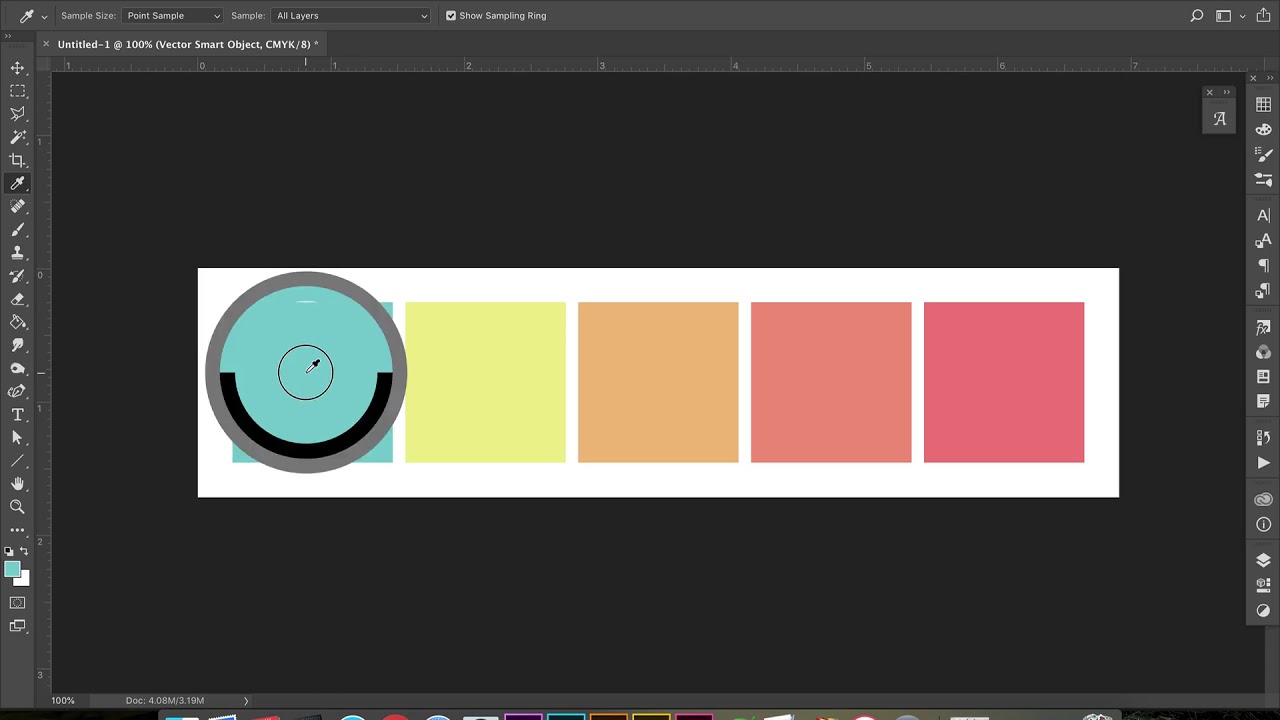Adobe Photoshop Tutorial –
<
We have sourced some of the best Adobe Photoshop Tutorials online for both advanced and beginner users.
0:19 Find Pantone colors in Adobe Illustrator
0:22 Create a color group
0:39 Edit Color Group
0:49 Click flyout – Limits color group to colors a specified swatch library
0:54 Select Color Books, Pantone+ Solid Coated
1:39 What Global color is – allow you to select a tint of a color
1:54 Find Pantones in Adobe Photoshop
2:15 Sample a color with eyedropper
2:19 Double-click swatch
2:22 Click Color Libraries button
2:30 Select Book color to match
2:40 Add new swatches, naming them with the Pantone value
4:40 Compare values between Illustrator & Photoshop
If you liked this video, please give it a thumbs up and subscribe for more tutorials!
https://www.youtube.com/channel/UC_wCAE8VEvGXTiKNPpUZ4LQ?sub_confirmation=1
source