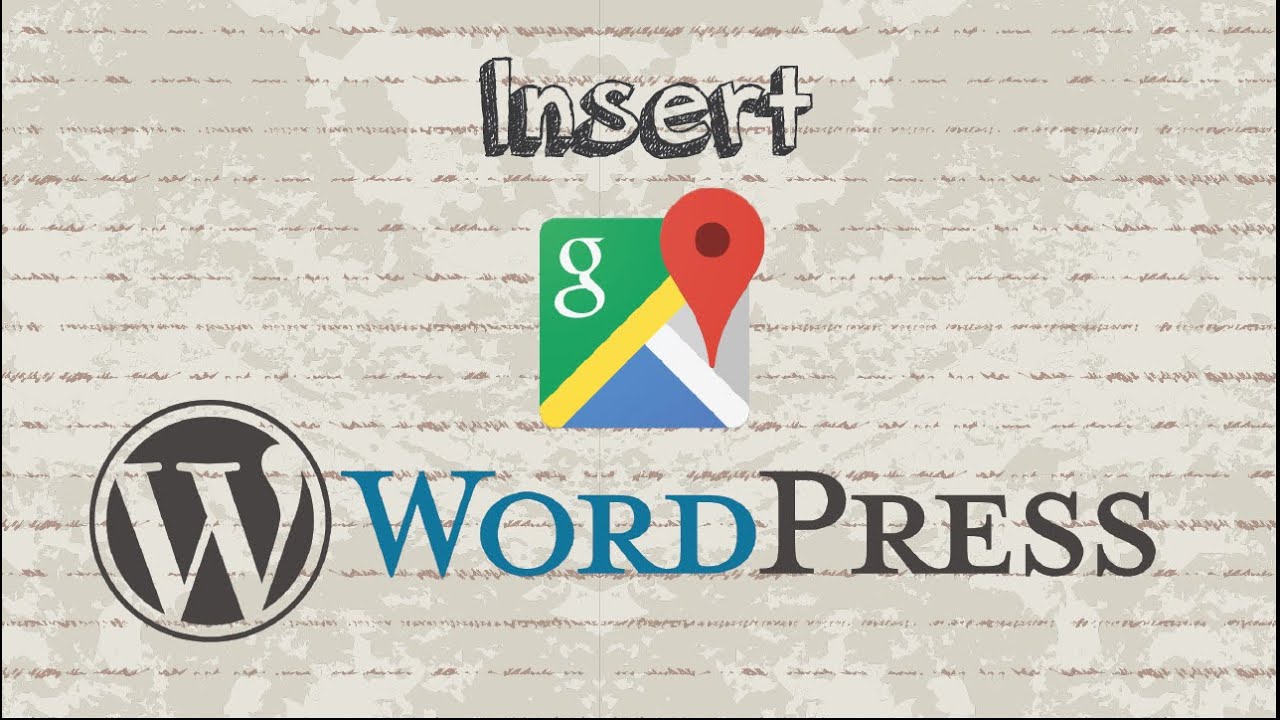How to insert Google Maps in WordPress without plugin ?
WordPress is a free and open-source content management system (CMS) based on PHP and MySQL. WordPress is web software you can use to create a beautiful website, blog, or app. Google Maps is a desktop web mapping service developed by Google. But how to insert Google Maps in WordPress without plugin? Here is a quick tutorial on how to embed Google Maps in WordPress posts without a plugin and just pasting the maps url in the post body.
Steps :
1. Open Google Maps
2. Type location
3. Click Menu
4. Select Share or Embed Map
5. Select Embed Map
6. Copy code
7. Login your WordPress site
8. Create new post
9. Paste Google Maps code
10. Adjust size
11. DONE
Thanks for watching my video.
Enjoy this video ? Subscribe for more useful tutorials!
Make sure to Like, Favorite and Share this video and Subscribe if you haven’t do so already at
Watch More:
If you face any problem in how to add Google Maps in WordPress without plugin or know any other methods, feel free to comment or contact us. If you like this video, share it with your friends.
Do you find this tutorial a little outdated?
Please let me know 🙂
Your feedback is valuable to us, so don’t be afraid to leave comments. Have fun and enjoy!
Follow me :
Video Link :