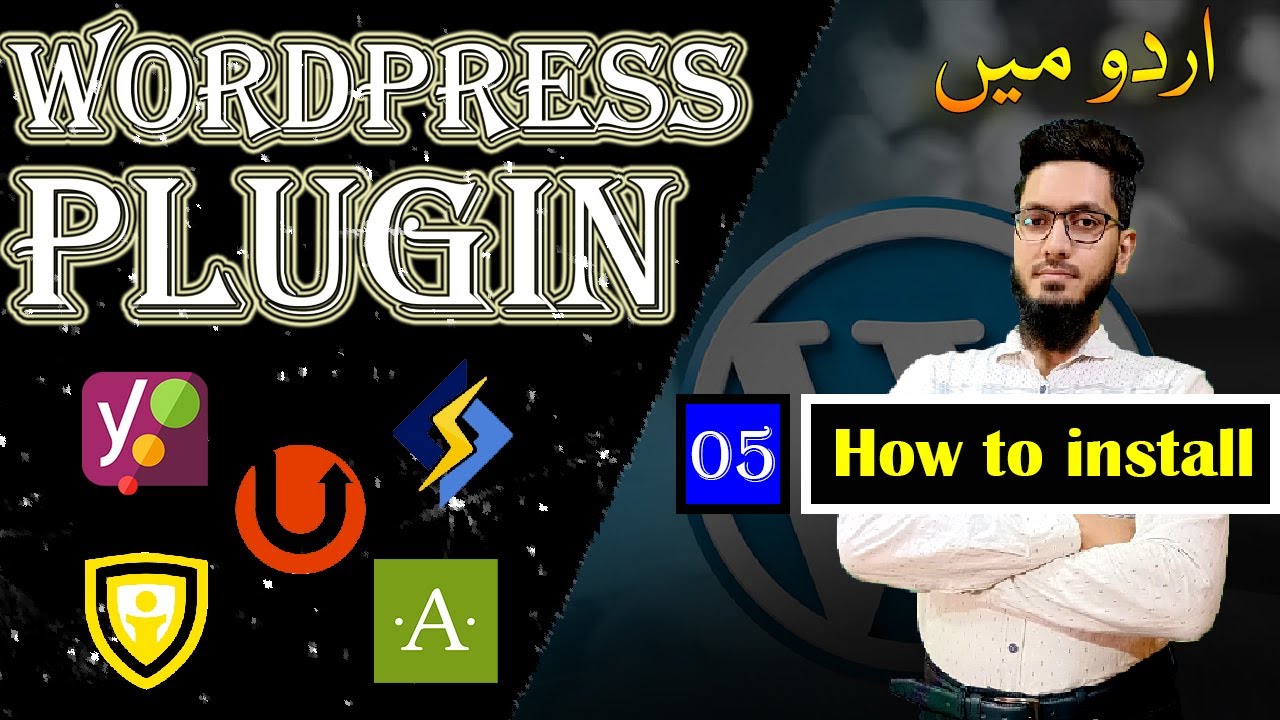After building a website. Next essential step is to install plugin / plugins in wordpress. Because it helps you to customize your theme, manage your content, safe your website from spams or attacks,best for your web performance and more. So, you will learn how to install plugin or how to upload a plugin in this video with best recommendation. Let’s start the video.
Welcome to Tech Slayshia (YouTube Channel)
_____________________________________________
what we will cover in this video Highlights:
Where are the plugins shown in wp-admin
How to check installed plugins
how to add plugins
how to search plugins in wordpress
how to install plugin
how to active plugin
how to deactivate plugin
how to upload plugins
What are the best plugins
how to check best plugin
Difference between free plugin vs paid plugin
how to install wordpress seo plugin
how to add backup plugin
how to search security plugins
how to cache plugin
For better understanding, you need to watch a complete video till the end.
If you skip any part of video might be possible you will lose important info.
After watching video, if you have any question regarding topic. feel free to ask in comment box otherwise you can email me at my mentioned address:
Contact Details:
Email: [email protected]
Follow me on Instagram:
Join my Facebook Group:
Join my Telegram Channel
(Tech Slayshia; This is linked with My YouTube)
Telegram Group Link:
Follow me on LinkedIn
Note: This is just educational video. If you found any error, issue, abusing word or vulgar language or any mistake. tell me first then i will try to remove or solve that issue as soon.
Thank you
#plugins #wordpressplugin #wordpressplugindevelopment
source