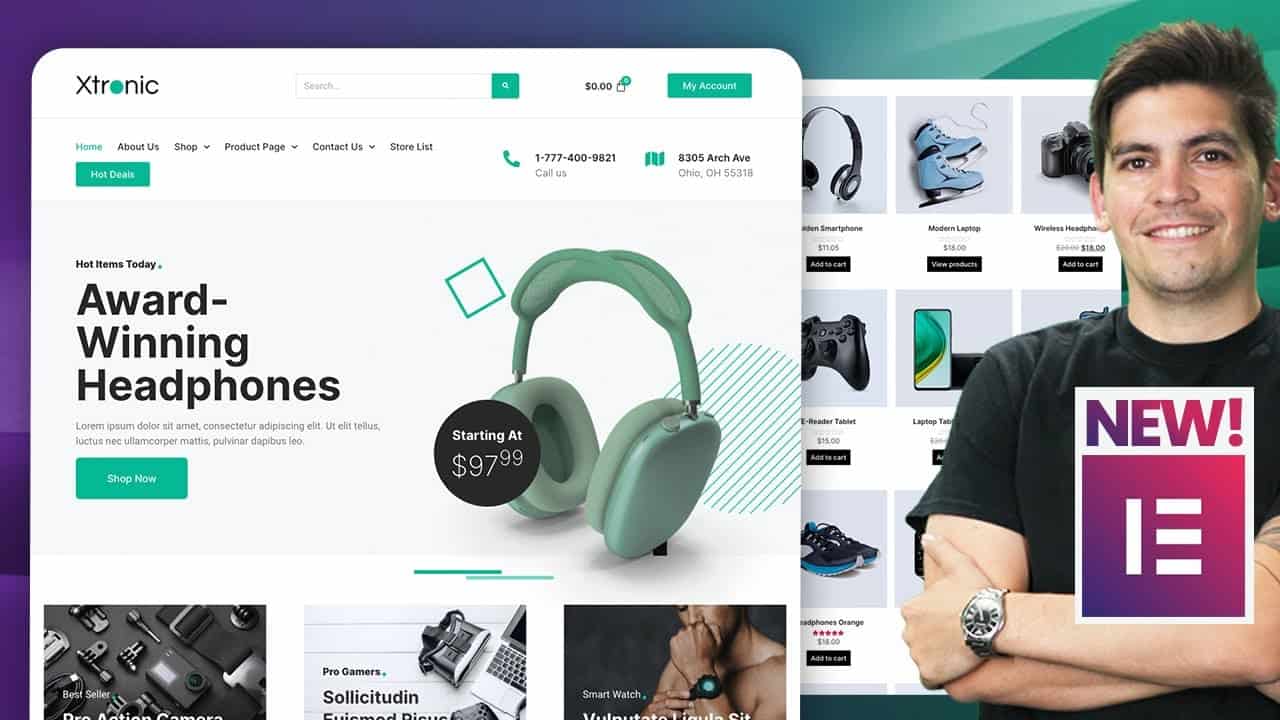Get Fast Cloud Web Hosting:
Demo Website:
Free Demo Images:
Free Multivendor Layout:
Try Dokan PRO:
Try Elementor PRO:
In this video, i will show you how to make a multivendor ecommerce website with wordpress, elementor and the dokan plugin. The dokan plugin is a free multivendor plugin that allows you to turn your ecommerce website into a multivendor ecommerce website.
Links i mention in the video:
Elementor Tutorial:
eCommerce Elementor Tutorial:
Elementor Theme Builder:
Terms And Conditions Generator:
Privacy Policy Generator:
Stripe:
Paypal
Mercado:
WooCommerce Auctions:
Timestamps
00:00 Intro
11:45 Get Hosting
16:12 Install WordPress
19:35 Design Website
19:51 General Settings
22:50 Install Theme
26:32 Basics For Elementor
37:50 Add Multivendor plugin
42:02 Manually Create Vendors
51:15 Create A Menu
54:23 Creating A Terms and Conditions
58:14 Allow Vendors To Register
01:05:11 WooCommerce Settings
01:08:07 Taxes
01:10:09 Shipping
01:15:46 Adding Payment Gateways
01:27:41 Handling Payouts
01:31:22 Dokan PRO
01:55:00 Import Layout
02:06:09 Outro
Well party people, i hope you enjoyed this multivendor ecommerce tutorial. If you need help, free free to drop my a comment and ill do my best to respond.
Checkout my other Multilingual WordPress Tutorial Youtube Channels!
Spanish Channel:
Arabic Channel:
Portuguese Channel:
French Channel:
Feel free to visit my website:
source