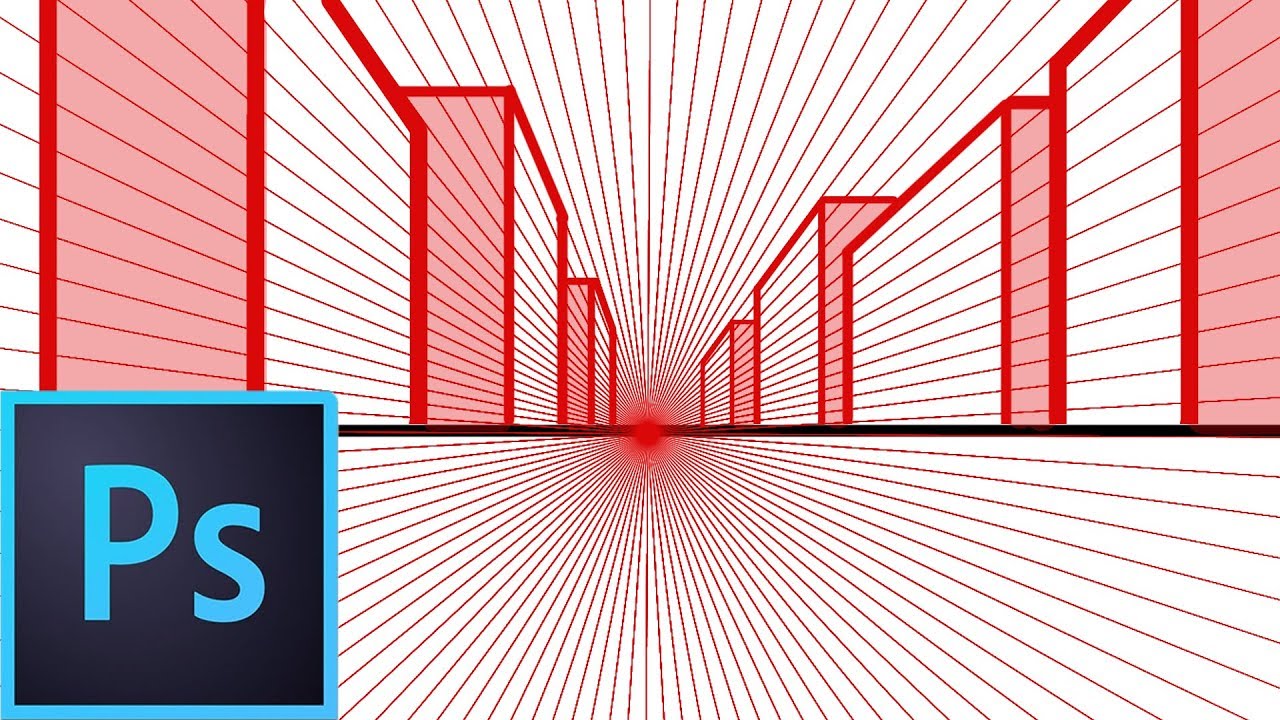Adobe Photoshop Tutorial –
<
We have sourced some of the best Adobe Photoshop Tutorials online for both advanced and beginner users.
How to make an easy perspective tool in Photoshop using the Polygon tool. This can be used for one points perspective, 2 point perspective etc… Once you have created the tool, simply click and drag where you want your vanishing point to be, to be left with some easy to use guidelines! I do this on a separate layer so that can hide these / delete them easily enough without them marking your work.
You will also notice I expand the canvas to place the vanishing points for 2 point perspective, before then cropping the canvas back down. What I meant to explain better in the video, is that once you crop it down, you will have a harder time finding or editing your vanishing points, so make sure you are happy with them before you crop them, or just don’t crop them until you are finished 🙂
More basic Photoshop tutorials for digital painters – https://www.youtube.com/playlist?list=PLzOvHJfBQ0FKXzGufPwim51hosn-5q9kx
facebook- http://facebook.com/learningasidraw
deviantart- http://learningasidraw.deviantart.com
Instagram – https://www.instagram.com/learningasidrawart/
GUMROAD TUTORIALS – https://gumroad.com/learningasidraw
twitter- http://twitter.com/learningasidraw
blog- http://learningasidraw.blogspot.co.uk
source