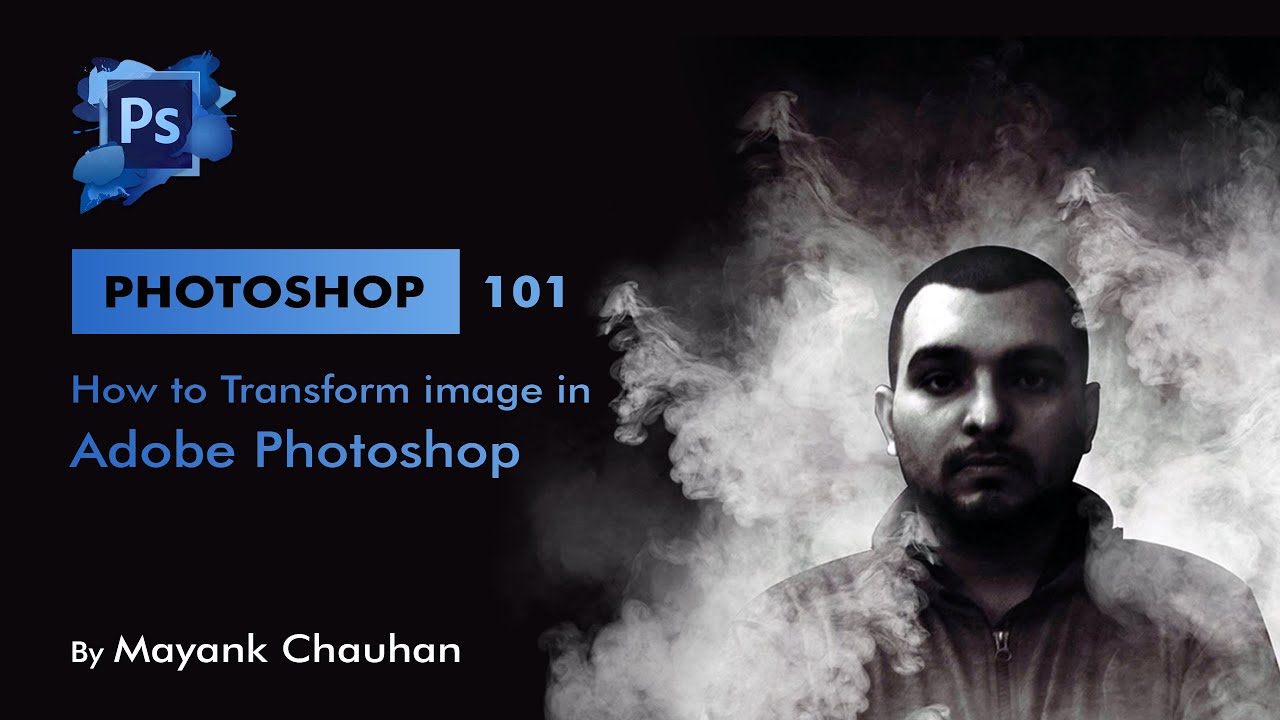Adobe Photoshop Tutorial –
<
We have sourced some of the best Adobe Photoshop Tutorials online for both advanced and beginner users.
How to Transform image in Adobe Photoshop Tutorial
Tutorial Notes For Future:
Open Image in photoshop which you want to transform.
No. 1 Change the size of an image
Click Edit, then click Transform and select the action you desire.
or You can try these shortcuts to make life easier Ctrl + T
No.2 Rotation of an image
To flip your image vertically or horizontally press Ctrl + T and then right click your mouse. Select the action you want and when you are done press Enter.
No.3 To distort or skew an image
Press Ctrl + T and then place the cursor on whichever corner you want to distort. Press Ctrl while holding your mouse down on whichever corner of the image you’re looking to morph and drag it down to your desired point, finally, press Enter to activate.
======================================
Compiled by Mayank Chauhan
.
.
.
Follow me on Instagram:
https://www.instagram.com/mayank_art_64/
Follow me on Behance:
https://www.behance.net/Mayankchauhan
Follow me on Dribble:
https://dribbble.com/MayankChauhan23
======================================
Note: This video is based on my internet research.
source