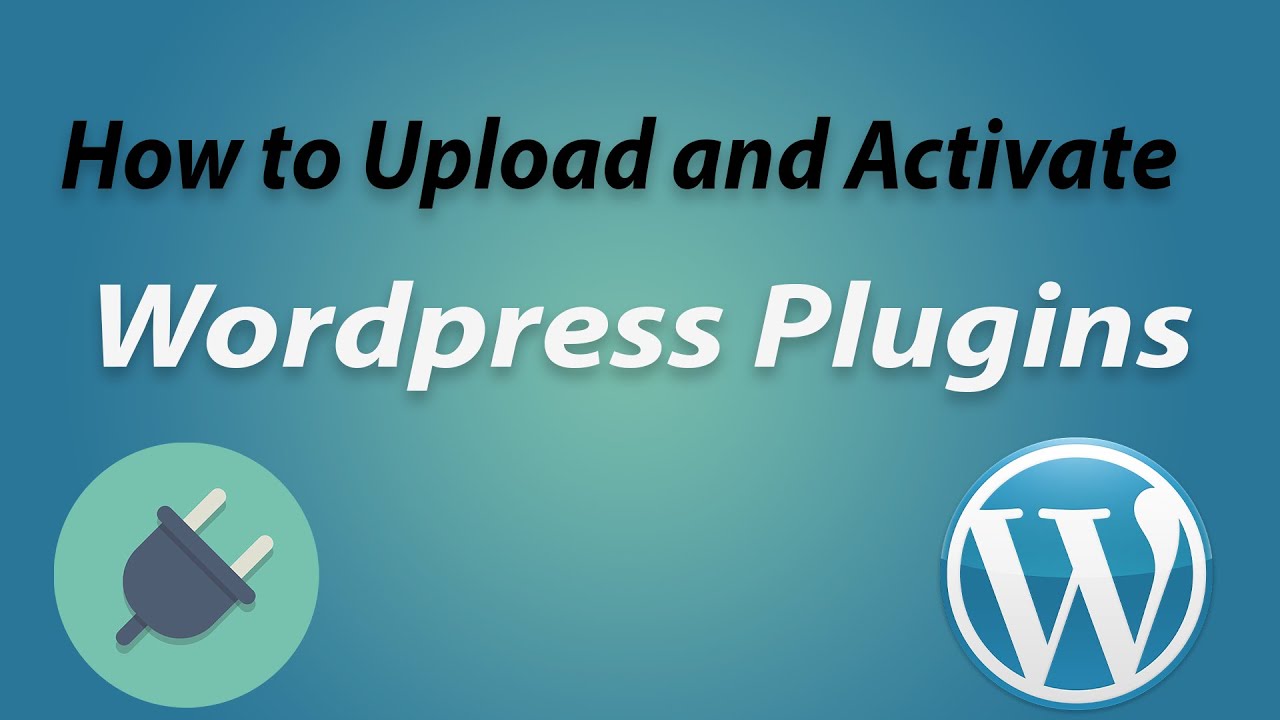If you have downloaded a WordPress plugin, here you will learn how to upload and activate the downloaded plugin in the WordPress admin panel.
Note:
1. The file must be in zip format.
2. Some downloaded plugins files contain more than one file. For example, plugin file and templates, pro plugin file and free plugin, etc.
To upload these files, you must first unzip the zip file and upload the zip theme file inside it to WordPress.
Buy hundreds of WordPress themes, plugins and templates up to 99% discount from us: