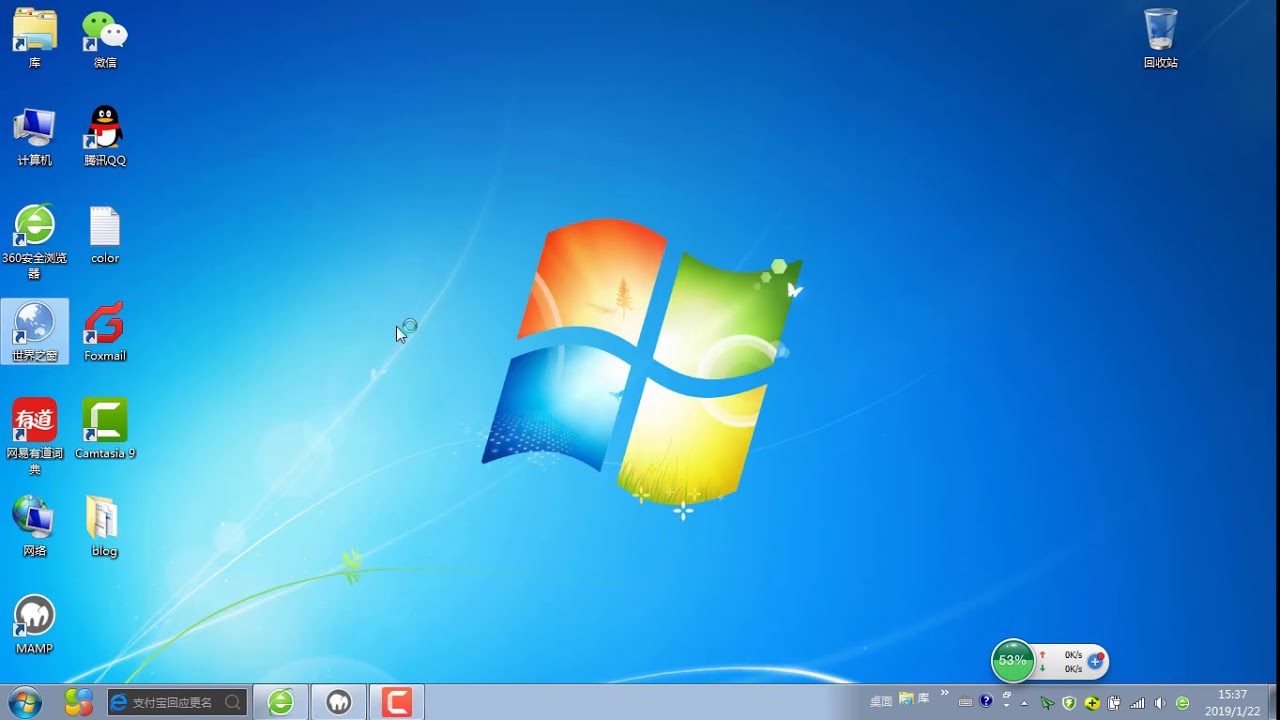This is the second part of my first wordpress video. Please forgive me for any error. But the plugins are the core parts.
In this video, I will show you how to create a multivendor marketplace wordpress website on a local server – MAMP(2)
This is the first part, you can watch next video.
1. install mamp
2. create a database named with wordpress
3. download WORDPRESS
4. extract the zip file and put it under the file “htdocs”
5. visit and install wordpress
6. clear useless themes, plugins, post and make the basic settings
7. install classic editor
8. install tinymce-advanced
9. install woocommerce and make the settings
10. install WC Marketplace
11. configure WC Marketplace
12. add variable products
13. install WC Marketplace Catalog Enquiry and configure its settings
14. menu and sidebar
15. install woocommerce wishlist
16. install elementor and create the homepage
17. install mailchimp for woocommerce
18. configure mailchim settings for woocommerce
19. install DW Question&Answer plugin to build a question and answer community for communication and for SEO
20. configure DW Question& Answer settings and set up the menu
21. install Signal – web push notification plugin and configure the settings
22. test the commission function
For the webhosting, I recommend using SITEGROUND, you can click this URL to register
to purchase the whole bundle of plugins, please visit
If you want to find a Chinese to promote your marketing campaigns to China market, then please do visit my website and find the propriate Chinese marketer.
source