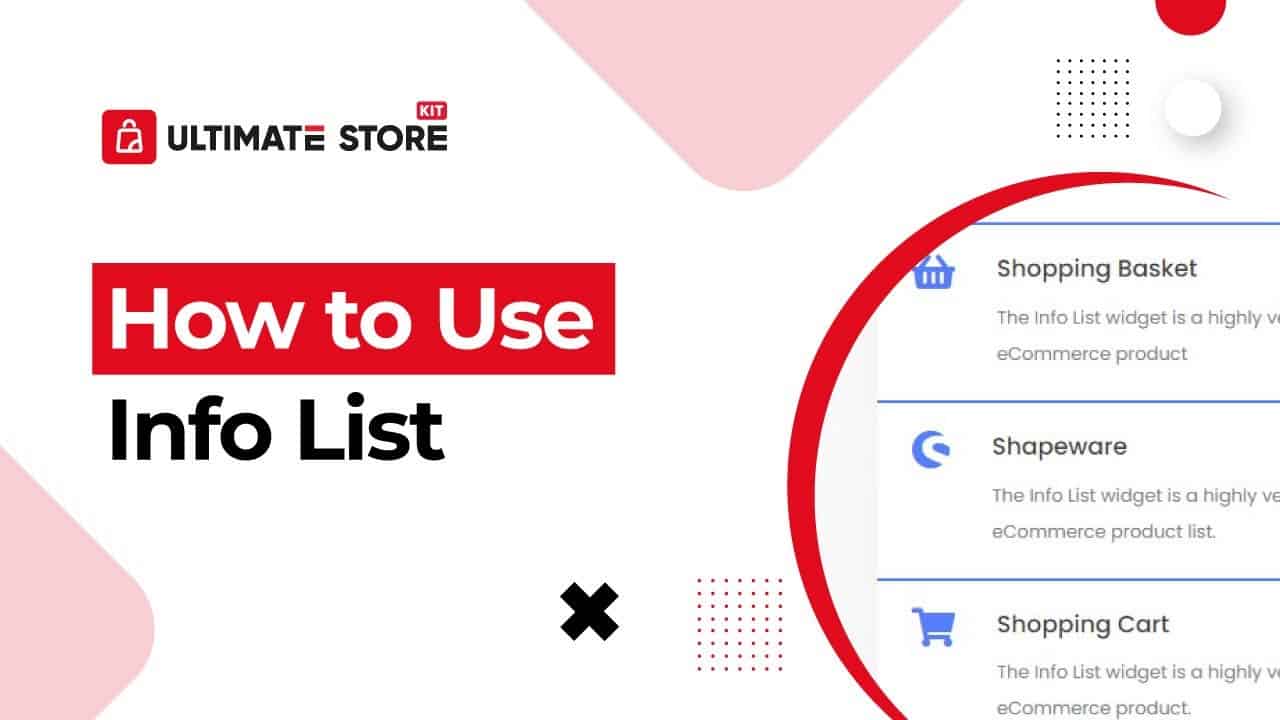Today we are showing you how to use the info list widget by ultimate store kit in elementor. Ultimate store kit is a great plugin to add ecommerce store features in your website with a beautiful design and effect. We will show you here how to use the info list widget to create a great product page design with ultimate store kit. Ultimate store kit has many useful widgets that you can use in your website. This video will be about the info list widget that you can use for creating a product display page. Elementor is a great page builder that comes with a lot of ecommerce features and widgets. You can also use other plugins and widgets with elementor to create great ecommerce websites. If you have any question or feedback, feel free to leave a comment.
//////////////////////////////////////////////////////////////////////////
Check out Ultimate Store Kit free widgets please look here:
Check out our all demos please look here:
////////////////////////////////////////////////////////////
Other Videos:
What’s New Element Pack Pro V6.0 (Part 01):
What’s New Element Pack Pro V6.0 (Part-02):
What’s New Element Pack Pro V6.0 (Part-03):
////////////////////////////////////////////////////////////
Please Subscribe to Our Channel for More Videos:
///////////////////////////////////////////////////////////////////////
#how_to_use_info_list #info_list #bdthemes #ultimate_store_kit #elementor_page_builder
///////////////////////////////////////////////////////////
Visit Our Website:
Need any support?
Element Pack Community:
[Note: You need to install the Elementor core plugin for a run this addon, but not mandatory pro version.]
source